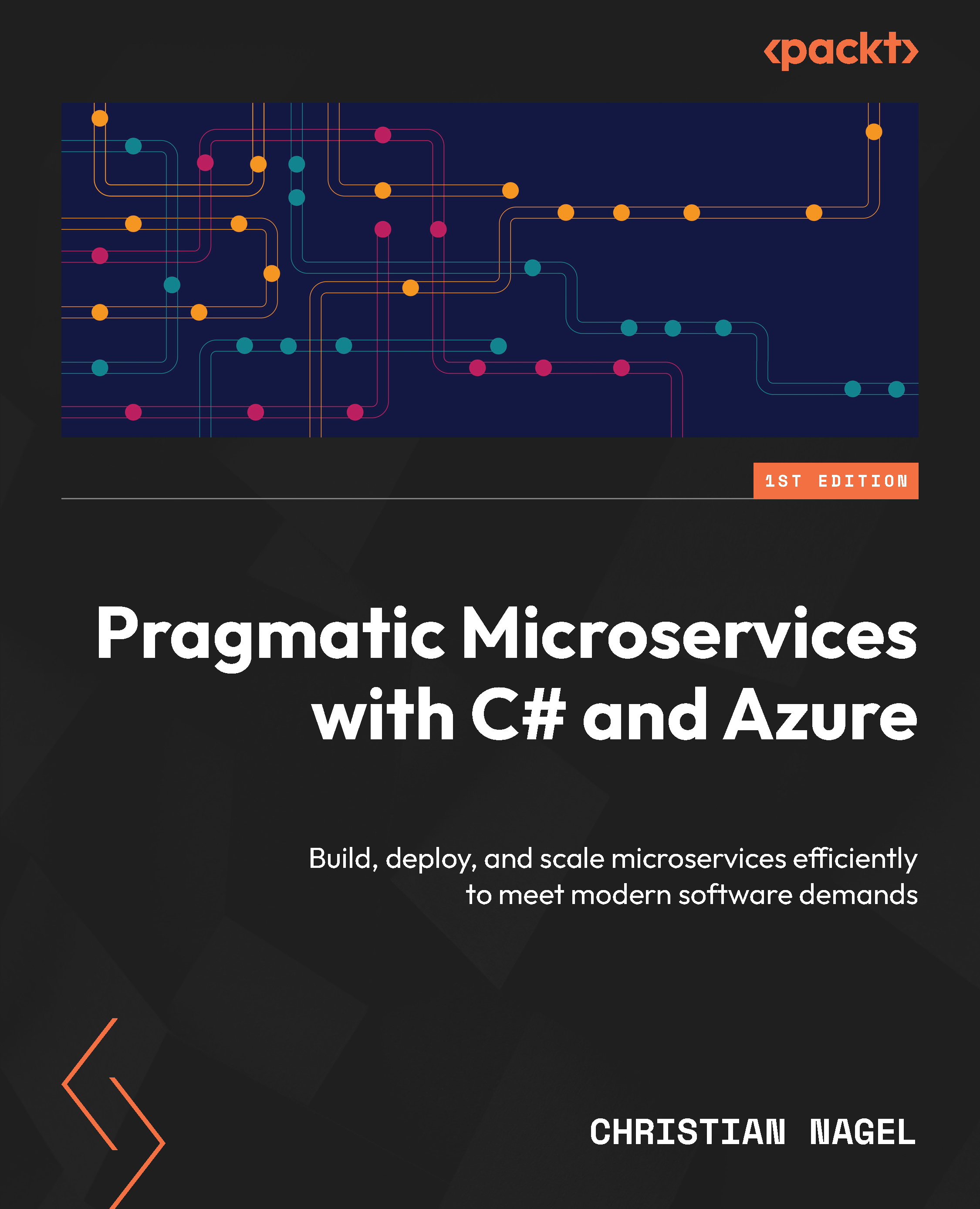Using deployment environments
When running the solution locally on the developer system, projects can be built and debugged locally. Just a few services, such as App Insights and Key Vault, need to be run in the Azure cloud environment. This is done automatically by .NET Aspire, which provisions app-model in the AppHost project. You just need to make sure you configure Azure:SubscriptionId with the user secrets. To run and test the application while it’s running within Azure, and to try out different Azure offerings, every developer of the team can use azd init and azd up to have all the services running in the personal Azure subscription that’s part of the Visual Studio Professional and Enterprise offerings.
It’s also useful to use a shared environment where the services of the solution running in Microsoft Azure are used together by the developer team. One example is for client application developers to use a new daily build to test the client applications...