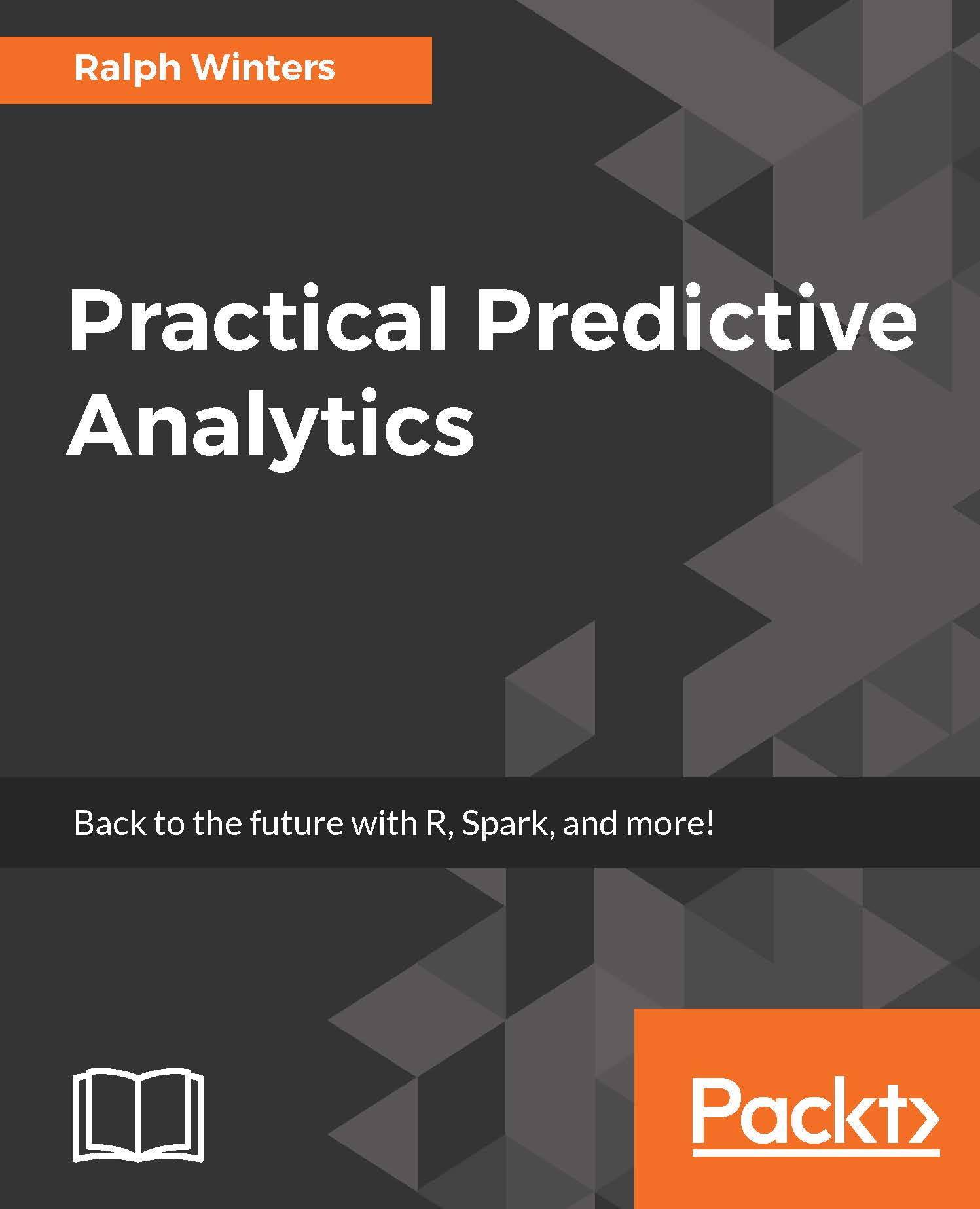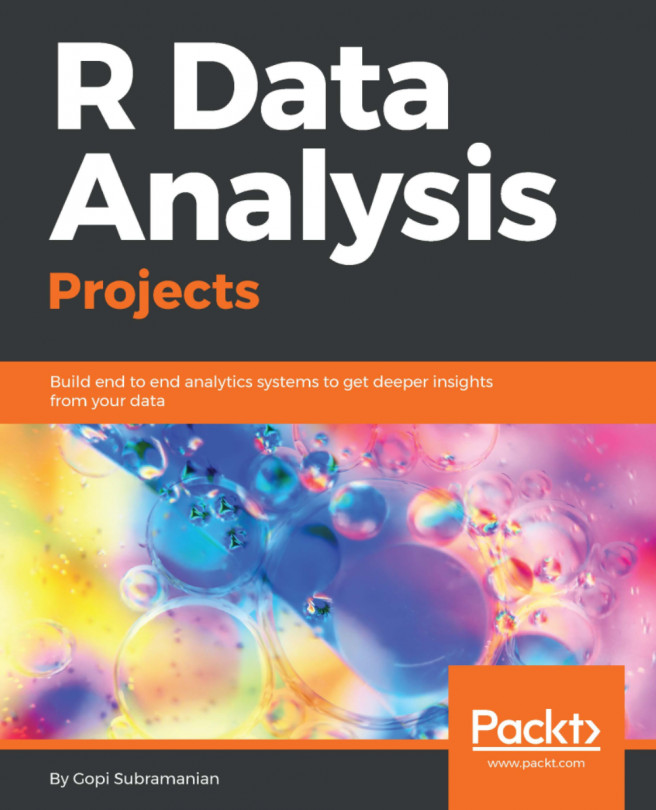R, like many languages and knowledge discovery systems, started from the command line. However, predictive analysts tend to prefer Graphic User Interfaces (GUIs), and there are many choices available for each of the three different operating systems (Mac, Windows, and Linux). Each of them has its strengths and weaknesses, and of course there is always the question of preference.
Memory is always a consideration with R, and if that is of critical concern to you, you might want to go with a simpler GUI, such as the one built in with R.
If you want full control, and you want to add some productive tools, you could choose RStudio, which is a full-blown GUI and allows you to implement version control repositories, and has nice features such as code completion.
R Commander (Rcmdr), and Rattle unique features are that they offer menus that allow guided point and click commands for common statistical and data mining tasks. They are always both code generators. This is a way to start when learning R, since you can use the menus to accomplish the tasks, and then by looking at the way the code was generated for each particular task. If you are interested in predictive analytics using Rattle, I have written a nice tutorial on using R with Rattle which can be found in the tutorial section of Practical Predictive Analytics and Decisioning Systems for Medicine, which is referenced at the end of this chapter.
Both RCmdr and RStudio offer GUIs that are compatible with the Windows, Apple, and Linux operator systems, so those are the ones I will use to demonstrate examples in this book. But bear in mind that they are only user interfaces, and not R proper, so it should be easy enough to paste code examples into other GUIs and decide for yourself which ones you like.