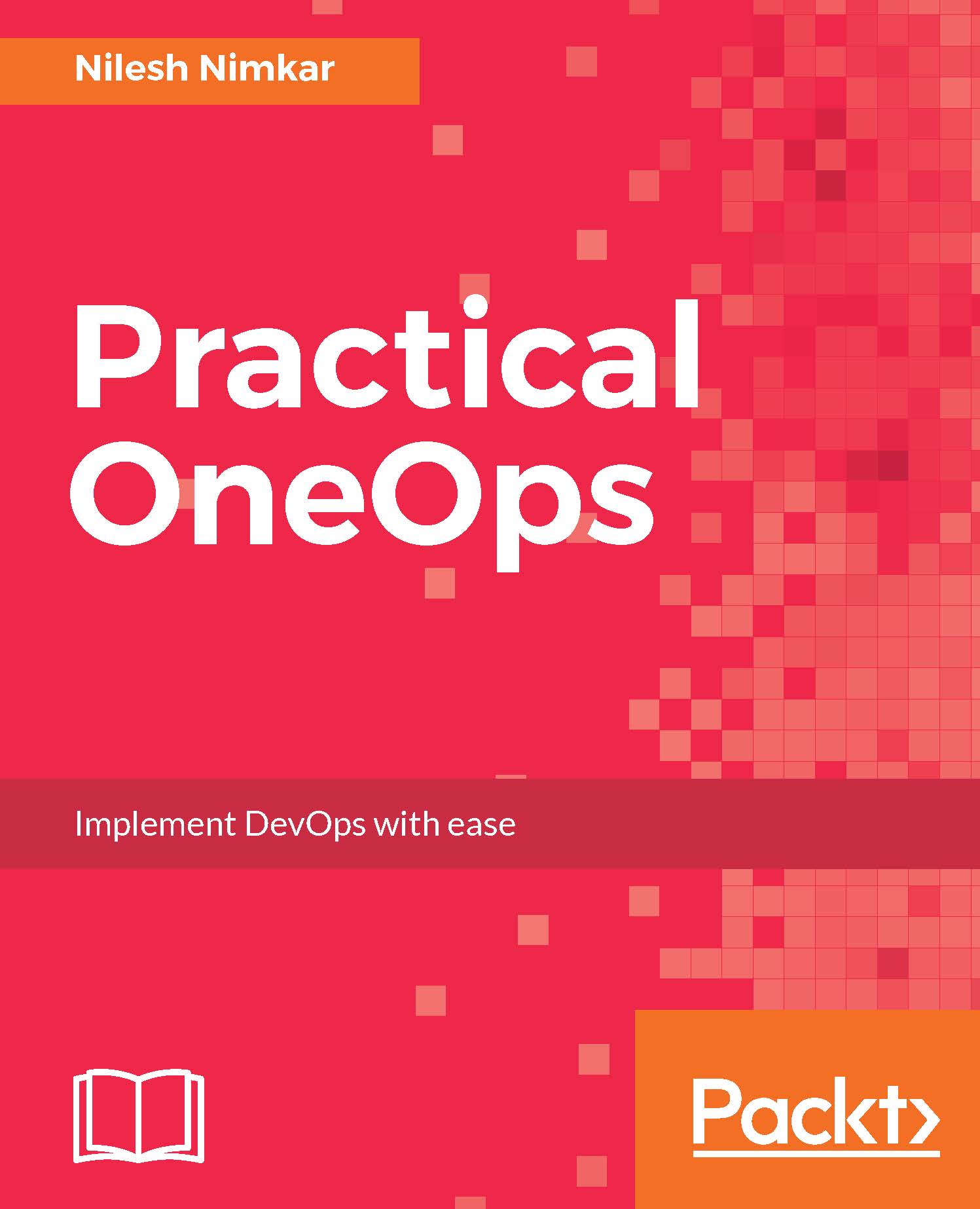Summary
In this chapter, we saw how to add a custom cloud to OneOps. Although we saw how to add a single service, a compute service, the steps to add any service to OneOps is pretty much the same, provided you understand the underlying structuring and functioning of OneOps and how it interacts with the cloud. This was demonstrated when we added SSH keys to DigitalOcean before we added the droplet and then we queried the same SSH keys from the droplet recipe before the droplet was created. Although we saw the code piece by piece to understand it better, the code in its entirety is available for download from GitHub. In the next chapter, we will see how to extend the OneOps functionality by taking advantage of OneOps's RESTful API. We will control various aspects of OneOps through scripts without touching the GUI using Ruby as our choice of scripting language.