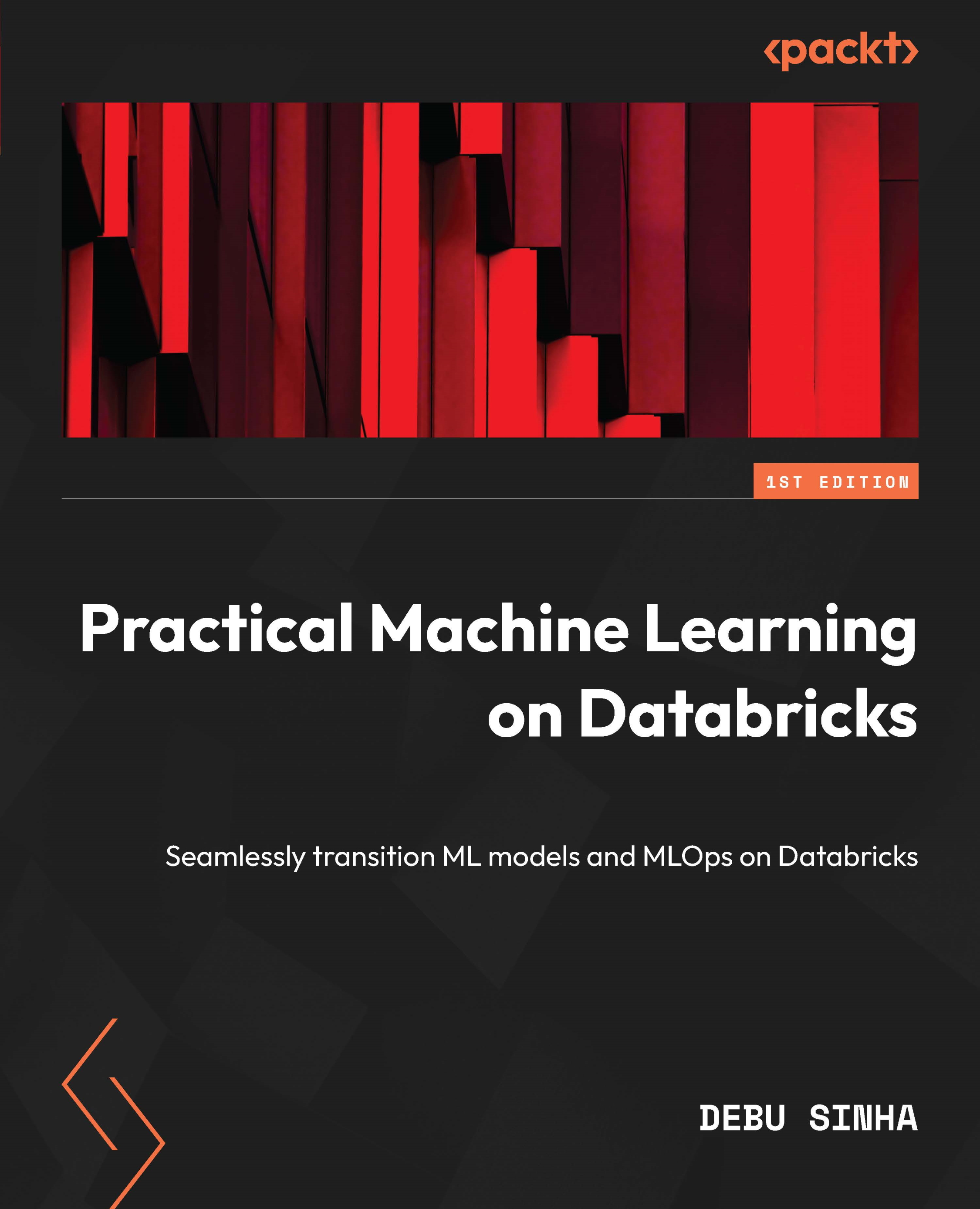Registering your first feature table in Databricks Feature Store
Before we get started, the code needs to be downloaded from the Git repository accompanying this book (https://github.com/debu-sinha/Practical_Data_Science_on_Databricks.git).
We will use the Databricks repository feature to clone the GitHub repo.
To clone the code repository, complete the following steps:
- Click on the Repos tab and select your username:

Figure 3.1 – A screenshot displaying the Repos tab
Important note
In light of a recent user interface update, the 'Repos' section has been moved and can now be accessed by clicking on the 'Workspaces' icon, as illustrated in the following image.

Despite this change, the workflow outlined in this chapter remains applicable.
- Right-click and add the repo:

Figure 3.2 – A screenshot displaying how to clone the code for this chapter (step 2)
...