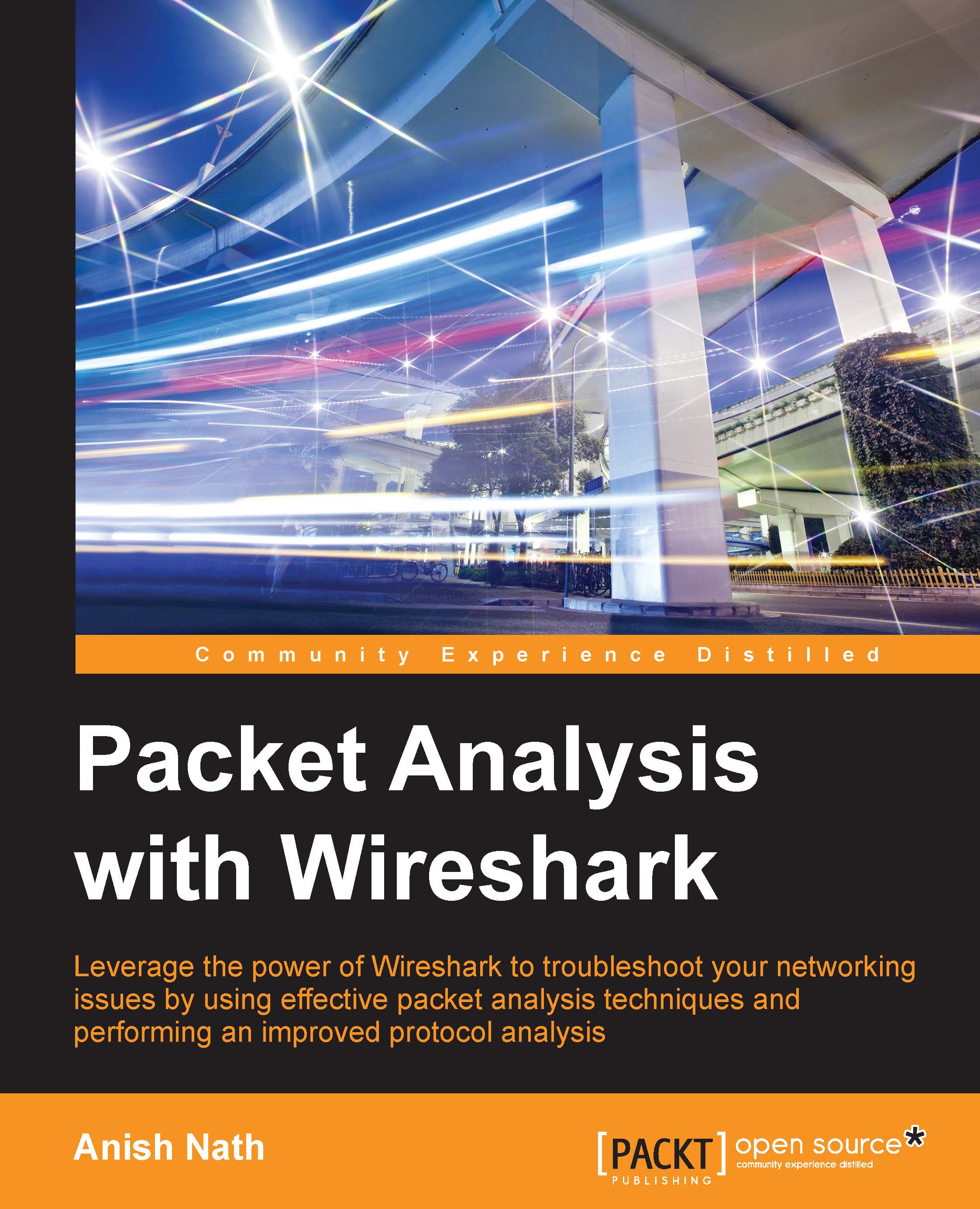TCP close sequence
TCP normal close appears when the client or server decides that all data has been sent to the receiver and we can close the connection. There are three ways a TCP connection is closed:
- The client initiates closing the connection by sending a
FINpacket to the server - The server initiates closing the connection by sending a
FINpacket to the client - Both client and server initiate closing the connection
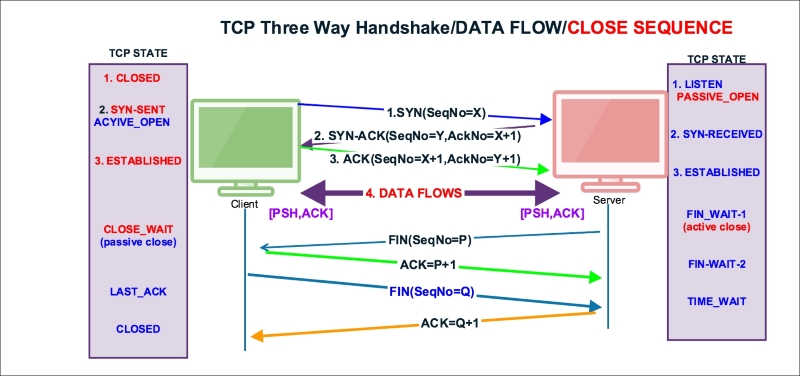
Open the normal-connection.pcap file and select packet #5 in the Packet List pane. Go to the Wireshark Packet Details pane, as shown in the screenshot, and examine the TCP protocol.
In Wireshark add the Sequence number and Acknowledgement number to the column. To add the sequence number and acknowledgement number, choose the TCP header packet, right-click on the field (Sequence number / Acknowledgement number) in the packet details and select Display as Column. Or implement these settings to add a new column:
- Go to Edit | Preferences | Columns. Then add a new column and select...