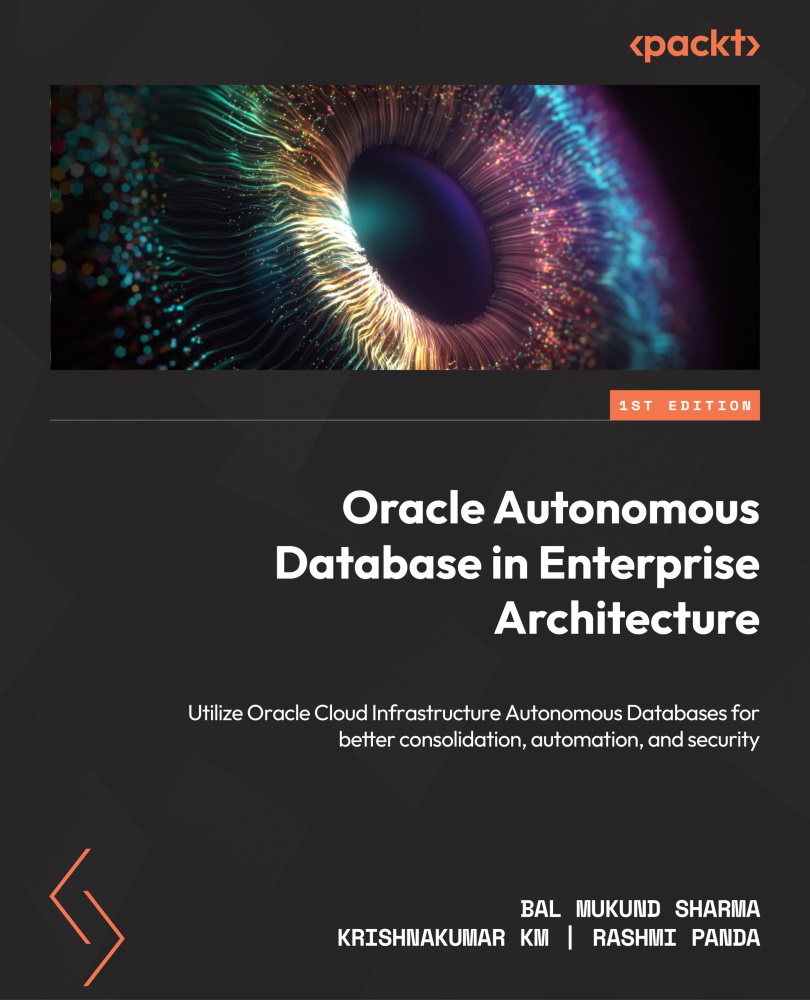Data Masking
Data Safe masks the sensitive data that it has identified in the target databases. It provides an option to create a masking policy for the sensitive data model that we have seen in the previous section.
Click on Masking Policies under Related Resources, as shown in Figure 7.33:
Figure 7.33 – Masking policies
Click on the Create Masking Policy button, as shown in Figure 7.34:
Figure 7.34 – Creating a masking policy
On the Create Masking Policy page, provide the details of the policy name and specify whether the policy has to be created using an available sensitive data model or using an empty masking policy that is associated with the selected target database:
Figure 7.35 – Creating a masking policy using a sensitive data model
And here's how the screen looks like when you upload scripts
Figure 7.36 – Uploading masking scripts
Click on...