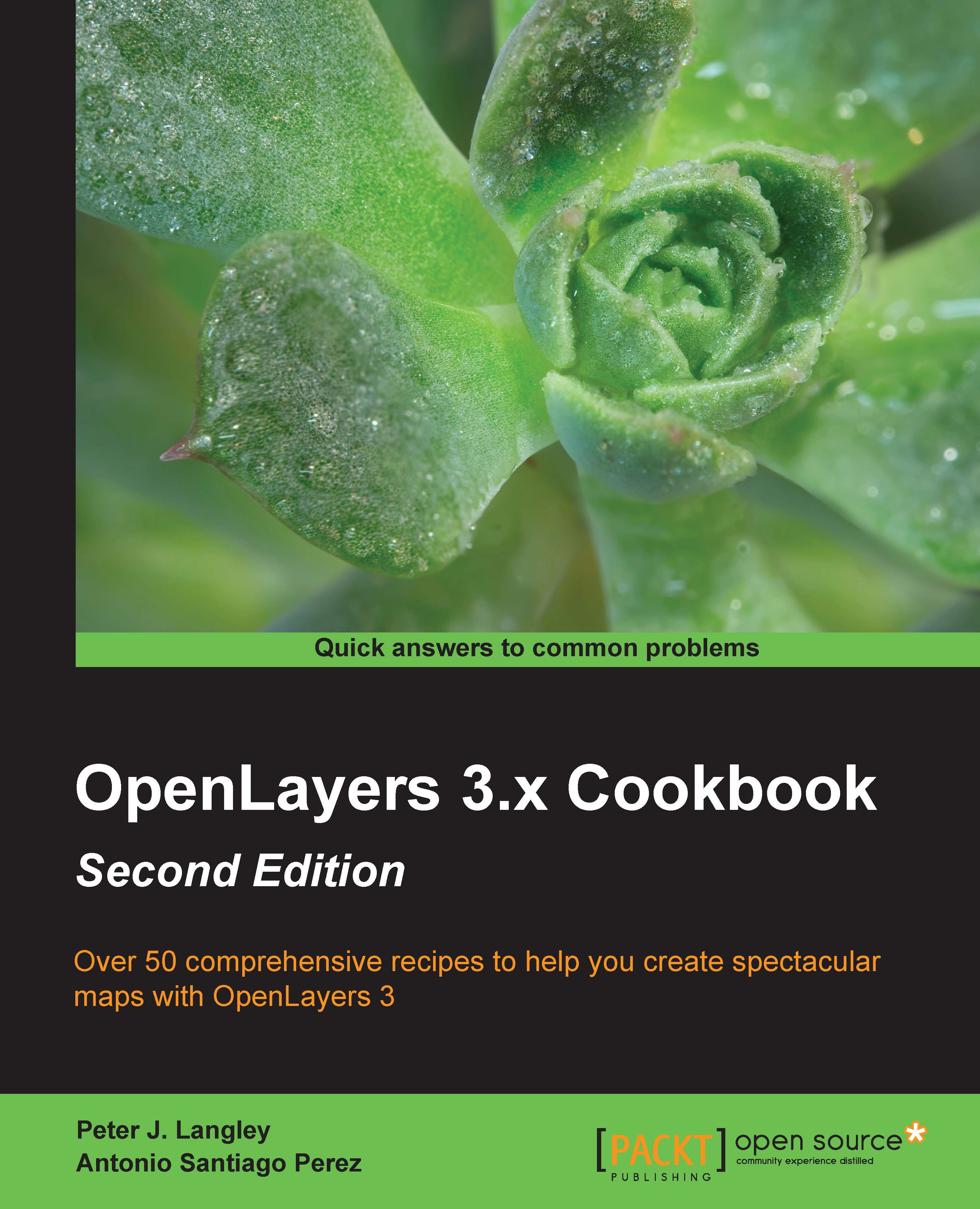What this book covers
Chapter 1, Web Mapping Basics, demonstrates how creating a simple full-screen map is made easy with OpenLayers. This chapter will take a look at some basic map options and controls that help a user get around the map and view different locations. You will gain an understanding of the basic concepts behind a web-based map.
Chapter 2, Adding Raster Layers, talks about integrating with external services for data and how mapping imagery is an integral part of any mapping application on the Web. You will learn how to utilize tiles and WMS mapping services from a variety of external providers and customize the URL requests being made to these third parties. You will also discover how to customize animation effects for map interactions and modify default layer properties, which include simple performance techniques to preload data.
Chapter 3, Working with Vector Layers, teaches you how to integrate detailed GIS data from external sources into your own map layers to build useful sets of information for users. You will learn how to create custom layers with performance strategies for high volumes of data, how to integrate with sources in a variety of different formats, how to package layer data for export, how to interact with features on these layers, and also some basic feature manipulation.
Chapter 4, Working with Events, explains how you need to know how to handle triggered events like in any other JavaScript Web application. You will learn how to create event handlers for a variety of different events that are sourced from map navigation, feature modifications, keyboard interaction, and more.
Chapter 5, Adding Controls, teaches you how to create capabilities for users to get on with their intended tasks around a customized mapping application. You will learn new ways to interact with the map and manipulate features on layers. You will also learn how to customize the mapping experience for your target users by adding helpful map controls to achieve known tasks.
Chapter 6, Styling Features, will help you create a personalized mapping application that can be fully customized to meet users' expectations. You will learn how to set static layer-wide styling rules, as well as dynamic styling that is based on geometry types or feature attributes. You will take advantage of styling features differently during specific user actions, such as on selection, when dragged, or while being drawn.
Chapter 7, Beyond the Basics, shows you how to take the foundational skills that you learned in the previous chapters to the next level by taking on new and advanced functionality to create full-featured mapping applications. You will learn what the canvas renderer is capable of, how to build a custom version of the library, how to create features in freehand mode directly on the map, and how to work with other projections.