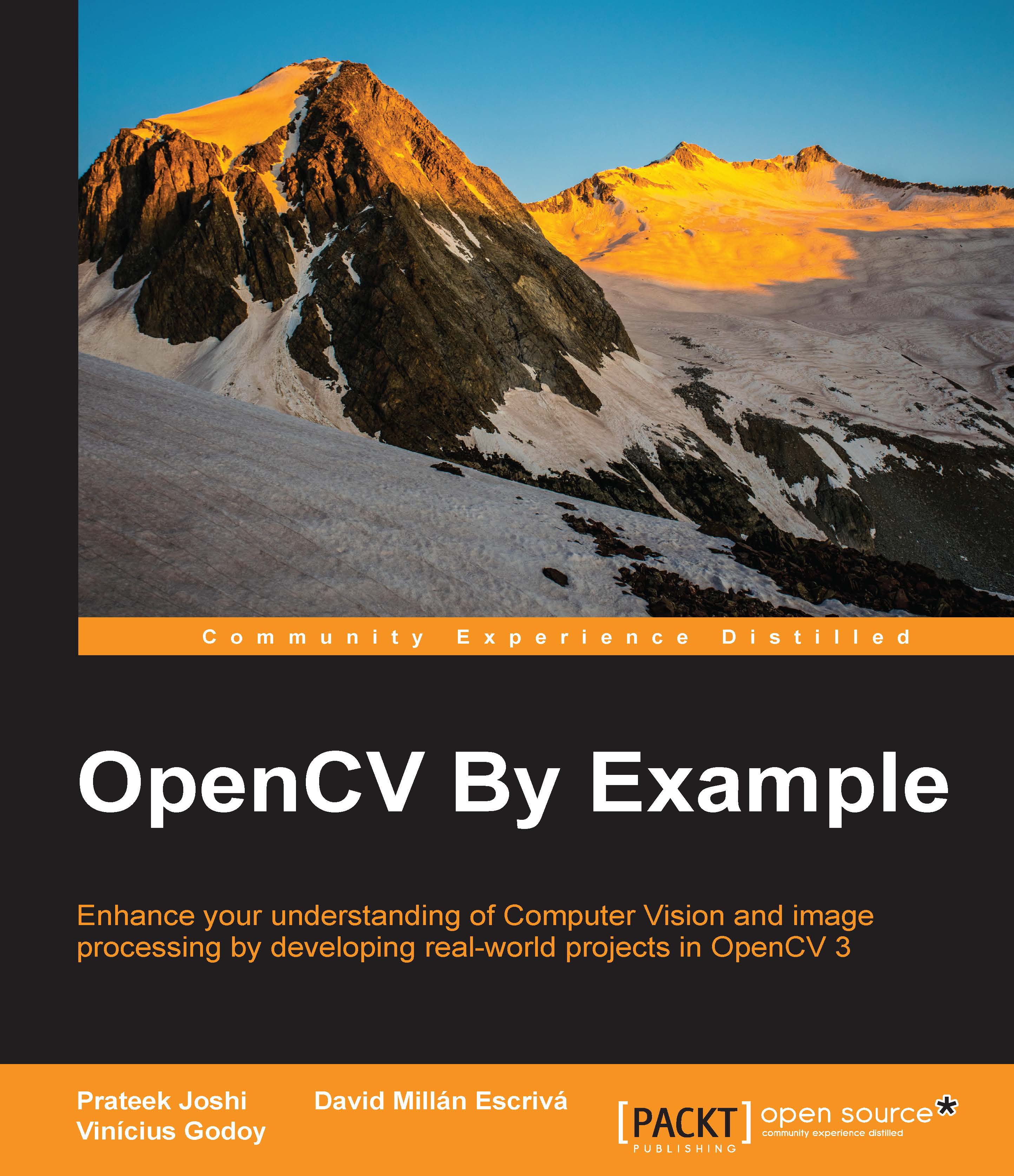How do humans understand image content?
If you look around, you will see a lot of objects. You may encounter many different objects every day, and you recognize them almost instantaneously without any effort. When you see a chair, you don't wait for a few minutes before realizing that it is, in fact, a chair. You just know that it's a chair right away! Now, on the other hand, computers find it very difficult to do this task. Researchers have been working for many years to find out why computers are not as good as we are at this.
To get an answer to this question, we need to understand how humans do it. The visual data processing happens in the ventral visual stream. This ventral visual stream refers to the pathway in our visual system that is associated with object recognition. It is basically a hierarchy of areas in our brain that helps us recognize objects. Humans can recognize different objects effortlessly, and we can cluster similar objects together. We can do this because we have developed some sort of invariance toward objects of the same class. When we look at an object, our brain extracts the salient points in such a way that factors such as orientation, size, perspective, and illumination don't matter.
A chair that is double the normal size and rotated by 45 degrees is still a chair. We can easily recognize it because of the way we process it. Machines cannot do this so easily. Humans tend to remember an object based on its shape and important features. Regardless of how the object is placed, we can still recognize it. In our visual system, we build these hierarchical invariances with respect to position, scale, and viewpoint that help us to be very robust.
If you look deeper in our system, you will see that humans have cells in their visual cortex that can respond to shapes, such as curves and lines. As we move further along our ventral stream, we will see more complex cells that are trained to respond to more complex objects, such as trees, gates, and so on. The neurons along our ventral stream tend to show an increase in the size of the receptive field. This is coupled with the fact that the complexity of their preferred stimuli increases as well.
Why is it difficult for machines to understand image content?
We now understand how visual data enters the human visual system and how our system processes it. The issue is that we still don't completely understand how our brain recognizes and organizes this visual data. We just extract some features from images and ask the computer to learn from them using machine learning algorithms. We still have those variations such as shape, size, perspective, angle, illumination, occlusion, and so on. For example, the same chair looks very different to a machine when you look at it from the side view. Humans can easily recognize that it's a chair regardless of how it's presented to us. So, how do we explain this to our machines?
One way to do this would be to store all the different variations of an object, including sizes, angles, perspectives, and so on. But this process is cumbersome and time-consuming! Also, it's actually not possible to gather data that can encompass every single variation. The machines will consume a huge amount of memory and a lot of time to build a model that can recognize these objects. Even with all this, if an object is partially occluded, computers still won't be able to recognize it. This is because they think that this is a new object. So, when we build a Computer Vision library, we need to build the underlying functional blocks that can be combined in many different ways to formulate complex algorithms. OpenCV provides a lot of these functions and they are highly optimized. So, once we understand what OpenCV provides out of the box, we can use it effectively to build interesting applications. Let's go ahead and explore this in the next section.