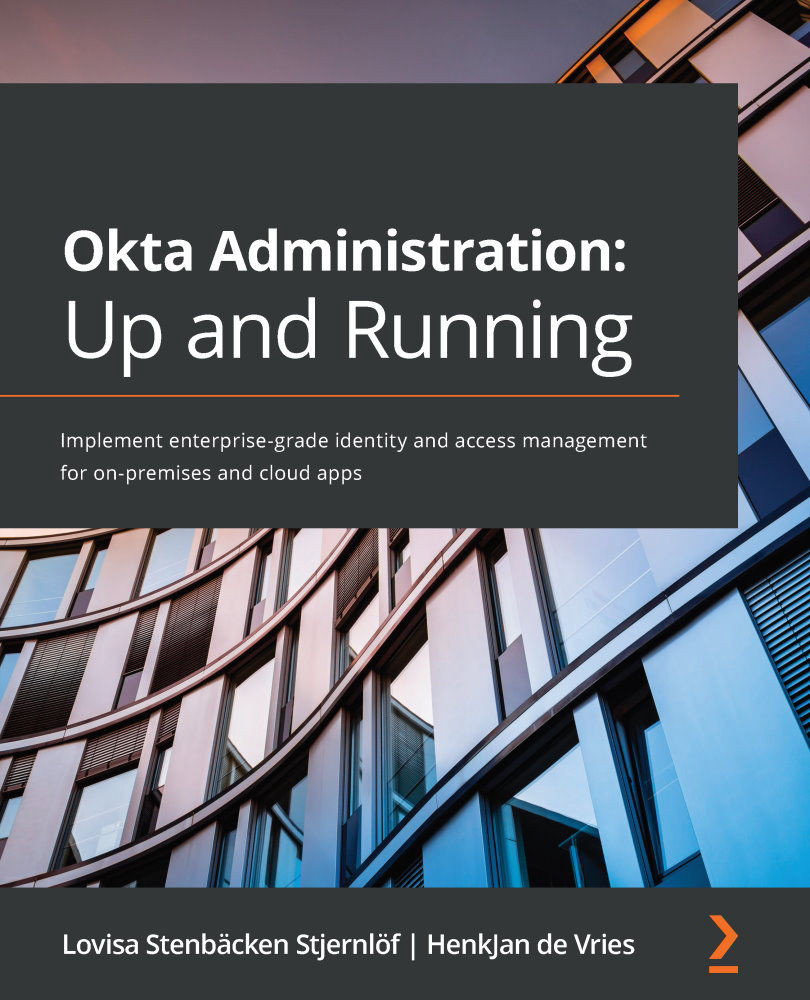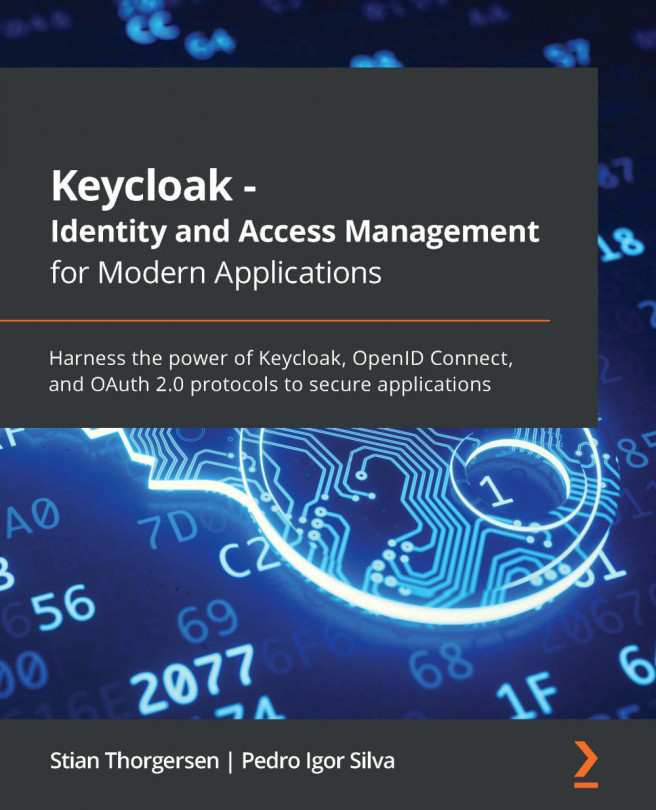Using Single Sign-On with Okta
While we will talk a lot about logging into different types of applications and their security steps, Okta, of course, has its own sign-in options. This is, in general, the cornerstone of every end user's experience. Their sign-on to Okta allows no further password inputs in any application beyond Okta. This first encounter with Okta's SSO ensures that the user has identified themselves according to the setup policies and are now allowed to sign into any integrated applications down the road.
The login process for Okta is straightforward and doesn't ask for any high-level understanding of the process. Signing in is as simple as any other application, but on the backend, you will see that Okta allows for a much more granular methodology, making sure all sign-ins are checked against any policy that has been set up.
Every Okta org is created with an Okta.com subdomain. These subdomains are determined at the moment the contract is signed...