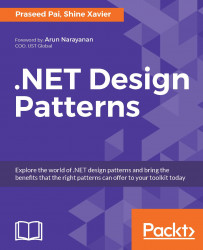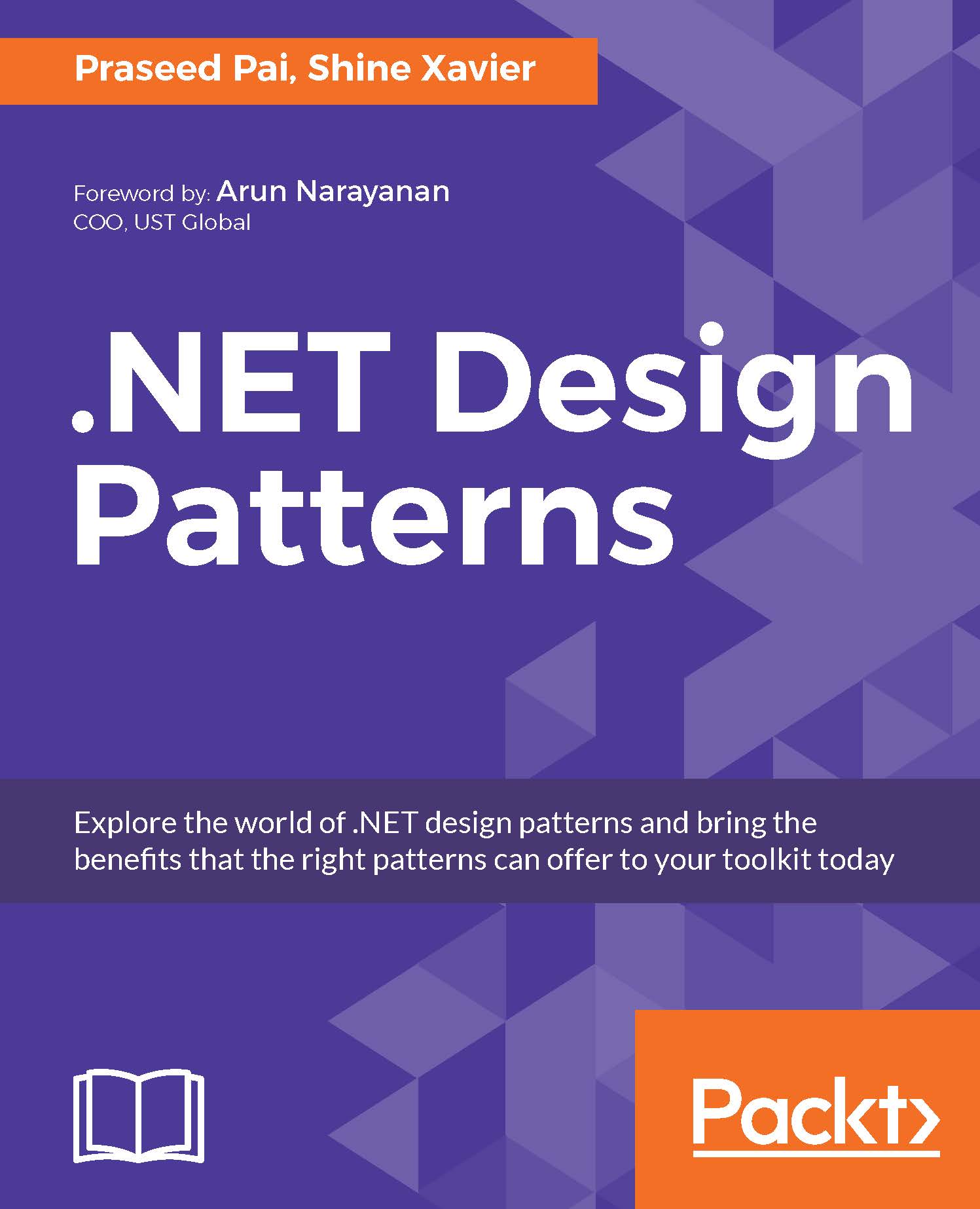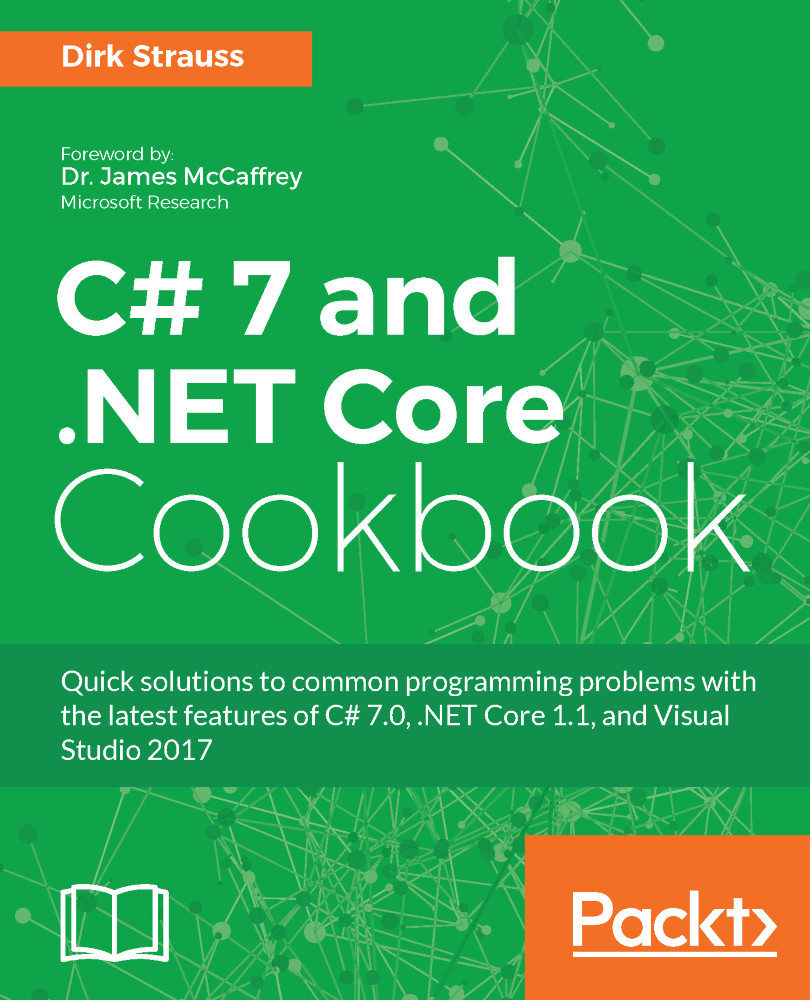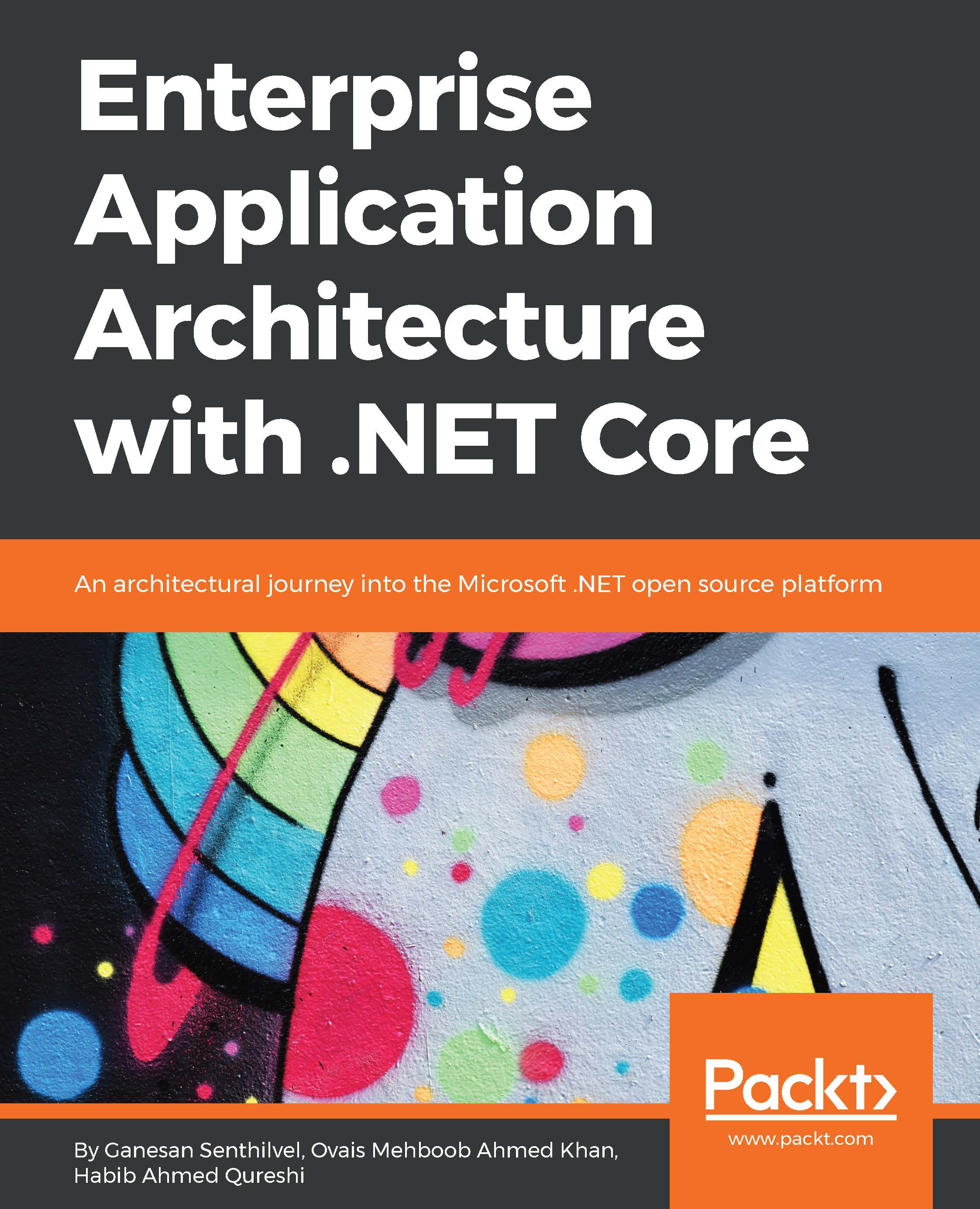The C# language and the .NET platform
Microsoft (MS) initially placed their bets on an enterprise architecture strategy called Windows DNA, centered on the Distributed Component Object Model (DCOM). The advent and traction of the Java programming model forced Microsoft to rework their strategy, so they decided to create a virtual machine platform called .NET. The .NET platform was released in 2002, and it was monikered Microsoft's Java. The old adage imitation is the sincerest form of flattery was echoed by industry pundits. Web development is done using the ASP.Net Web Forms programming model, and desktop development is based on Windows forms. They also created a new language for the new platform, named C#. For platform interoperability, they created .NET remoting architecture, which became the gateway for communication between homogeneous systems (including CLR-managed and unmanaged) via TCP and DCOM protocols. For communication with heterogeneous systems, open standards such as SOAP and WSDL were leveraged by remoting objects, either self-hosted or hosted, within an IIS context.
In 2003, Microsoft released .NET v1.1, which fixed many of the bugs in .NET v1.0. The release of Microsoft .NET 1.1 encouraged people to bet their future on this platform. There was no application server in its offering. This led to some delay in the adoption of the platform. A code snippet in C#, which computes the average of a series of numbers through the command line, is shown as follows:
// Chap1_01.cs
using System;
using System.Collections;
class Temp
{
public static void Main(String [] args) {
//---- accumulate command line arguments to
//---- to a list
ArrayList a = new ArrayList();
for(int i=0; i< args.Length; ++i)
a.Add(Convert.ToDouble(args[i]));
//----- aggregate value to a variable (sum)
double sum = 0.0;
foreach(double at in a)
sum = sum + at;
//------------ Compute the Average
double ar = sum/a.Count;
//------------ Spit value to the console
//------------ Wait for a Key
Console.WriteLine(ar);
Console.Read();
}
}
In 2005, Microsoft added a lot of features to their platform, which included generics and anonymous delegates. With C# 2.0, we can rewrite the average computation program by using generics and anonymous delegates as follows:
// -- Chap1_02.cs
using System;
using System.Collections;
using System.Collections.Generic;public delegate double
Del(List<double> pa);
class Temp
{
public static void Main(String [] args) {
//----- Use a Generic List (List<T> )
//----- to accumulate command line arguemnts
List<double> a = new List<double>();
for(int i=0; i< args.Length ; ++ i )
a.Add(Convert.ToDouble(args[i]));
//--- Define a anonymous delegate and assign
//--- to the variable temp
//--- The delegate aggregates value and
//--- compute average
Del temp = delegate(List<double> pa ) {
double sum = 0.0;
foreach( double at in pa )
sum = sum + at;
return sum/pa.Count;
};
//---- invoke the delegate
//---- and wait for the key
Console.WriteLine(temp(a));
Console.Read();
}
}
The release of .NET platform 3.0 overcame the shortcomings of the previous releases by introducing WCF, WPF, and Windows Workflow Foundation (WF), which coincided with the release of the Vista platform.
Microsoft released version 3.5 of the platform with some key features including LINQ, lambda, and anonymous types. They also released the C# 3.0 programming language. Using type inference and lambda expressions, the average computation program is rewritten as follows:
//--- Chap1_03.cs
using System;
using System.Collections;
using System.Collections.Generic;
using System.Linq;
class Temp {
public static void Main(String [] args) {
//---- leverage type inference feature to assign
//---- a List<T> and accumulate values to that list
var a = new List<double>();
for(int i=0; i< args.Length ; ++ i )
a.Add(Convert.ToDouble(args[i]));
//----- Define a Lambda function which passes
//----- through the value.
Func<double,double> ar2 = (x => x );
//------ use the Sum function available with List<T>
//------ to compute the average
var ar = a.Sum(ar2 )/a.Count;
//------ Spit the value to the console
Console.WriteLine(ar);
Console.Read();
}
}
With Visual Studio 2010, Microsoft released C# 4.0 with support for dynamic programming. The following code snippet demonstrates dynamic typing (based on DynamicObject) and ExpandoObjects. The following code snippet shows how one can create a custom object that can add arbitrary properties and methods:
// Chap1_04.cs
using System;
using System.Collections.Generic;
using System.Linq;
using System.Text;
using System.Dynamic;
namespace TestVS
{
class DynamicClass : DynamicObject
{
//---- underlying container for storing
//---- Ibject memebers
private Dictionary<string, Object> props =
new Dictionary<string, object>();
public DynamicClass() { }
//------- Retrieve value from a member
public override bool TryGetMember(GetMemberBinder binder,
out object result){
string name = binder.Name.ToLower();
return props.TryGetValue(name, out result);
}
public override bool TrySetMember(SetMemberBinder binder,
object value){
props[binder.Name.ToLower()] = value;
return true;
}
}
class Program{
static void Main(string[] args){
dynamic dc = new DynamicClass();
//--------- Adding a property
dc.hell = 10;
//--------read back the property...
Console.WriteLine(dc.hell);
//------- Creating an Action delegate...
Action<int> ts = new Action<int>( delegate(int i ) {
Console.WriteLine(i.ToString());
});
//------------Adding a method....
dc.rs = ts;
//----------- invoking a method....
dc.rs(100);
Console.Read();
}
}
}
The following code snippet shows how one can use ExpandoObject to add a property to a type we created. We will be leveraging the dynamic feature of C# 4.0:
using System;
using System.Collections.Generic;
using System.Linq;
using System.Text;
using System.Dynamic;
namespace TestVS
{
class Program
{
static void Main(string[] args){
dynamic ds = new ExpandoObject();
//---- Adding a property
ds.val = 20;
Console.WriteLine(ds.val);
//---- Assign a new value to the "val" property
//-----This is possible because of dynamic typing
ds.val = "Hello World...";
Console.WriteLine(ds.val);
//---------------- Wait for the Keyboard input
Console.Read();
}
}
}
In 2012, Microsoft released version 5.0 of the C# programming language, which incorporated a declarative concurrency model based on the async/await paradigm. The following C# code demonstrates the usage of async/await:
//-- Chap1_05.cs
using System;
using System.IO;
using System.Threading.Tasks;
class Program
{
static void Main() {
//--- Create a Task to Start processing
Task task = new Task(ProcessCountAsync);
task.Start();
task.Wait();
Console.ReadLine();
}
static async void ProcessCountAsync()
{
// Start the HandleFile method.
Task<int> task = HandleFileAsync(@".\WordCount.txt");
//
// -------- One can do some lengthy processing here
//
int x = await task;
Console.WriteLine("Count: " + x);
}
static async Task<int> HandleFileAsync(string file)
{
int count = 0;
using (StreamReader reader = new StreamReader(file))
{
string v = await reader.ReadToEndAsync();
count += v.Length;
}
return count;
}
}
With Visual Studio 2015, Microsoft released C# 6.0, which mostly contains cosmetic changes to the language. Additionally, C# 7.0 does not add many features to the language. The .NET Core released by Microsoft runs on Windows GNU Linux and MAC OS X, promises to make C# a multiplatform/cross platform language. The acquisition of Xamarin has helped Microsoft to foray into cross-platform, native code-based mobile development.
 United States
United States
 Great Britain
Great Britain
 India
India
 Germany
Germany
 France
France
 Canada
Canada
 Russia
Russia
 Spain
Spain
 Brazil
Brazil
 Australia
Australia
 Singapore
Singapore
 Hungary
Hungary
 Ukraine
Ukraine
 Luxembourg
Luxembourg
 Estonia
Estonia
 Lithuania
Lithuania
 South Korea
South Korea
 Turkey
Turkey
 Switzerland
Switzerland
 Colombia
Colombia
 Taiwan
Taiwan
 Chile
Chile
 Norway
Norway
 Ecuador
Ecuador
 Indonesia
Indonesia
 New Zealand
New Zealand
 Cyprus
Cyprus
 Denmark
Denmark
 Finland
Finland
 Poland
Poland
 Malta
Malta
 Czechia
Czechia
 Austria
Austria
 Sweden
Sweden
 Italy
Italy
 Egypt
Egypt
 Belgium
Belgium
 Portugal
Portugal
 Slovenia
Slovenia
 Ireland
Ireland
 Romania
Romania
 Greece
Greece
 Argentina
Argentina
 Netherlands
Netherlands
 Bulgaria
Bulgaria
 Latvia
Latvia
 South Africa
South Africa
 Malaysia
Malaysia
 Japan
Japan
 Slovakia
Slovakia
 Philippines
Philippines
 Mexico
Mexico
 Thailand
Thailand