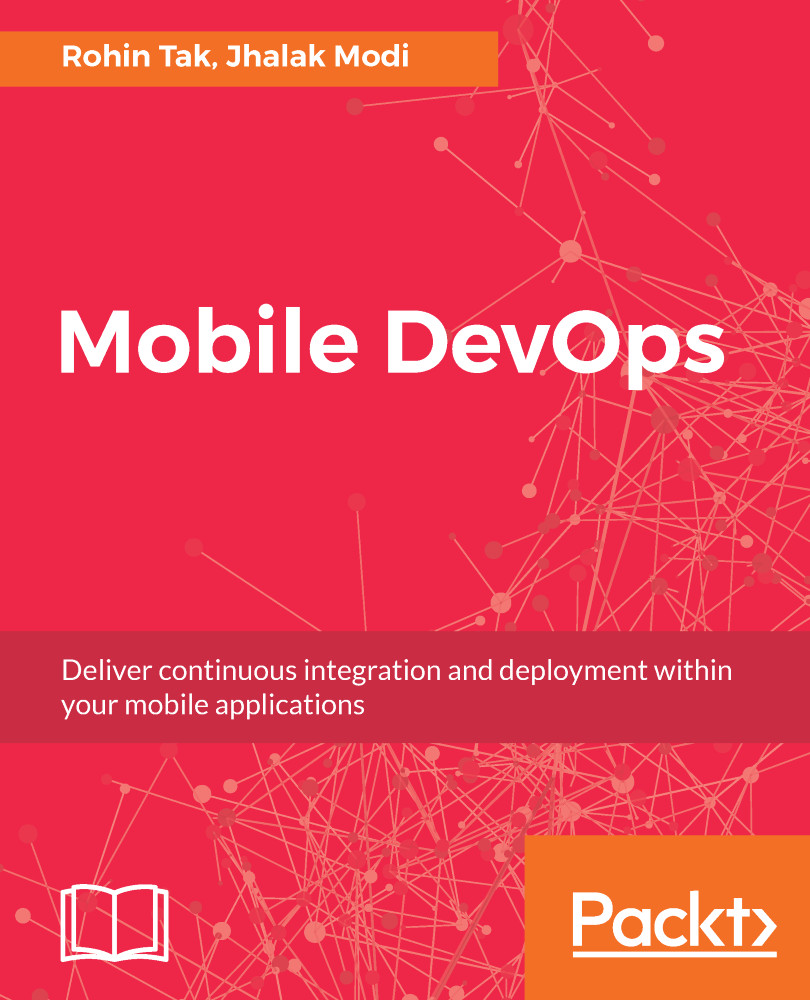The Activity class contains the code that controls the user interface. The Activity class is basically responsible for creating the UI and handling user interactions such as button clicks or touches.
Now, let's take an example of our PhoneCallApp application. We have only one Activity in our project, and that is the MainActivity.cs class. It is the main entry point for the OS into this application, since we have set it as MainLauncher:

If we look closely, the MainActivity class inherits the Activity class, that is, it is a child of the Activity class. That means now MainActivity is also an Activity.
Also, it is important to note that we have an Activity attribute defined above the MainActivity class, which specifies the Label and the MainLaucher property as well. This attribute tells Android that the MainActivity class is part of the application and is managed...