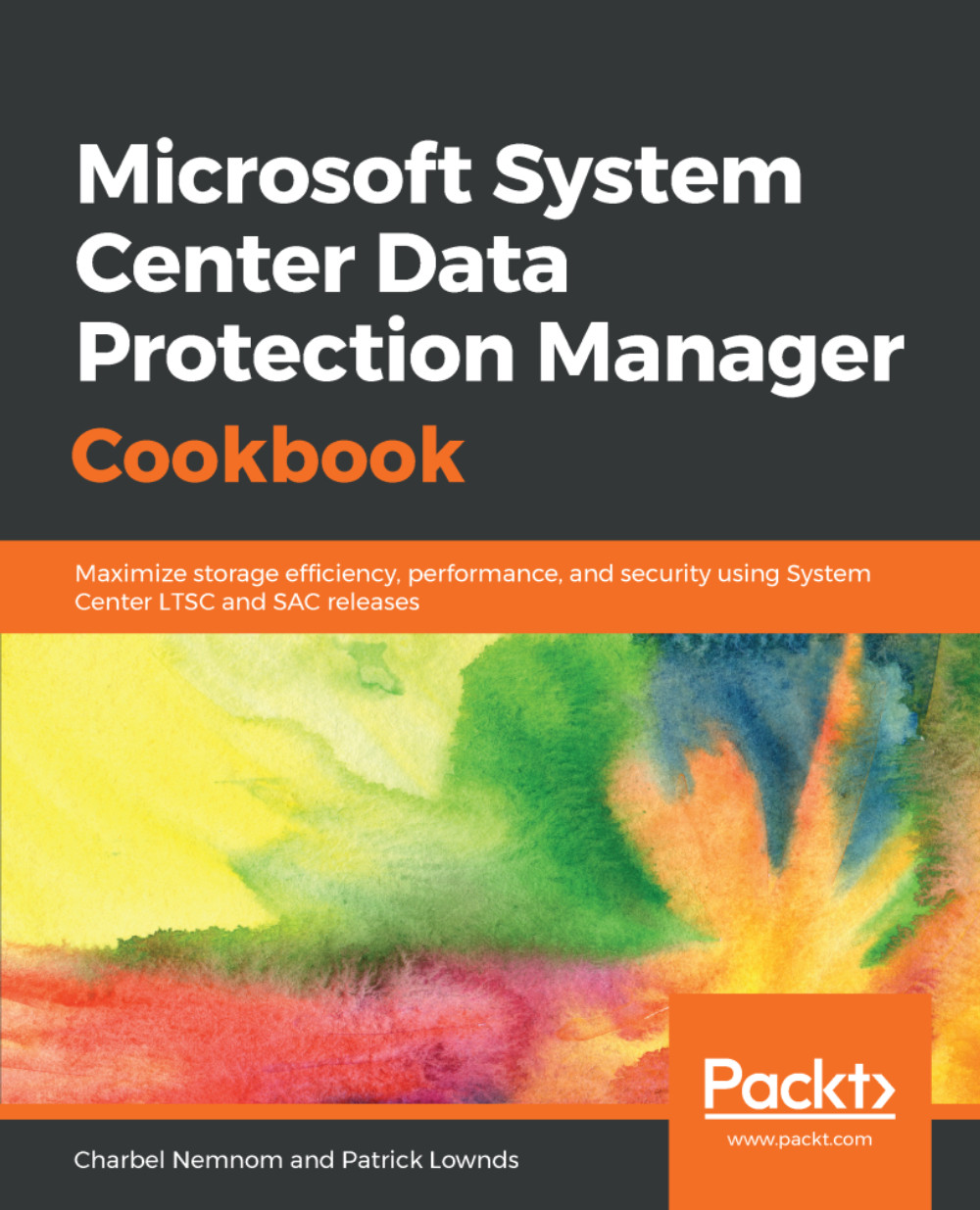Publishing the DPM logs
The monitoring of Microsoft System Center Data DPM server alerts is not enabled by default. When enabled, DPM will publish alerts into the DPM alerts event log on the local DPM server. These alerts can then be seen in Windows Event Viewer. Once these alerts are published, you can use external monitoring tools such as SCOM or a third-party management product to monitor DPM and collect those events.
Note
SCOM has a number of capabilities that are much broader than just monitoring DPM, and so I would advise that you go to https://docs.microsoft.com/en-us/system-center/scom/welcome to understand the full capabilities of Microsoft System Center DPM.
Getting ready
To set up the monitoring of Microsoft System Center DPM, you will need to access the DPM Administrator Console to configure Alert Publishing. To be able to use the DPM Administrator Console, you will need to be logged on to the DPM server with a domain-based account that has membership of the DPM server's local administrators...