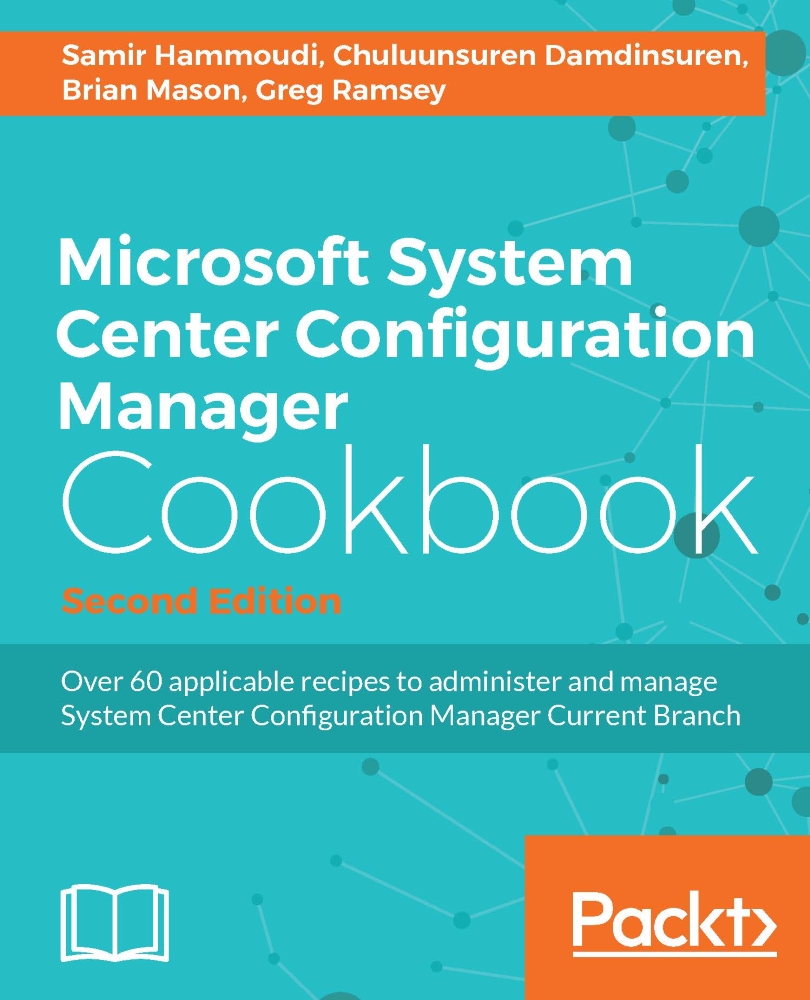Upgrading client agents
Similar to the latest Windows 10, Configuration Manager also gets frequent updates. These updates (or build) usually include a CM client update. This was the same back in CM12 when a new Cumulative Update (CU) was released, a new CM client version was also included. CM12 introduced a new feature called Automatic Client Upgrade to automatically upgrade all the CM clients to the latest version. Even though it was a great feature, many people considered that feature risky because it would deploy to all CM clients a new agent version without being really tested and where deploying the new agent manually like an application deployment.
To fill this gap, CM Current Branch introduced an improvement to the Automatic Client Upgrade by being able to deploy the new client version to a pre-production collection. Then if that pre-production deployment was successful, the administrator can decide to promote the client upgrade deployment to all the remaining production clients.
This...