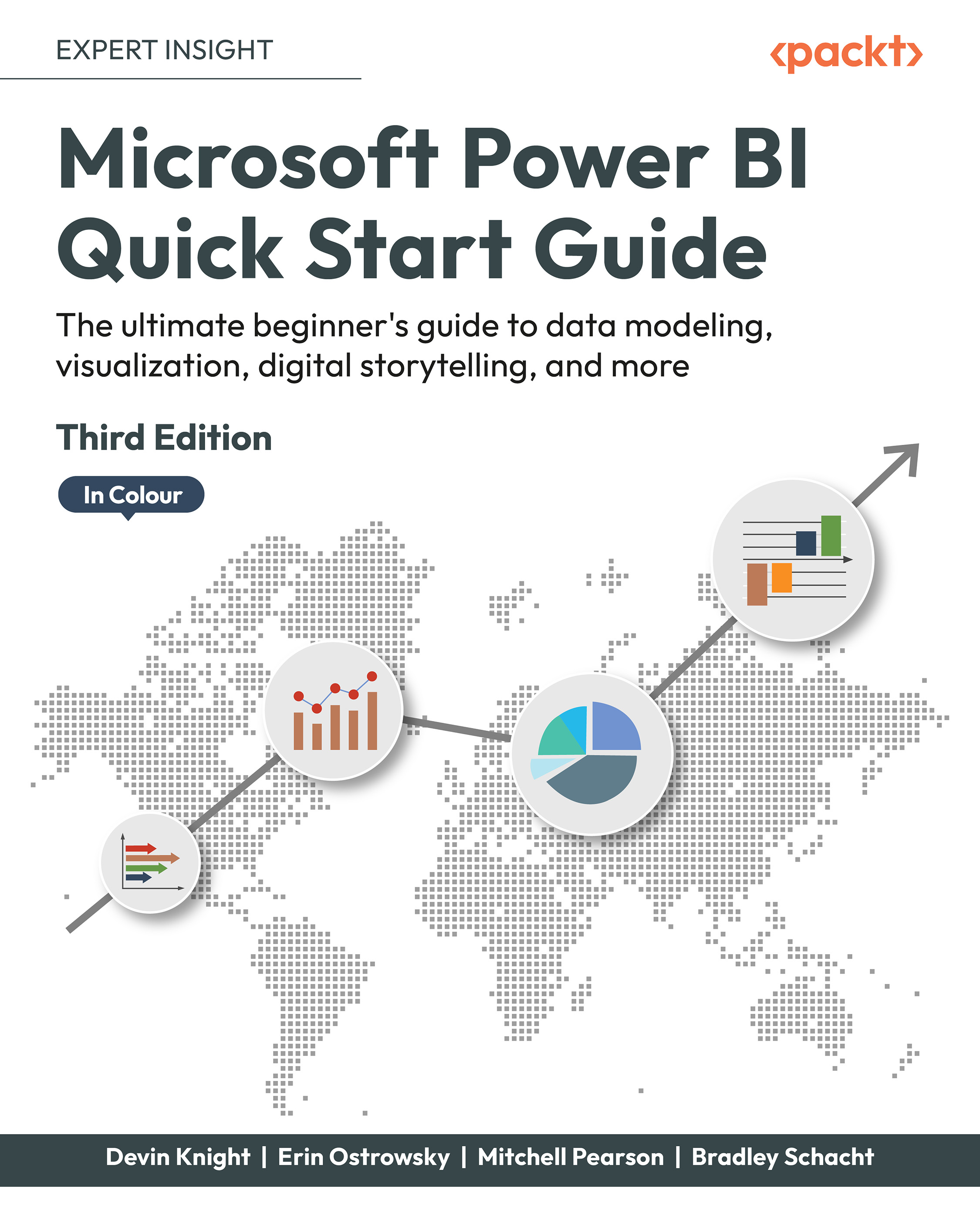Visualizing trend data
The term trend data refers to displaying and comparing the change in value over time. Power BI provides many options in this category, each with its own focus. The idea for each of the visuals is to draw attention to the total value across a length of time. Create a new report page called Trend Data, and dive right in to see what the differences are between the following options:
- Line and area charts
- Combo charts
- Ribbon charts
- Waterfall charts
- Funnel charts
To begin, let’s explore the line and area charts. These are the most commonly used charts for visualizing trend data, and the ones that the visualizations report consumers are likely most familiar with already.
Line and area charts
The Line chart is the most basic of the options when it comes to analyzing data over time. The Area chart and Stacked area chart are based on the Line chart; the difference is that the area between the axes and the line...