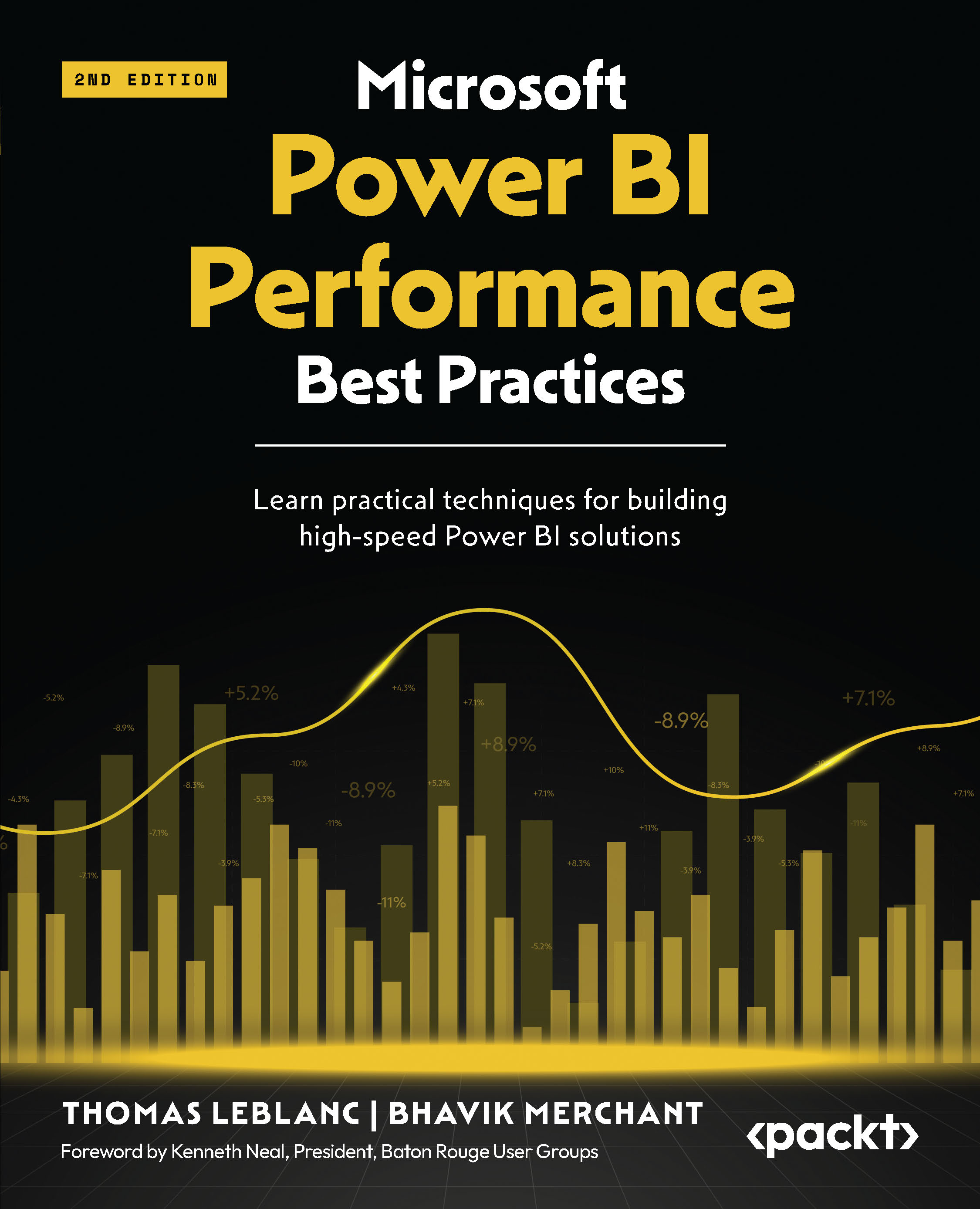Monitoring Fabric resource consumption
The main monitor help for the printing of this book is the Microsoft Fabric Capacity Metrics app. This is a Power BI template app you can install to monitor a Premium and/or Fabric capacity. The template app is explained in detail in Chapter 13. The details allow 30-second periods to be examined for all resources and the main measurement is CUs.
Figure 14.7 shows the list of SynapseNotebook resources used in a time slice of Fabric:

Figure 14.7 – Specific Fabric resource in monitor solution
Other resource types include Dataflow, Dataset, Lakehouse, and Warehouse. All these resources will show CU usage as well as durations for execution, queries, or data refreshes. The term “dataset” is referring to a semantic mode. The template app has not updated the header of this column yet.
To help you understand how to monitor resource consumption in real time, let’s look at a system function...