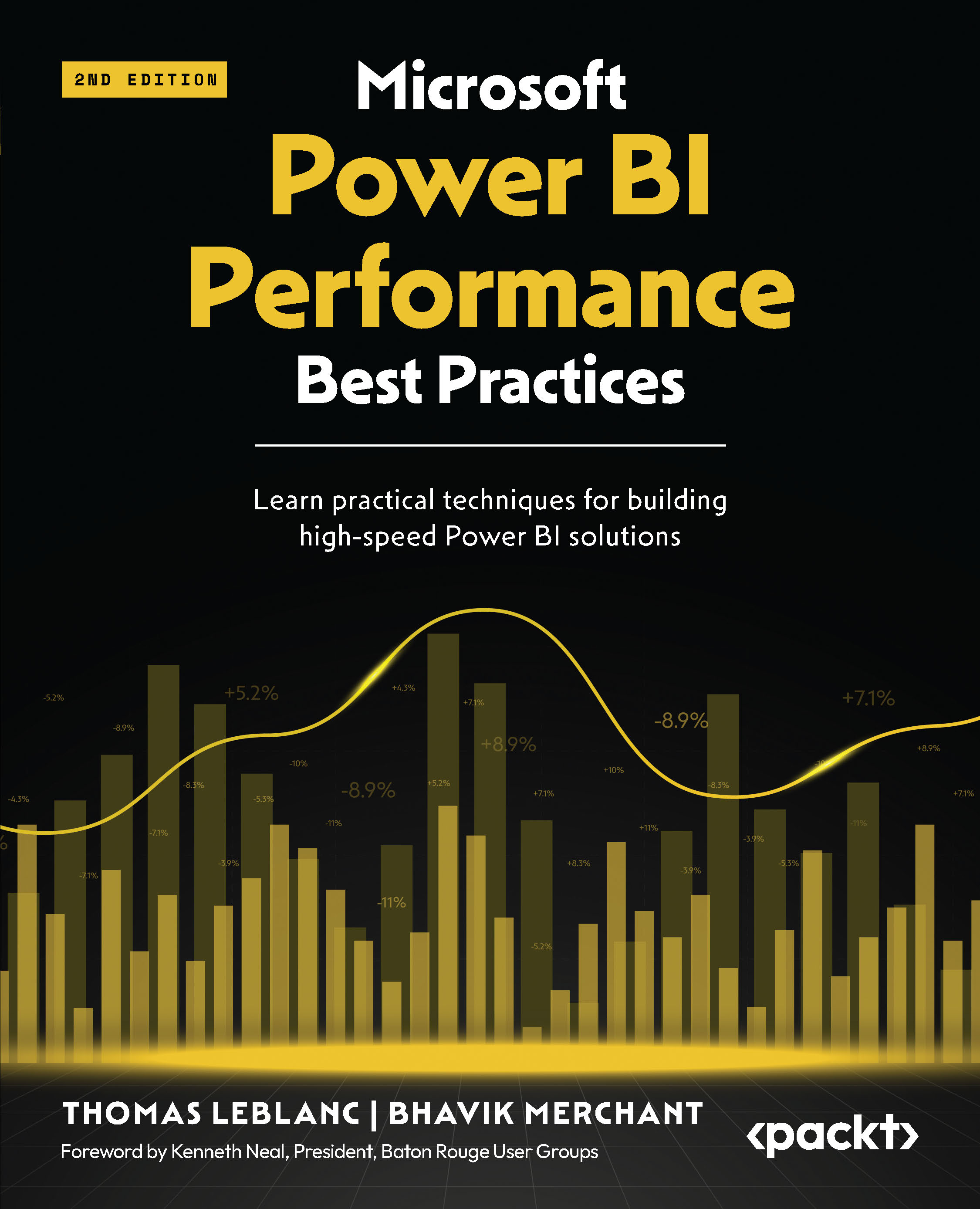Connecting data sources
The following diagram highlights the areas of the solution that are affected when data sources and connectivity methods do not perform well:

Figure 1.5 – Areas affected by data source and connectivity issues
Import mode
When using Import mode datasets, developers can experience sluggish user interface responsiveness when working with Power Query or M on the desktop. In extreme cases, this can extend data transformation development from hours to days. Once the solution is deployed, problems in this area can cause refresh times to time out or fail. The Power BI service has a refresh limit of 2 hours, while Premium and Fabric capacities can extend this to 5 hours. Any refresh hitting this limit will be canceled by the system.
DirectQuery mode
DirectQuery mode leaves the data at the source and needs to fetch data and process it for measures when users interact with a report page. Issues with this part of the configuration...