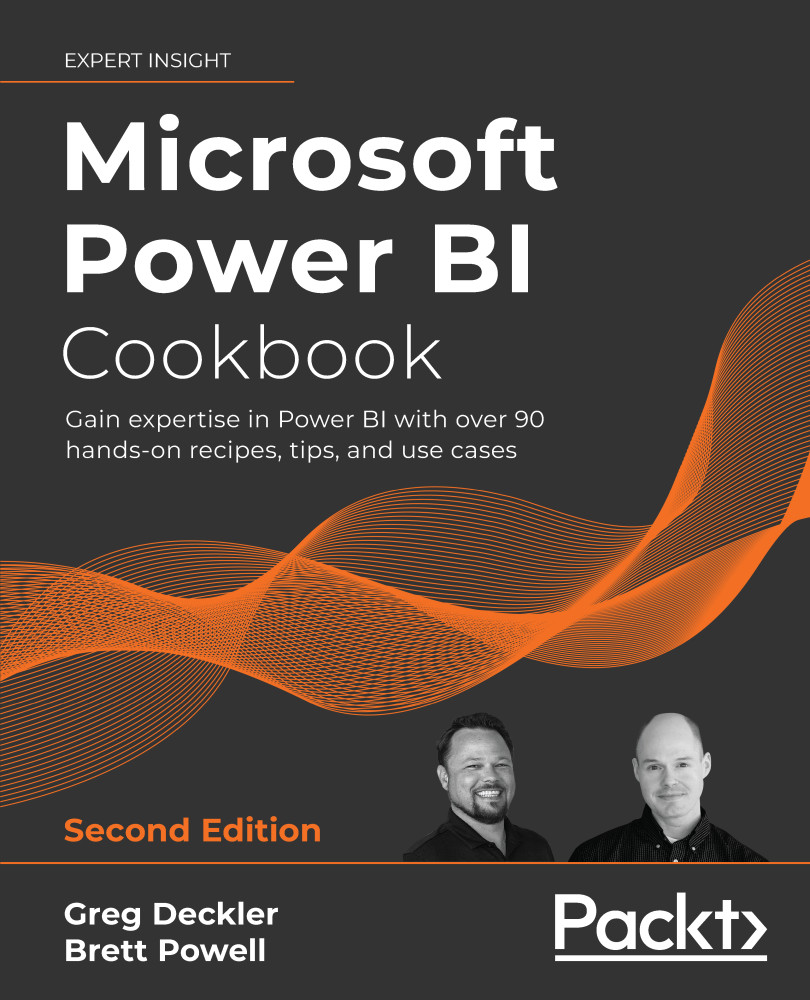Creating Geospatial Mapping with ArcGIS Maps
The ArcGIS mapping and spatial analytics software from ESRI, a market leader in geographic information systems (GISes), is built into Power BI Desktop to generate greater insights from the spatial component of data. Familiar report visualization field wells and the cross-filtering capabilities of Power BI can be combined with ArcGIS geospatial features and datasets, such as classification types, pins, and reference layers, to build custom, intelligent geographical visualizations into Power BI solutions.
In this recipe, a custom geographical column is created to include multiple geographical attributes (i.e., Street Address, City, and State) to support accurate geocoding by the ArcGIS service. The ArcGIS visualization in Power BI Desktop is then used to plot customer addresses into a Cluster theme map visualization with supporting Pins and Infographics.
Getting ready
To prepare for this recipe, follow these steps:
-
...