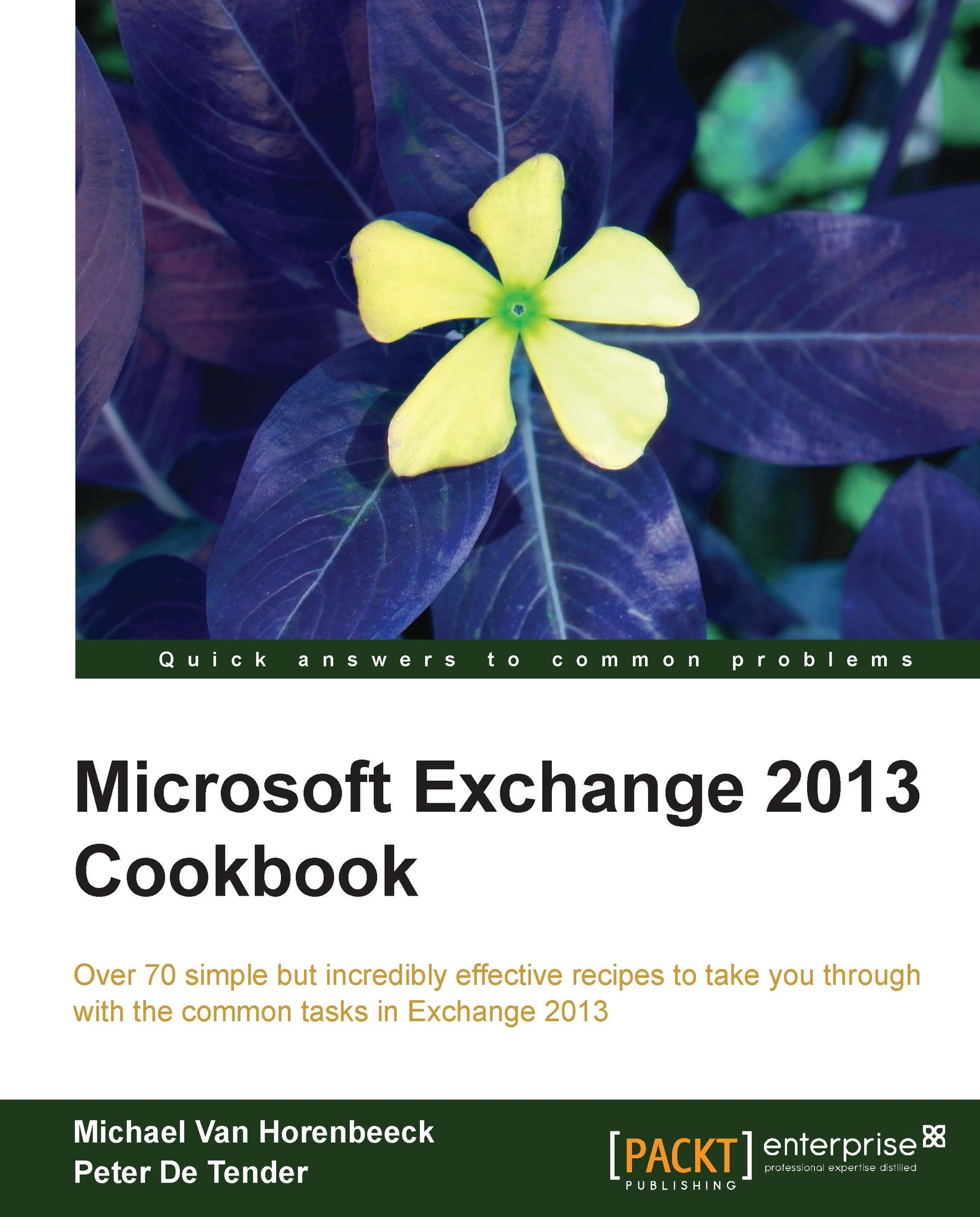Configuring Outlook Web App
Outlook Web App (OWA) is— next to Outlook—probably one of the most popular ways of connecting to an Exchange server. Over the past Exchange editions, OWA has grown from a simple online mail viewer which could only be used with Internet Explorer to an online mail client offering a feature rich experience to anyone connecting with just about any web browser.
Depending on which browser and device you are using, your user's experience might vary. For a complete overview of the supported browser and the expected client experience, have a look at the following TechNet article:
http://technet.microsoft.com/en-us/library/jj150522(v=exchg.150).aspx
Getting ready
In order to make the following configuration changes, you will need to start the Exchange Management Shell.
How to do it...
The following section will explain how you can configure, enable, and control OWA
Configuring Access to OWA
The following command will configure the Internal and External URLs on which OWA will...