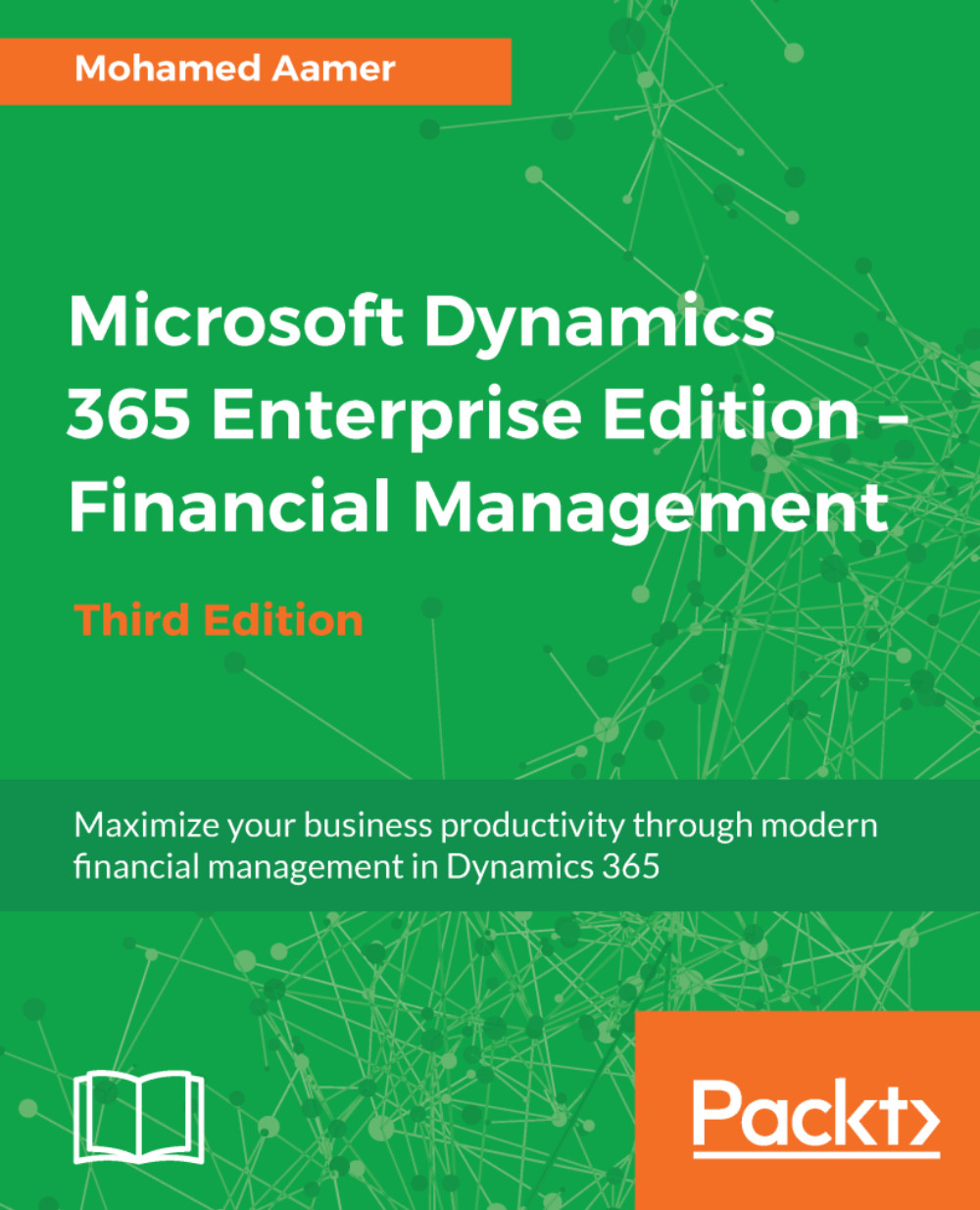Daily operations may need to execute transactions in foreign currency, whether in general ledger transactions, vendor transactions, or customer transactions. Due to economy fluctuations in exchange rates, the company should reevaluate foreign currency transactions to reflect the current economic value for each currency, and this should be assigned to different ledger accounts for financial reporting. Microsoft Dynamics 365 for Finance and Operations differentiates between an exchange rate being realized or unrealized, and whether it is a gain or loss.
In order to set up accounts that are used in exchange rates, navigate to General ledger | Ledger setup | Ledger; in the form go to the Accounts for currency revaluation fast tab and identify the required accounts, as shown in the following...