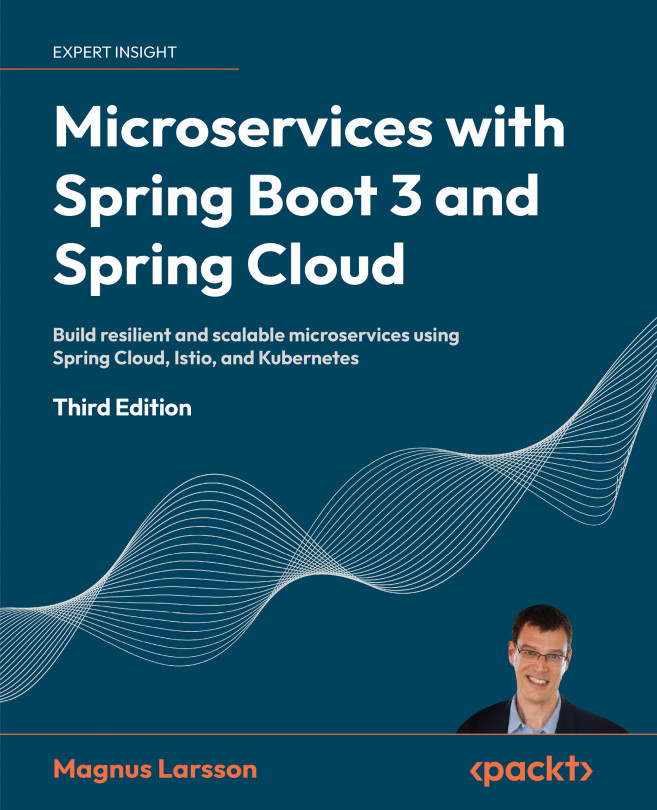Trying out the EFK stack
The first thing we need to do before we can try out the EFK stack is to initialize Kibana so it knows what indices to use in Elasticsearch.
An index in Elasticsearch corresponds to a database in SQL concepts. The SQL concepts table, row, and column correspond to type, document, and property in Elasticsearch.
Once that is done, we will try out the following common tasks:
- We will start by analyzing what types of log records Fluentd has collected and stored in Elasticsearch. Kibana has a very useful visualization capability that can be used for this.
- Next, we will learn how to find all related log records created by the microservices while processing an external request. We will use the trace ID in the log records as a correlation ID to find related log records.
- Finally, we will learn how to use Kibana to perform root cause analysis, finding the actual reason for an error.
Initializing Kibana
Before we start...