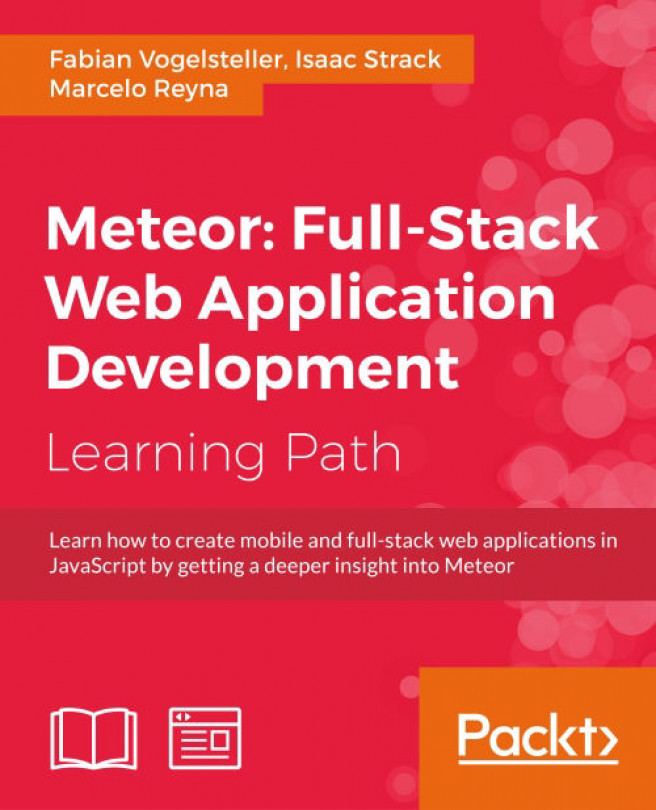Chapter 3. Building Great User Interfaces
In this chapter, we will cover the following topics:
- Inserting templates with Spacebars
- Inserting raw HTML using triple braces
- Creating dynamic lists
- Building a smooth interface with Bootstrap
- Creating customized global helpers
- Creating custom components
- Using reactivity with HTML attributes
- Using dynamic templates
- Animating DOM elements
Introduction
Like everything else in Meteor, UI development is designed to be simple, elegant, and powerful. With just a few imperative commands, you can create sophisticated and dynamic user interfaces, significantly speeding up your prototyping/wireframing efforts.
The recipes in this chapter will walk you through the most common UI- and template-building techniques, which will form the foundation for your Meteor apps moving forward.
Inserting templates with Spacebars
Spacebars is Meteor's templating language. All Document Object Model (DOM) elements in Meteor are created programmatically using Meteor&apos...