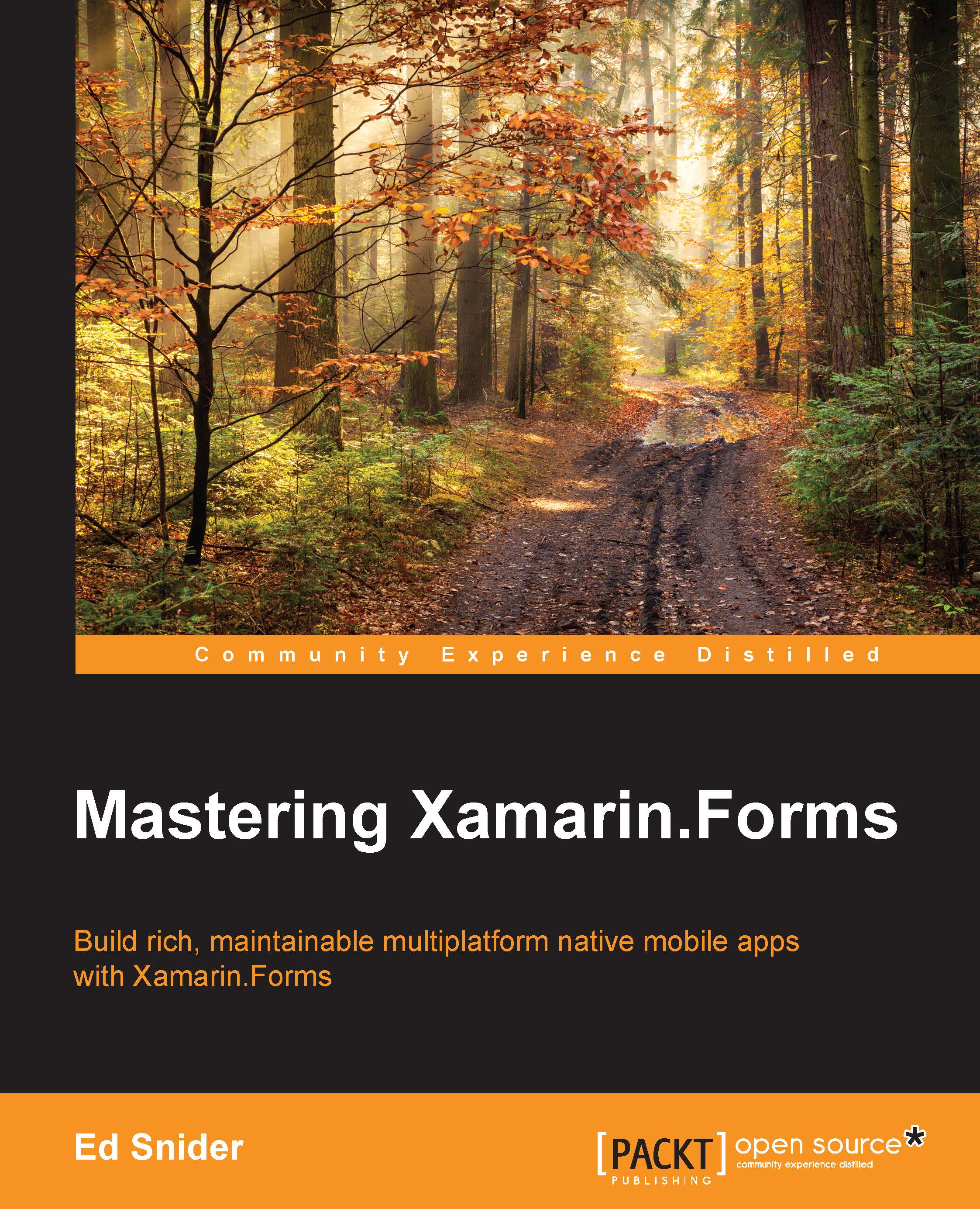Adding MVVM to the app
The first step of introducing MVVM into an app is to set up the structure by adding folders that will represent the core tenants of the pattern—Models, ViewModels, and Views. Traditionally, the Models and ViewModels live in a core library (usually a portable class library), while the Views live in a platform-specific library. However, thanks to the power of the Xamarin.Forms toolkit and its abstraction of platform-specific UI APIs, the Views in a Xamarin.Forms app can also live in the core library.
Tip
Just because the Views can live in the core library with the ViewModels and Models doesn't mean that separation between the user interface and the app logic isn't important.
In some mobile app architectures, the Models portion of the app might live all alone in its own library so that the models can be shared by other applications or also be used for other purposes.
When implementing a specific structure to support a design pattern, it is helpful to have...