Adding animations to the UI
Animations can be complex, but for the UI it is usually simple positioning over time, and this is usually triggered at a particular moment, and is not running all the time. Having animations in the UI might distract the player, that's why you've to be very careful while creating UI animations, as they have to be only informative, and not distracting.
So, what am I going to animate here?
Well, my plan is to create an animation clip to the value of the coins (the text component) in order to show to the player where the collected coin value went, and what values in the UI have been increased. It is this type of effect that you usually see in RPG games.
Now, from the Animations section, all you need to do is to create a new animation using the +Animation button and give it a name.
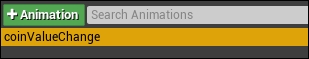
If you've noticed, the whole animation panel was grayed out (disabled) until you created a new animation clip, which will enable the animation toolbar button.

From within the animation toolbar...























































