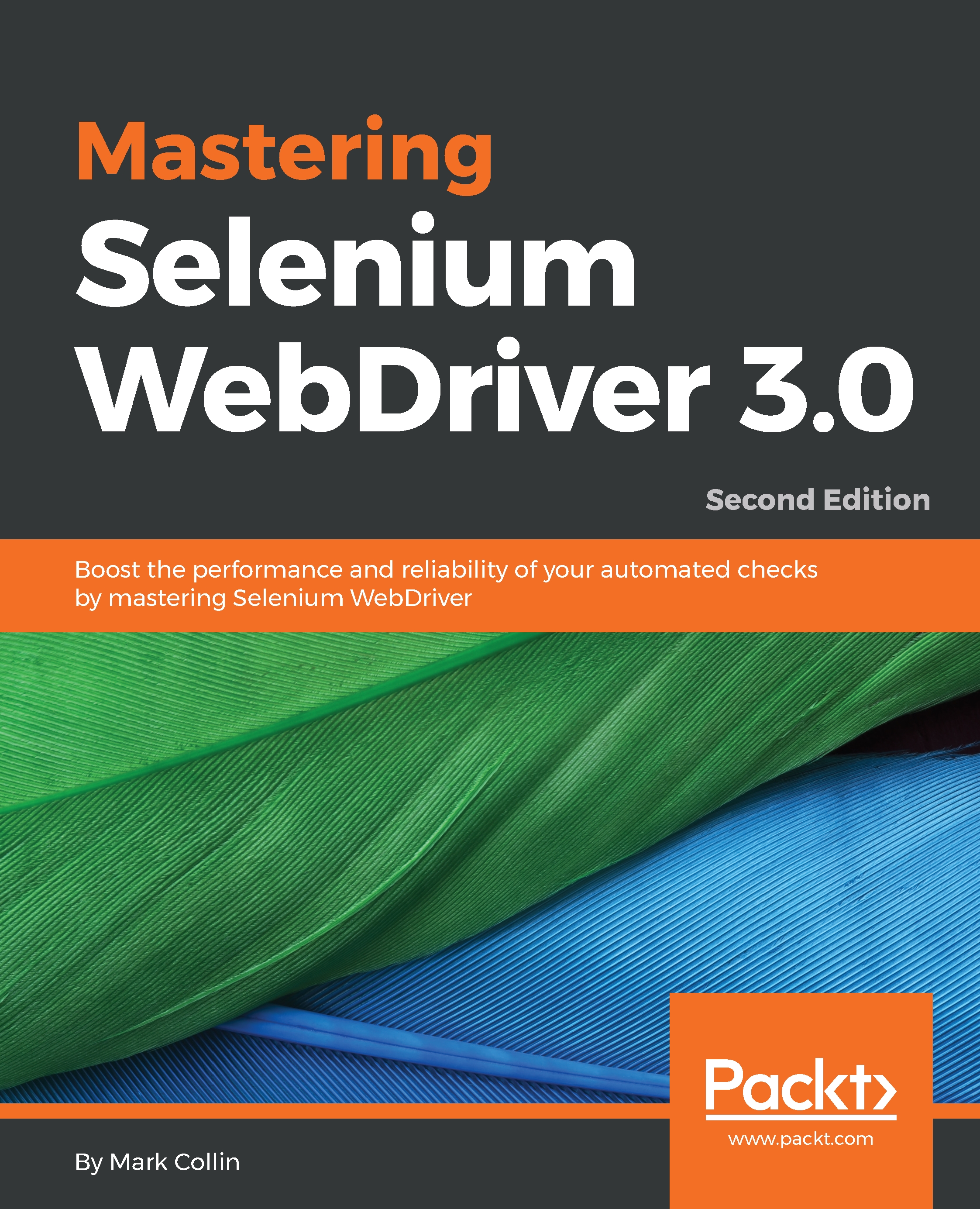So you want to see something more complicated. Well, you may remember that we had a look at how we could use the Advanced User Interactions API to interact with a page, allowing you to drag and drop elements, in Chapter 6, Utilizing the Advanced User Interactions API. The implementation that we used in that chapter was based on jQuery rather than the native HTML5 code. The Advanced User Interactions API cannot deal with HTML5 drag and drop. So, what happens if we come across an HTML5 drag-and-drop implementation that we want to automate? Well, we can use the JavascriptExecutor. Let's have a look at the markup for the HTML5 drag-and-drop page:
<!DOCTYPE html>
<html lang="en">
<head>
<meta charset=utf-8>
<title>Drag and drop</title>
<style type="text/css">
li {
...