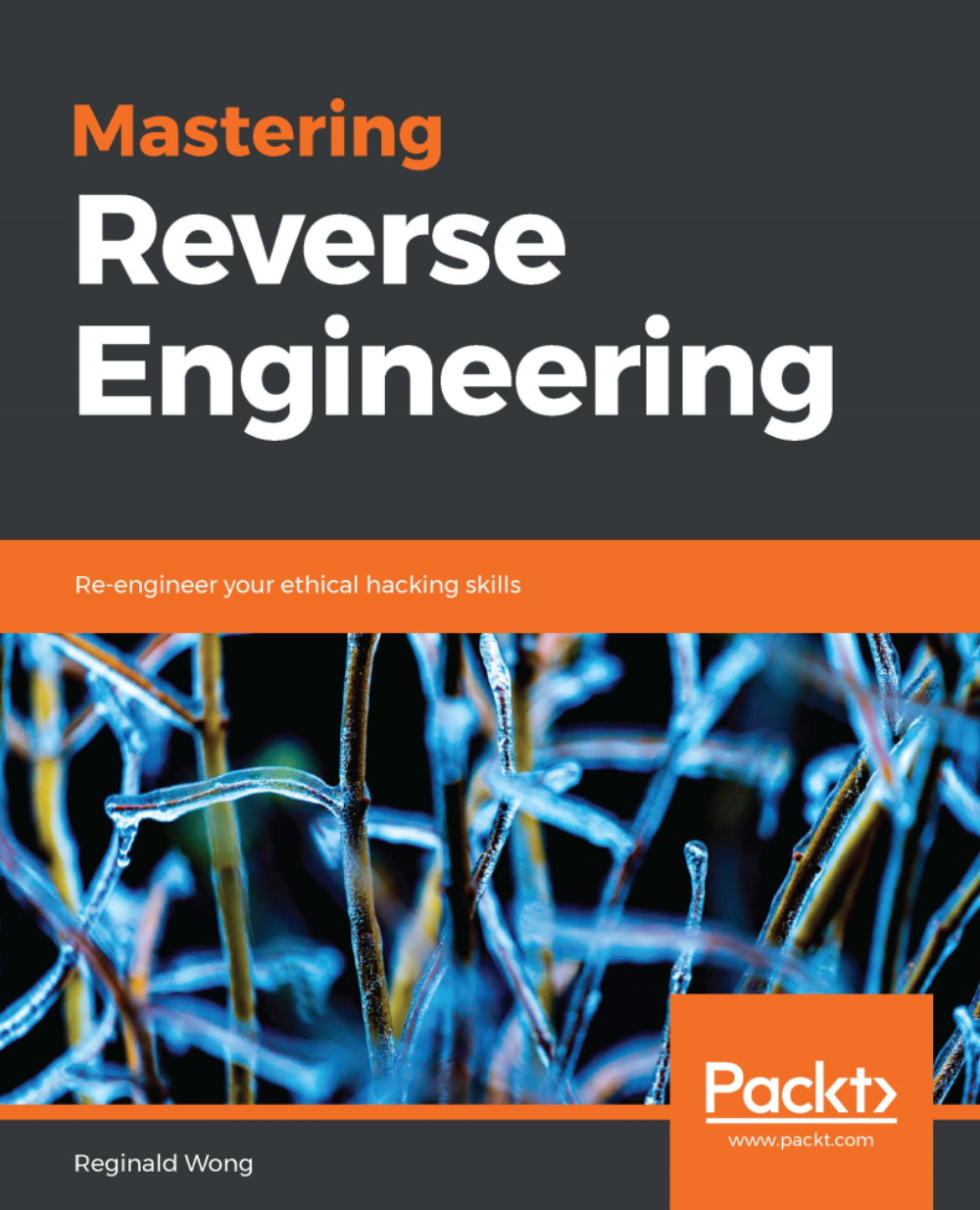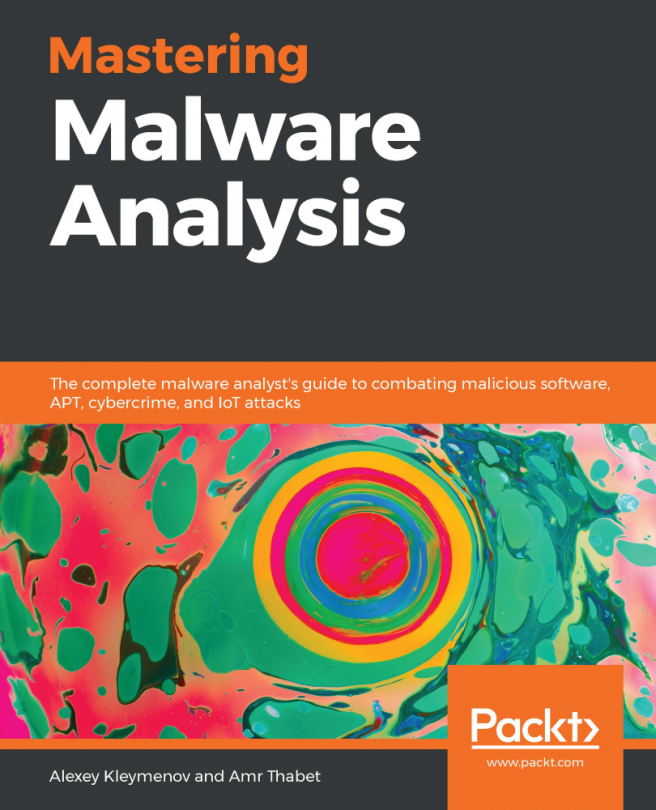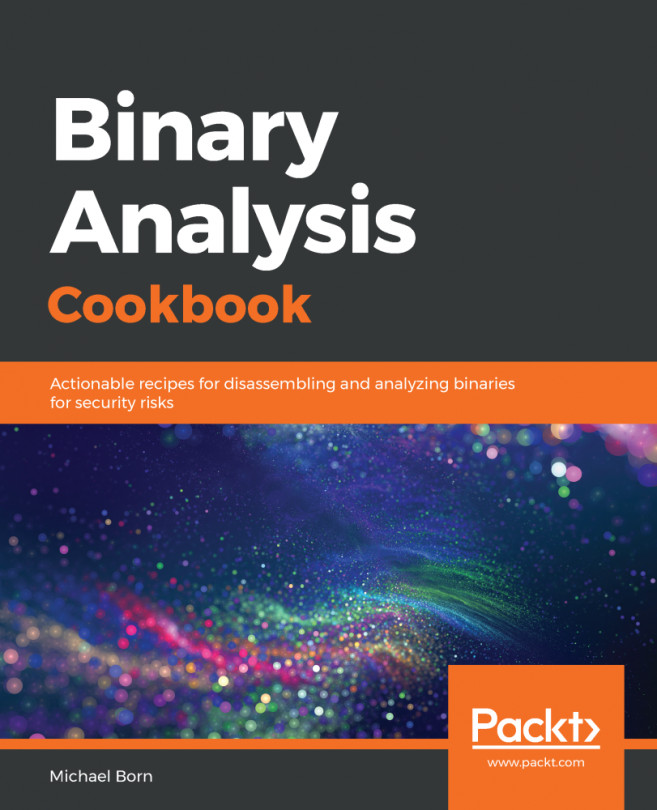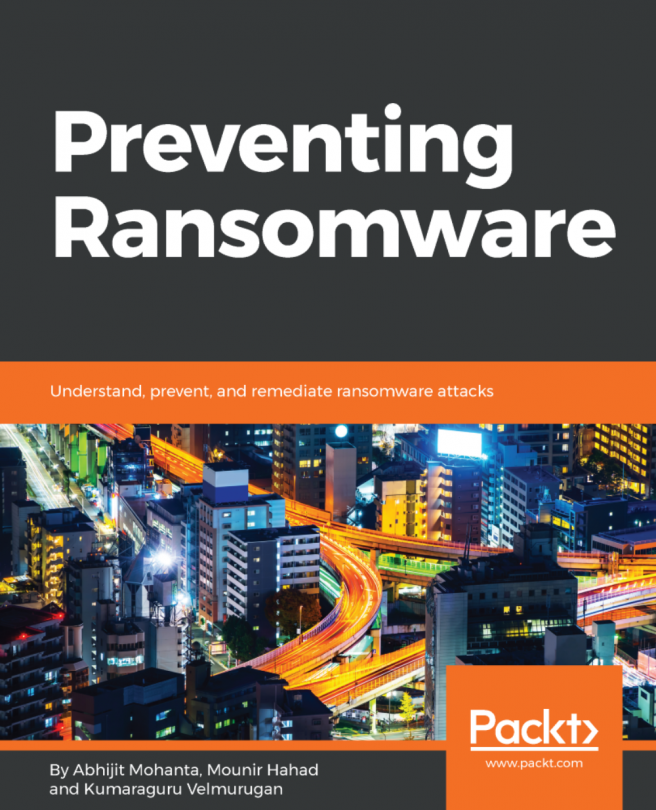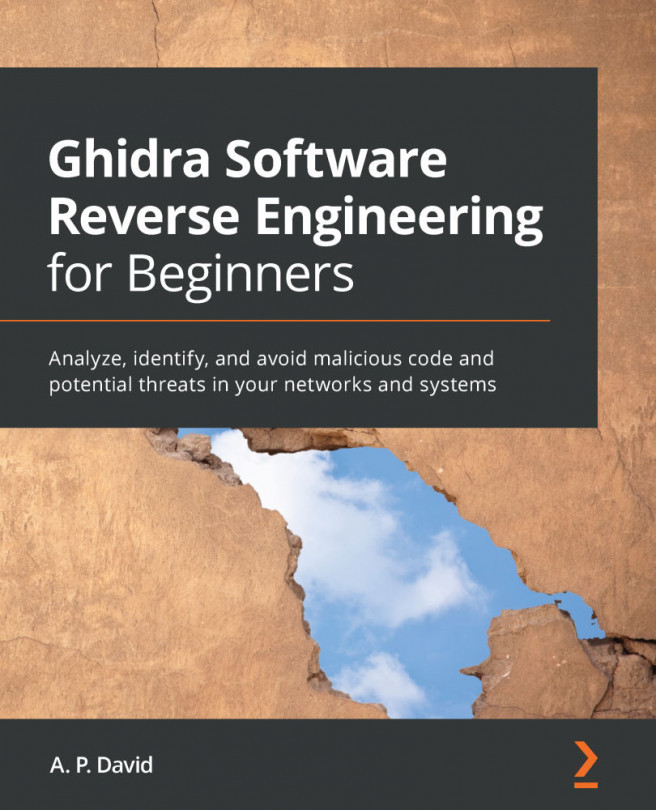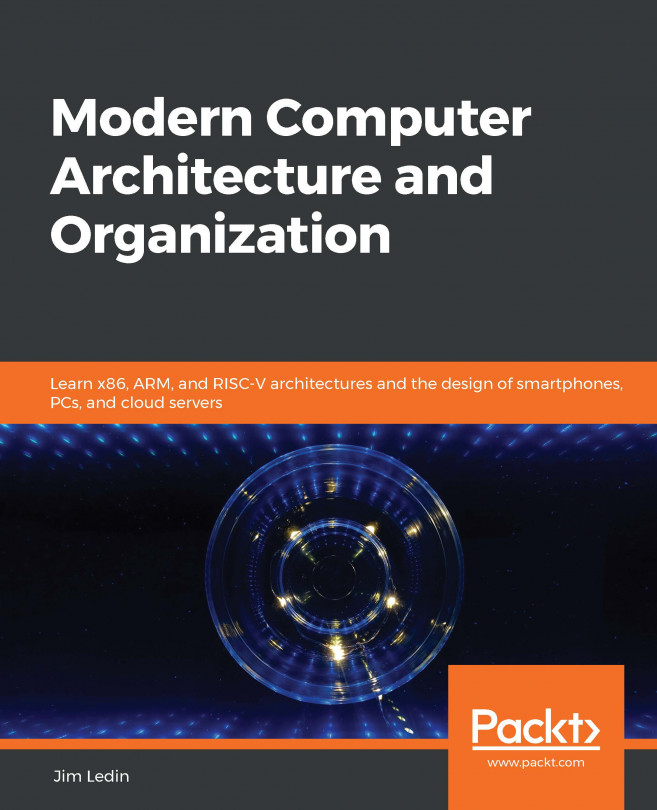What is the password?
In this section, we are going to reverse the passcode.exe program. As a practice run, we'll gather the information we need by using static and dynamic analysis tools. We'll use some of the Windows tools that were introduced in the previous chapters. Do not be limited by the tools that we are going to use here. There are a lot of alternatives that can do the same task. The OS environment used to analyze this program is a Windows 10, 32-bit, 2 GB RAM, 2 core processor in a VirtualBox.
Static analysis
The second piece of information that you'll need to know, next to knowing the filename, is the hash of the file. Let's pick Quickhash (https://quickhash-gui.org/) to help us with this task. After opening the passcode.exe file using Quickhash, we can get the hash calculations for various algorithms. The following screenshot shows the calculated SHA256 hash for the passcode.exe file:

The file has a name extension of.exe. This initially sets us to use tools for analyzing Windows...