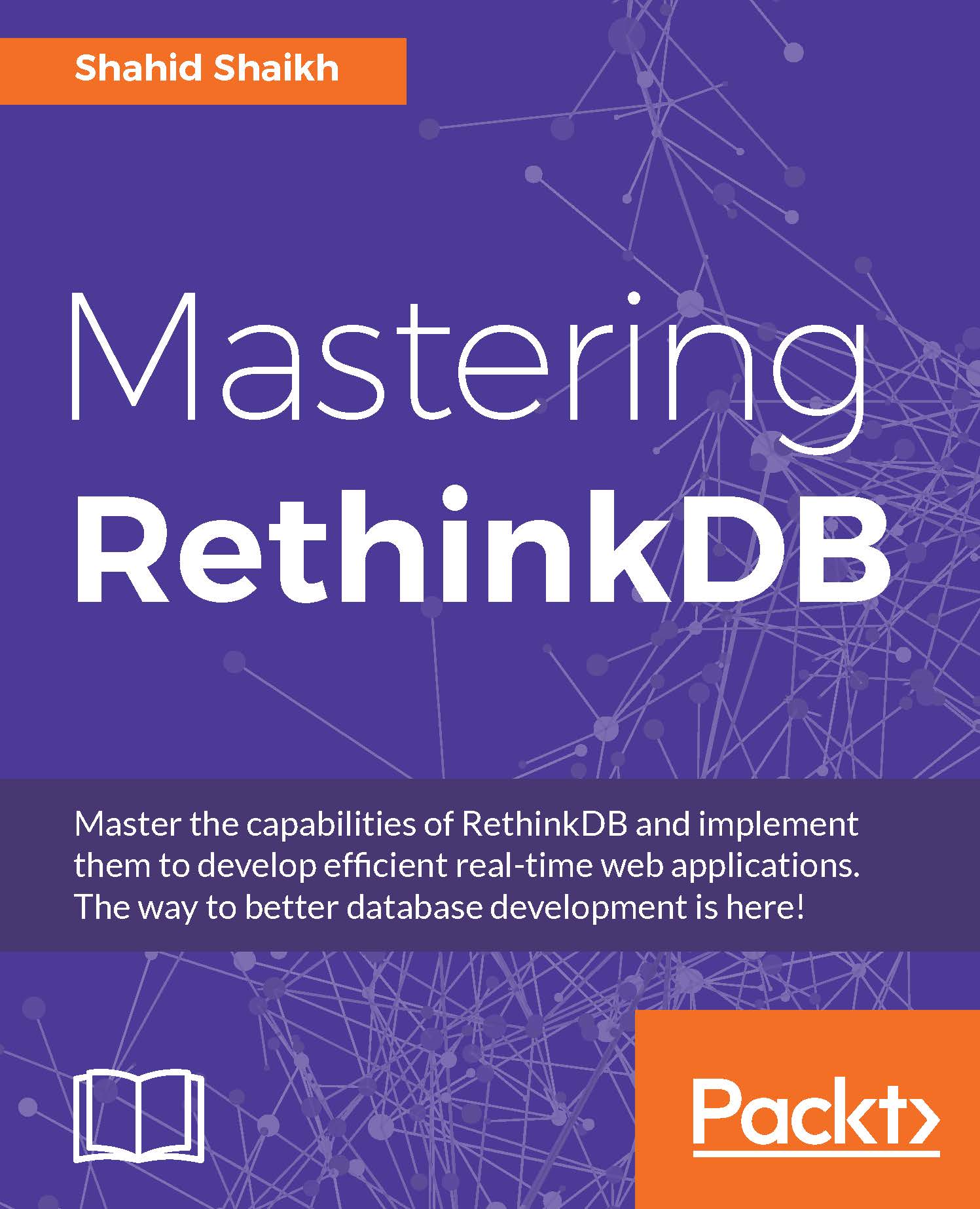Integrating AngularJS in the frontend
We are using AngularJS as a frontend framework. AngularJS became a sensation right after its release. Recently, Google - the maintainer of the AngularJS project, announced Angular 2.0 with TypeScript - a static parsing language built on top of JavaScript.
In this chapter, we will use Angular v1.5, which is widely used and stable. For styling, we are going to use the Material design concept built again by Google. To use both of them, we first need to install it. There are four ways to do so:
Install via Bower
Install via NPM
Install via Yarn
Install manually
I am a big fan of Bower due to its simplicity and ease of use. However, you can use any approach to install Angular.
First we need to install Bower. Run the following command in the terminal to install Bower:
npm install bower -g
You may need to provide sudo access to it.
Once it is installed globally, let's add it as a developer dependency for consistent package installation. Run the following command to...