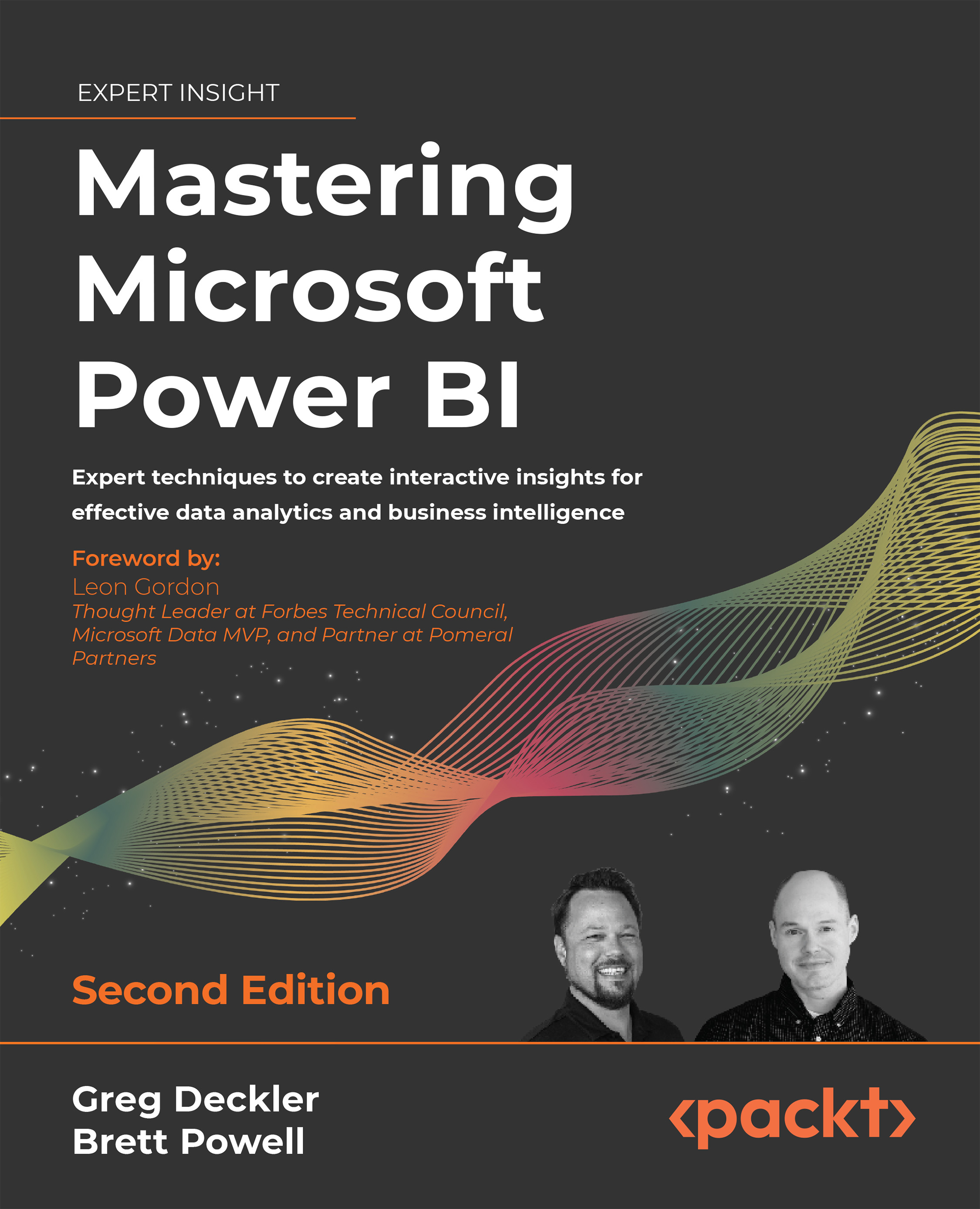Drillthrough report pages
A well-designed Power BI report of summary-level visualizations may itself sufficiently address user questions. However, it’s often the case that users need the ability to view the details behind particular data points of interest, such as the sales orders for a specific product, customer, or fiscal period that seems high or low relative to expectations.
Drillthrough report pages are typically hidden by default and accessed via the right-click context menu of visuals for items of interest, such as an individual bar on a bar chart. These report pages enable users to continue and often complete their own analysis at a detailed level and thus can reduce the need to create or support traditional paginated or extract-like detail reports.
As per Figure 6.10, a report page has been designed with a drillthrough filter set to the Product Name column. This drillthrough page automatically applies filters from the source report page’s Product Name...