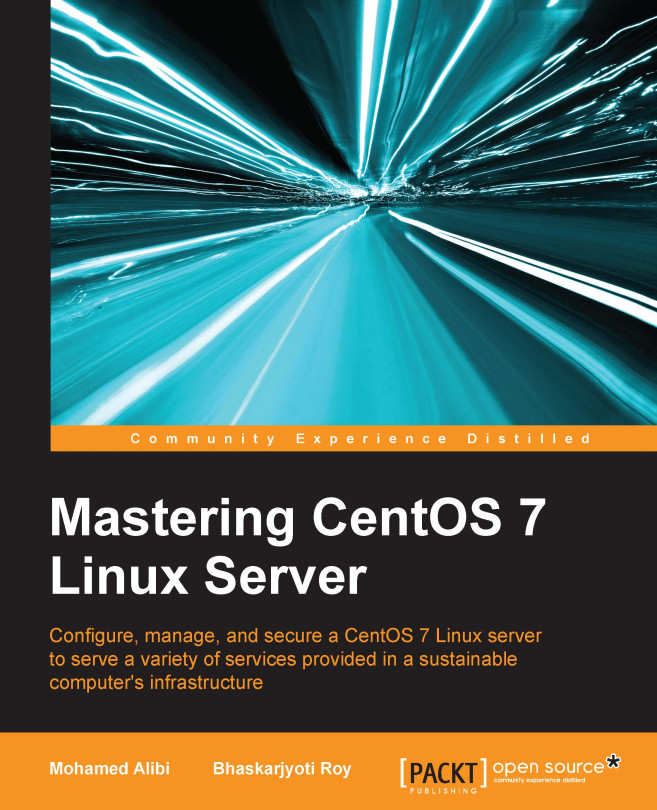Setting up and configuring of Postfix mail server
As we all know, Postfix as an MTA acts, as an SMTP server. It accepts incoming mail and passes it to the service responsible for retrieving mails. Then it forwards outgoing mails to the next responsible SMTP server. For the SMTP service, we need to have the port 25/TCP open in the system's firewall. Postfix is very easy to set up and configure. We only need to make sure that some pre-installation steps have been done in order to have a clean setup.
First, we need to open the required port at the firewall for all the needed services for a mail server, using Firewalld. The ports we are going to open are from the following services:
- Simple Mail Transfer Protocol (SMTP): 25 on TCP
- Secure SMTP (SMTPS): 465 on TCP
- Mail Submission Agent (MSA): 587 on TCP
- Post Office Protocol 3 (POP3): 110 on TCP
- Secure POP3: 995 on TCP
- Internet Message Access Protocol (IMAP): 143 on TCP
- Secure IMAP (IMAP SSL): 993 on TCP
This is how to apply the change in the system...