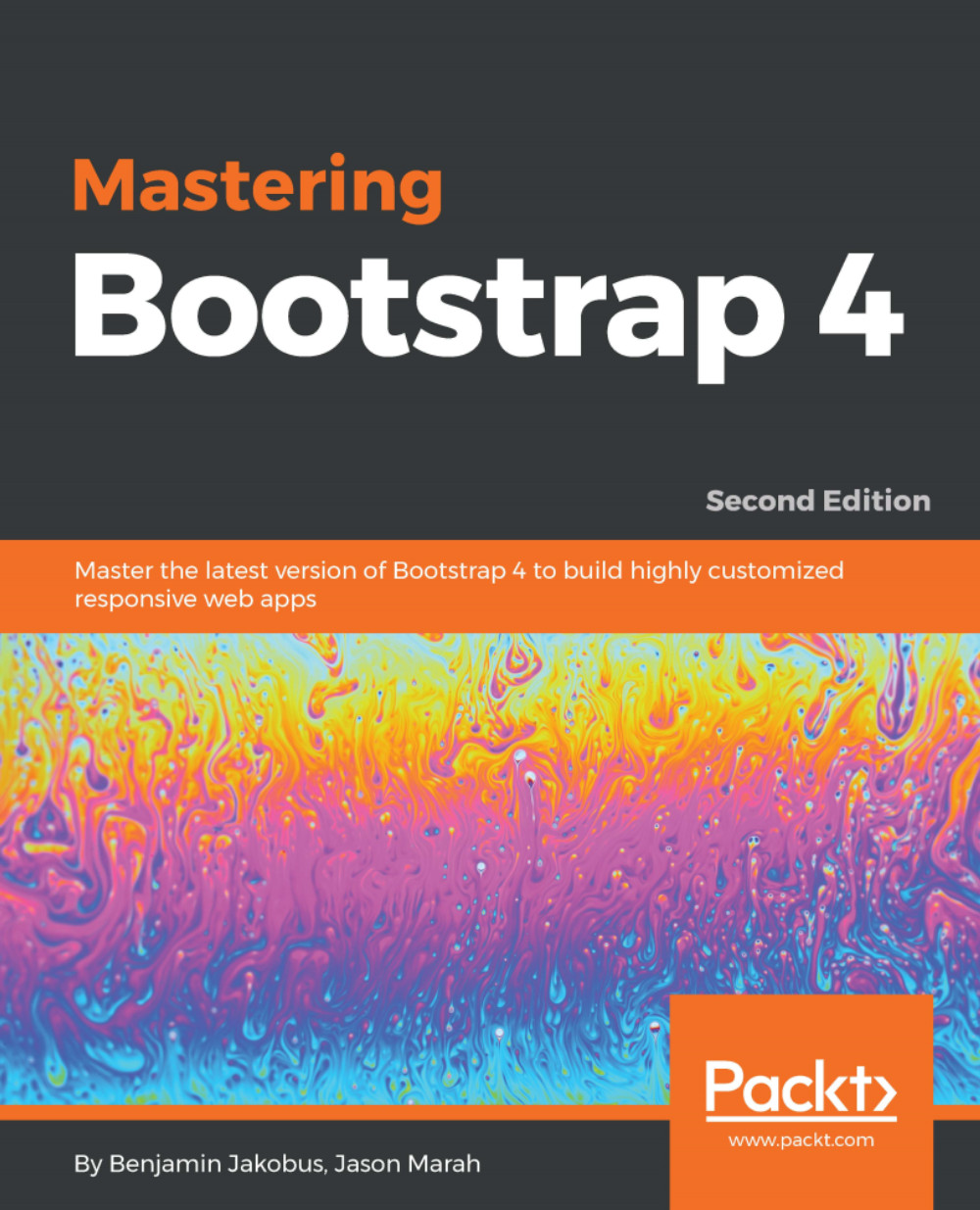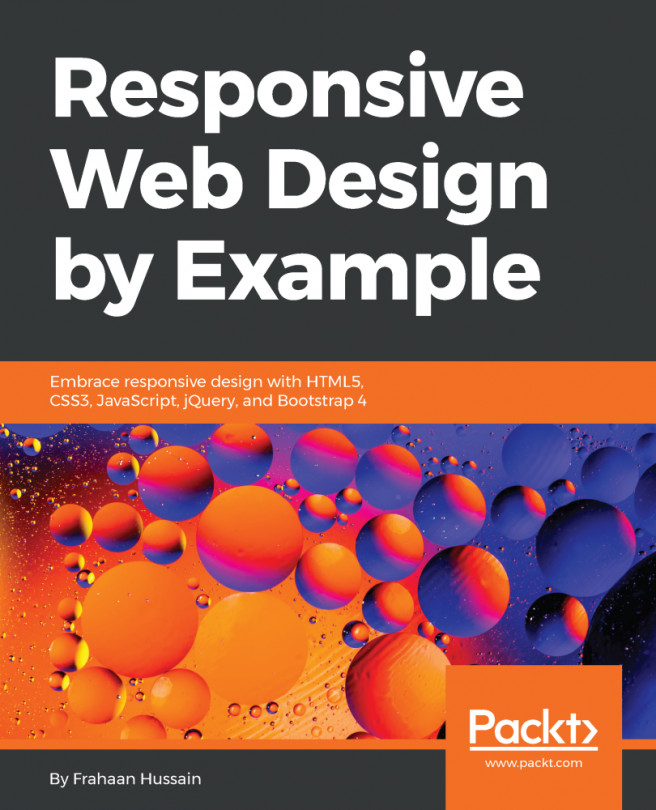Now that we have fixated the navbar at the top of the page, it will no longer disappear as the user scrolls down the page. However, now we are faced with a new problem. As the user clicks on a navbar item, they have no way of telling which section of the site they are visiting, or whether the section has loaded successfully, without actually examining the section's content (refer to the screenshot in figure 4.2). Wouldn't it be nice if the user could tell which section they are currently visiting by looking at the navbar? To this end, we will need to find a way of highlighting the navbar items based on the user's navigation. For example, if the user is browsing the Services section, then we will need to update the color of the Services navbar item: