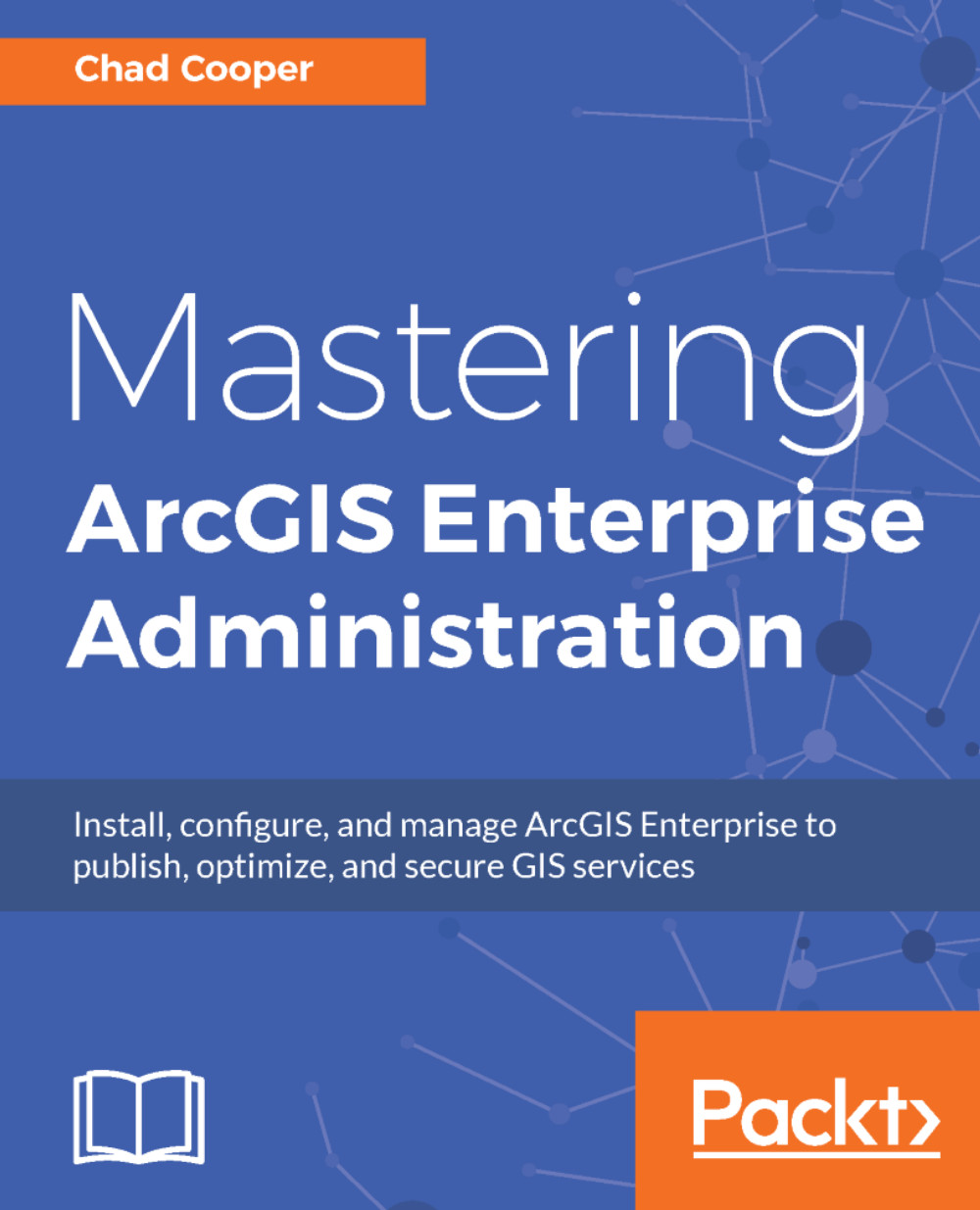Standards
Before going any further, let's define just what exactly a standard is. A standard is a level of quality or attainment. When a standard is in place, it provides a target to shoot for or an expected way that something should be done. By enacting, having, and, most importantly, enforcing standards, you can make administration and management of your ArcGIS Enterprise environment all that much easier by providing consistency. Let's explore some ideas for standards and how they can affect your environment.
Storage locations
Where and how you store your data is important. No one likes to have to hunt for data, dig through directories, and no one especially likes the dreaded broken data source. With a little bit of planning and diligence, your data can be accessible and easy to get to (for those with access). The following are some things to keep in mind when storing data on disk:
- Never, ever store data in
My Documentsor anywhere under a user profile on Windows (for example,C:\Users\ccooper...