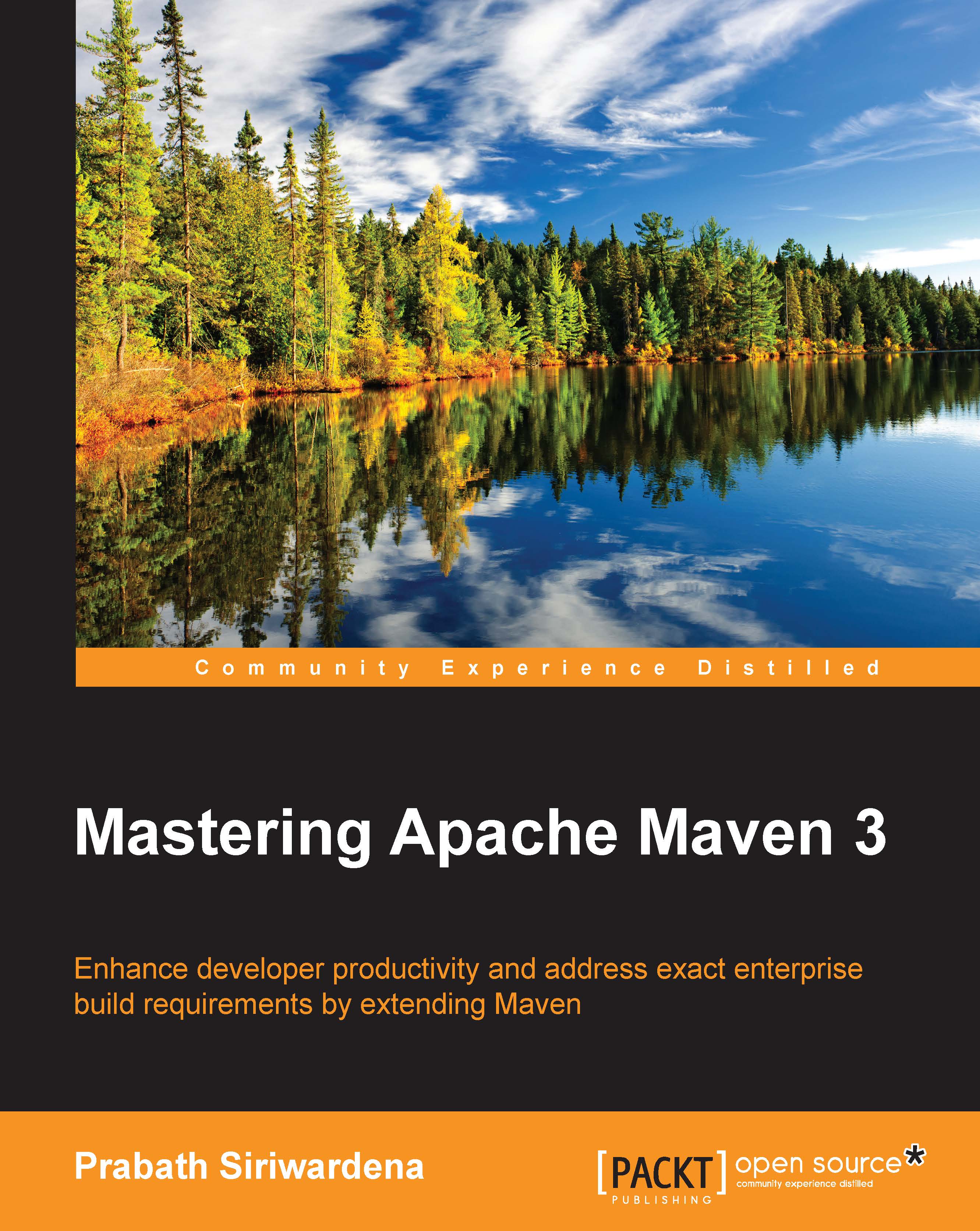IDE integration
Most of the hardcore developers never want to leave their IDE. Not just coding, building, deploying, and testing, they would be happy to do everything (if possible) from the IDE itself. Most popular IDEs have support for Maven integration and they have developed their own plugins to support Maven.
NetBeans integration
NetBeans 6.7 or newer ships with inbuilt Maven integration, while NetBeans 7.0 and newer versions bundle a complete copy of Maven 3 and run it for builds just like you would from the command line. For Version 6.9 or older, you have to download a Maven build and configure the IDE to run that. More information corresponding to Maven and NetBeans integration is available at http://wiki.netbeans.org/MavenBestPractices.
IntelliJ IDEA integration
IntelliJ IDEA has inbuilt support for Maven; hence, you don't need to perform any additional steps to install it. More information corresponding to Maven and IntelliJ IDEA integration is available at http://wiki.jetbrains.net/intellij/Creating_and_importing_Maven_projects.
Eclipse integration
The M2Eclipse project provides first class Maven support through the Eclipse IDE. More information corresponding to Maven and Eclipse integration is available at https://www.eclipse.org/m2e/.
Note
The book Maven for Eclipse, Packt Publishing, discusses Maven and Eclipse integration in detail (https://www.packtpub.com/application-development/maven-eclipse).