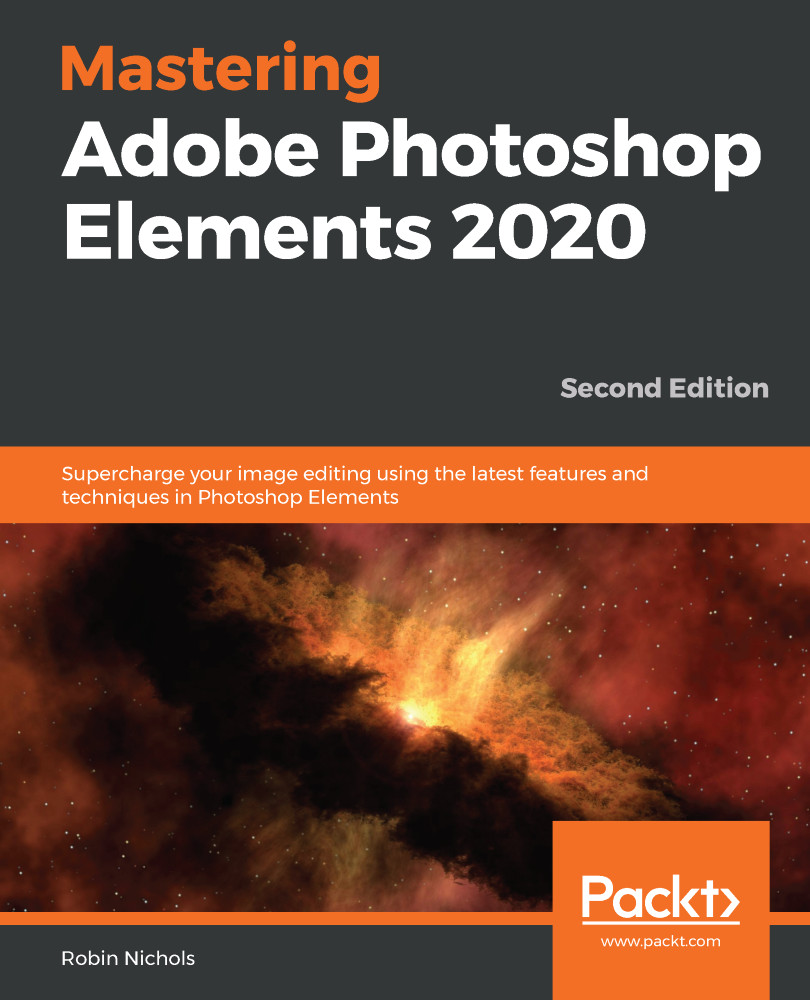Home Screen
Start by double-clicking on the Elements icon on your Windows or Mac and you'll get the following options.
This window is essentially what used to be called the eLive screen—it's what you first see when Elements opens. It provides creative inspiration by offering brief examples of slideshows, Pattern Brush, Painterly, B&W Selection, Depth of Focus effects, collages, special text effects, and more using your images rather than random stock shots. You can also use it to search for further inspiration online or simply to start the Organizer, Editor, or Video Editor.