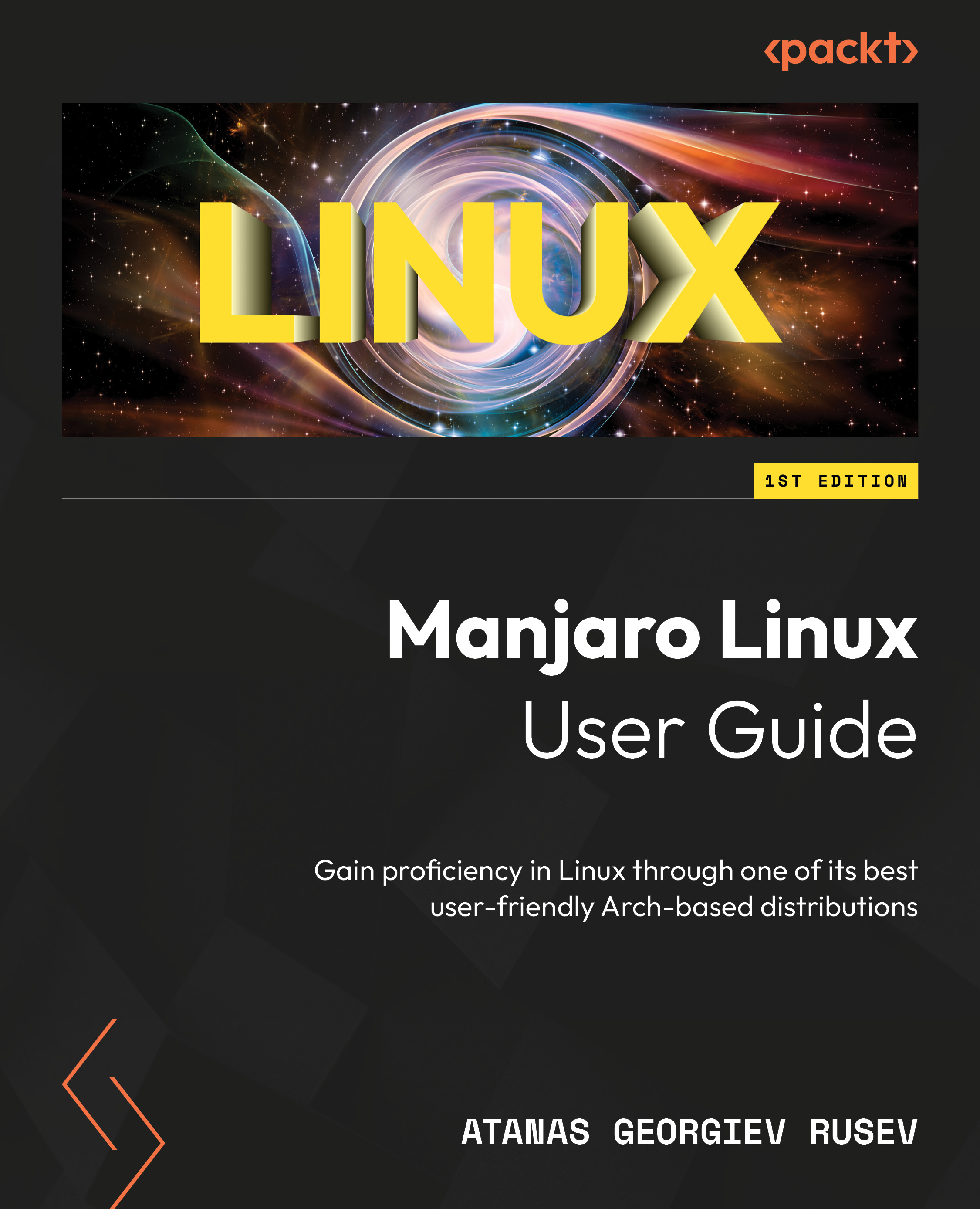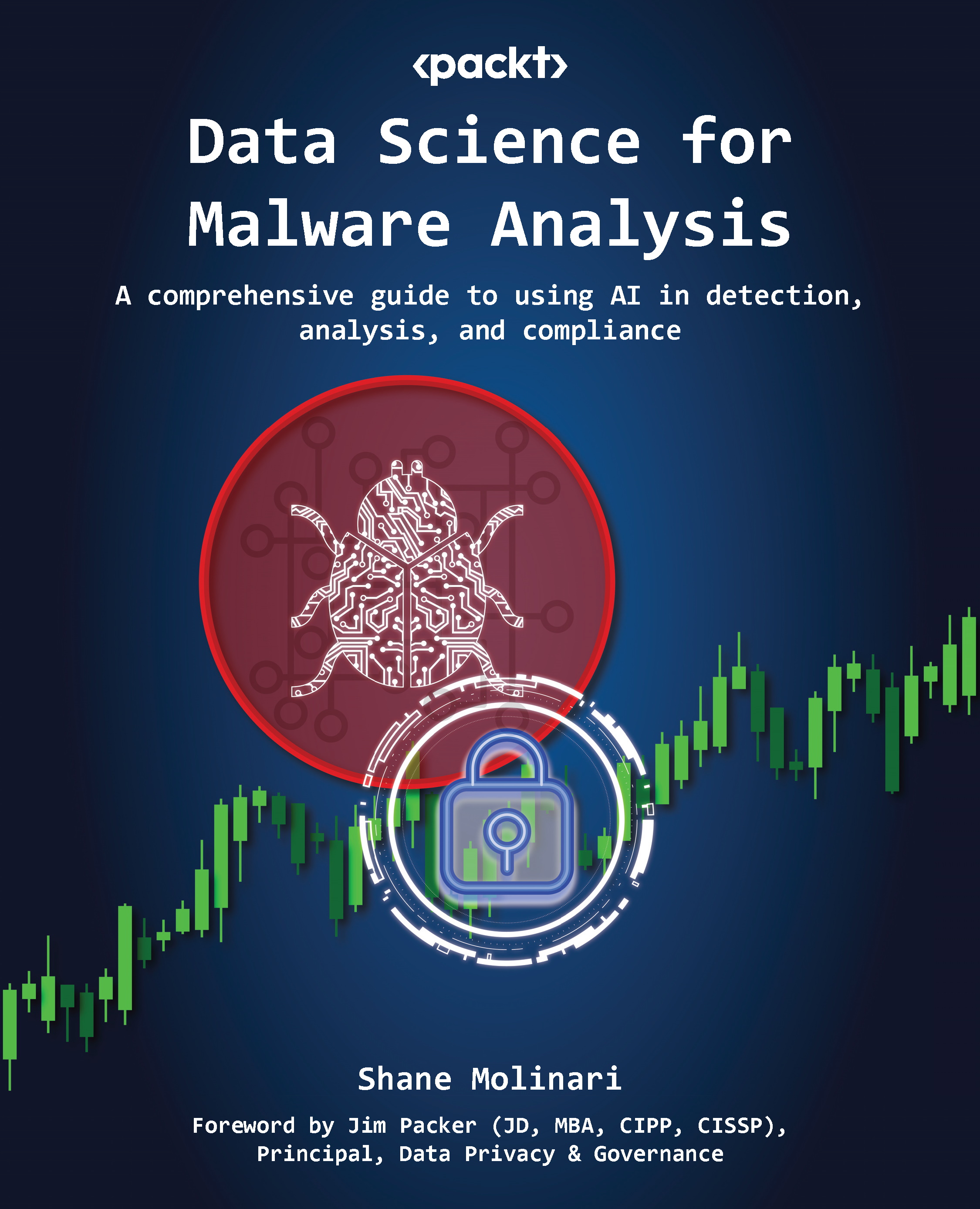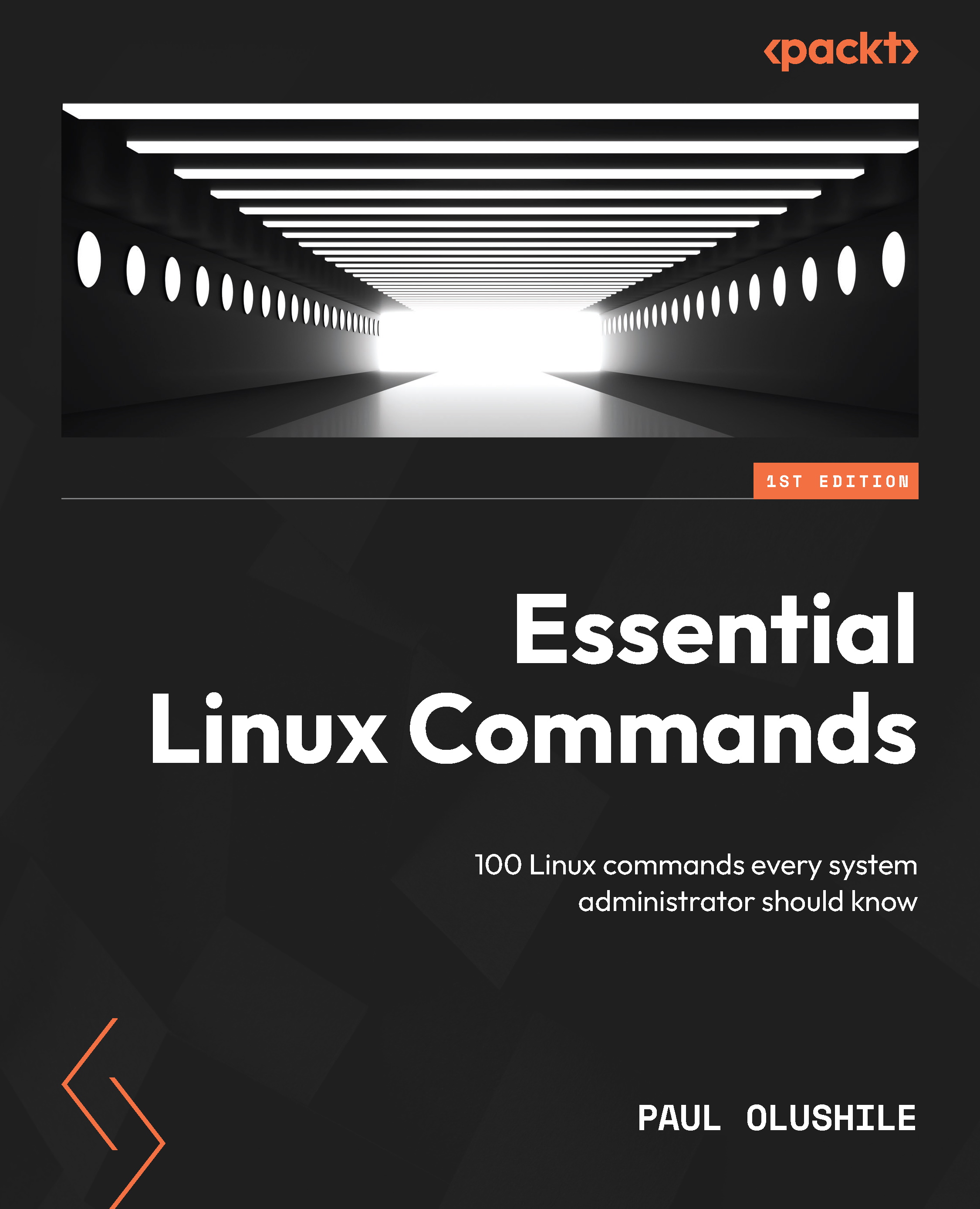-
Presented through Manjaro, a top 5 Linux distribution for 8 years
-
Covers all Linux basics including installation and thousands of available applications
-
Learn how to easily protect your privacy online, manage your system, and handle backups
-
Master key Linux concepts such as file systems, sharing, systemd, and journalctl
-
Purchase of the print or Kindle book includes a free PDF eBook
For the beginner or intermediate user, this Linux book has it all. The book presents Linux through Manjaro, an Arch-based efficient Linux distribution. Atanas G. Rusev, a dedicated Manjaro enthusiast and seasoned writer with thousands of pages of technical documentation under his belt, has crafted this comprehensive guide by compiling information scattered across countless articles, manuals, and posts.
The book provides an overview of the different desktop editions and detailed installation instructions and offers insights into the GUI modules and features of Manjaro’s official editions. You’ll explore the regular software, Terminal, and all basic Linux commands and cover topics such as package management, filesystems, automounts, storage, backups, and encryption. The book’s modular structure allows you to navigate to the specific information you need, whether it’s data sharing, security and networking, firewalls, VPNs, or SSH. You’ll build skills in service and user management, troubleshooting, scripting, automation, and kernel switching.
By the end of the book, you’ll have mastered Linux basics, intermediate topics, and essential advanced Linux features and have gained an appreciation of what makes Linux the powerhouse driving everything from home PCs and Android devices to the servers of Google, Facebook, and Amazon, as well as all supercomputers worldwide.
While this is a complete Linux for beginners book, it’s also a reference guide covering all the essential advanced topics, making it an excellent resource for intermediate users as well as IT, IoT, and electronics students. Beyond the quality, security, and privacy it offers, knowledge of Linux often leads to high-profile jobs.
If you are looking to migrate from Windows/macOS to a 100% secure OS with plenty of flexibility and user software, this is the perfect Linux book to help you navigate easily and master the best operating system running on any type of computer around the world!
Prior Linux experience can help but is not required at all.
-
Install Manjaro and easily customize it using a graphical user interface
-
Explore all types of supported software, including office and gaming applications
-
Learn the Linux command line (Terminal) easily with examples
-
Understand package management, filesystems, network and the Internet
-
Enhance your security with Firewall setup, VPN, SSH, and encryption
-
Explore systemd management, journalctl, logs, and user management
-
Get to grips with scripting, automation, kernel basics, and switching
 United States
United States
 Great Britain
Great Britain
 India
India
 Germany
Germany
 France
France
 Canada
Canada
 Russia
Russia
 Spain
Spain
 Brazil
Brazil
 Australia
Australia
 Singapore
Singapore
 Hungary
Hungary
 Ukraine
Ukraine
 Luxembourg
Luxembourg
 Estonia
Estonia
 Lithuania
Lithuania
 South Korea
South Korea
 Turkey
Turkey
 Switzerland
Switzerland
 Colombia
Colombia
 Taiwan
Taiwan
 Chile
Chile
 Norway
Norway
 Ecuador
Ecuador
 Indonesia
Indonesia
 New Zealand
New Zealand
 Cyprus
Cyprus
 Denmark
Denmark
 Finland
Finland
 Poland
Poland
 Malta
Malta
 Czechia
Czechia
 Austria
Austria
 Sweden
Sweden
 Italy
Italy
 Egypt
Egypt
 Belgium
Belgium
 Portugal
Portugal
 Slovenia
Slovenia
 Ireland
Ireland
 Romania
Romania
 Greece
Greece
 Argentina
Argentina
 Netherlands
Netherlands
 Bulgaria
Bulgaria
 Latvia
Latvia
 South Africa
South Africa
 Malaysia
Malaysia
 Japan
Japan
 Slovakia
Slovakia
 Philippines
Philippines
 Mexico
Mexico
 Thailand
Thailand