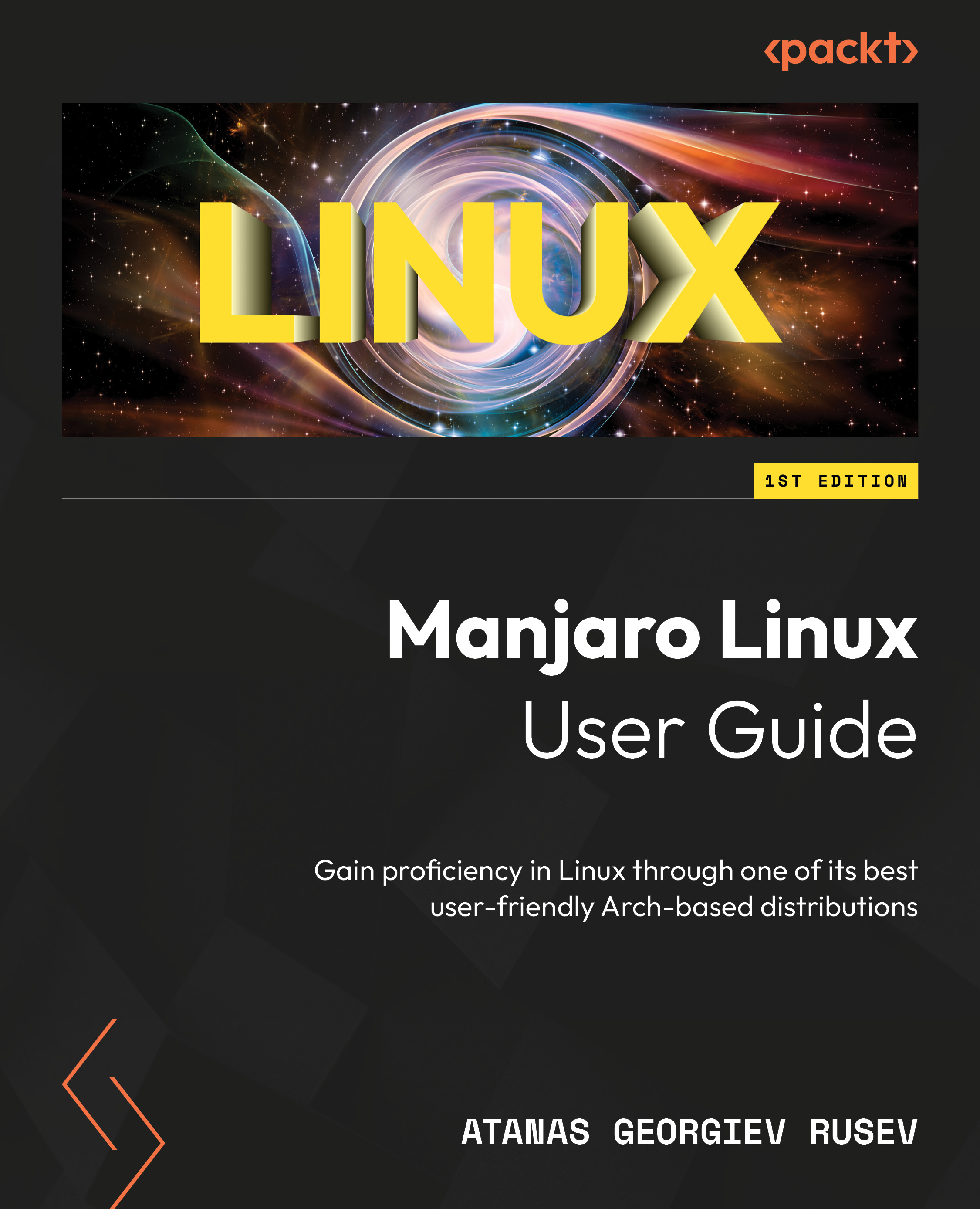What this book covers
Chapter 1, Introduction to Manjaro and Linux, provides basic information on how and why Linux, and Manjaro in particular, was created, covering their basic characteristics and comparing them to all other operating systems. It then presents a key feature description of all major Linux distributions.
Chapter 2, Editions Overview and Installation, is the chapter to help you understand the key differences between the official Manjaro flavors and all the details on their installation. It covers all installation cases and provides detailed explanations for beginners and advanced users, including dual boot with Windows.
Chapter 3, Editions and Flavors, previews the basic GUI environment controls of each official Manjaro flavor. After reading it, you will know how to control networks, external devices, edit the view in the UI, and know all the options you have at your disposal.
Chapter 4, Help, Online Resources, Forums, and Updates, presents the online resources provided by the Manjaro team, covering guides and the main website features, and describing in detail the forum, which is the place to find or get support for any issue you encounter. It finishes by explaining the release model and updates, critical to keeping yourself with the best security and newest features.
Chapter 5, Officially Supported Software Part 1, starts by explaining all the basics of installing applications and packages via the GUI, covering the different application containers in the Linux world, and providing information on the Manjaro servers. It further covers office tools with a justified choice for the best suite. The next part is about browsers, with a brief history overview and test results of over 15 browsers. Its last part presents the best free imaging and video software that professionals use worldwide.
Chapter 6, Officially Supported Software Part 2, 3D Games, and Windows SW, continues with a short presentation of audio and music applications, listing tens of options. The chapter then covers messaging software, text editors, drivers, tools, and simple games. A dedicated section for advanced 2D and 3D gaming provides a detailed explanation of the extreme development of the area on Linux, supported by multiple big names in the industry. The last two parts are dedicated to converting .deb and .rpm packages and running Windows software on Linux.
Chapter 7, All Basic Terminal Commands – Easy and with Examples, is the first exploration of the Linux roots, presenting over 50 Terminal commands. It explains first the basics of shells and terminals. Then, it continues with a learn-by-example approach, covering the basics of operations with files, permissions, paths, long outputs, streams, autocomplete, command history, and sudo. It then continues with application installation, grep, piping, editors, and find. The last part also covers system and hardware reporting, processes, running applications in the background, how to get detailed command help, and information on the Terminal.
Chapter 8, Package Management, Dependencies, Environment Variables, and Licenses, presents the basics of Linux’s modularity, achieved via advanced package management. The chapter gives all the details on how to work with pacman and pamac, unveiling their advanced options, including the installation of software from AUR. It then taps into environments and environment variables, which are at the roots of the process hierarchy. The chapter’s last part briefly explains open source licenses, which are the root cause of free software existence.
Chapter 9, Filesystem Basics, Structure and Types, NTFS, Automount, and RAID, dives into how filesystems work, starting with the concept of “everything on Linux is a file,” Unix file types, links, drives, partitions, inodes, and file attributes. It then describes the most widely used filesystems on Linux, providing their history and main feature descriptions. The next stop is the Linux directory structure, which is essential for orienting yourself in it, and in particular on Manjaro. The chapter then covers external storage usage, NTFS, and automount. The last part explains the basics of RAID.
Chapter 10, Storage, Mounting, Encryption, and Backups, presents in detail storage management, covering formatting, partition creation, mounting, ownership, resizing, and encryption. It then taps into backups, briefly presenting multiple tools and explaining in detail how to work with the best one, which is also used for Manjaro initial installation.
Chapter 11, Network Fundamentals, File Sharing, and SSH, explores network basics, which include IPv4 and IPv6 addressing, DNS and WWW, ping, and routers. It then continues with static, dynamic, local, and pubic addresses with examples, and explains local network scanning and subnets. A big portion of this chapter is dedicated to network sharing via NFS, providing complete examples on the client and server side, including from Windows and macOS clients. It then explains briefly Samba servers, and then moves on to SSH for remote Manjaro access (including from Windows) and SSHFS for file sharing.
Chapter 12, Internet, Network Security, Firewalls, and VPNs, starts with how the internet works. It then deep-dives into protocols, port scanning, a good explanation of the different network attacks, and proof of Linux’s security features. The next section provides security advice, which, when followed, guarantees your privacy, and then explains all the types of firewalls. Further, the chapter provides a detailed ufw firewall setup guide, providing at the end a full configuration and coverage of its GUI module. The last part is dedicated to VPNs, with use-case descriptions, legal point explanations, quality points, potential providers, and finally, a presentation of the best worldwide VPN provider for the last few years, officially supported on Manjaro.
Chapter 13, Service Management, System Logs, and User Management, continues with the basics of processes, daemons, and systemd. It then moves on to service management and explains systemd configurations, units, and targets, and then explains how to analyze the OS startup sequence after boot. The chapter’s next stop is the systemctl command and a few other essential systemd commands. The chapter continues with Linux virtual TTY consoles and dives deep into journalctl and all system logs, including kernel ring buffer messages. The last part of the chapter is dedicated to user management, passwords, groups, ownership, and root account privileges.
Chapter 14, System Cleanup, Troubleshooting, Defragmentation, and Reinstallation, begins with operating system and filesystem cleanup, explains when and how to achieve this, and includes moving the home directory to a separate partition. We will then briefly cover when defragmentation of ext4 is necessary and move on to troubleshooting, an essential Linux topic. We will also review inxi and mhwd and provide two practical examples. The last part of the chapter explains how to reinstall Manjaro and keep your home contents intact.
Chapter 15, Shell Scripts and Automation, presents the basics of shell scripting, which is in the essence of automatic task execution on Linux and dates back to the origins of Unix. The chapter explains what a shell script is and how to run it, providing a few simple examples. It then presents the basic BASH script elements – variables, arguments, arithmetic operators, file testing, logical operations, and command substitution. As this topic is deep, the chapter offers sources from where to get more information and examples, as BASH by itself is a topic for a whole book. The second part of the chapter explains in detail how to work with cronie and systemd for calendar and time scheduling of scripts and commands.
Chapter 16, Linux Kernel Basics and Switching, ends the book by presenting how an operating system kernel works in a simple way, explaining the task distribution and management, different types of memory, the kernel and user space, Linux architecture, and the task scheduler. It then presents the system calls, kernel modules, and drivers, how to inspect, load, and unload them, and kernel versioning. The last practical part is related to the Manjaro kernel change approach and the RTLinux kernel version.