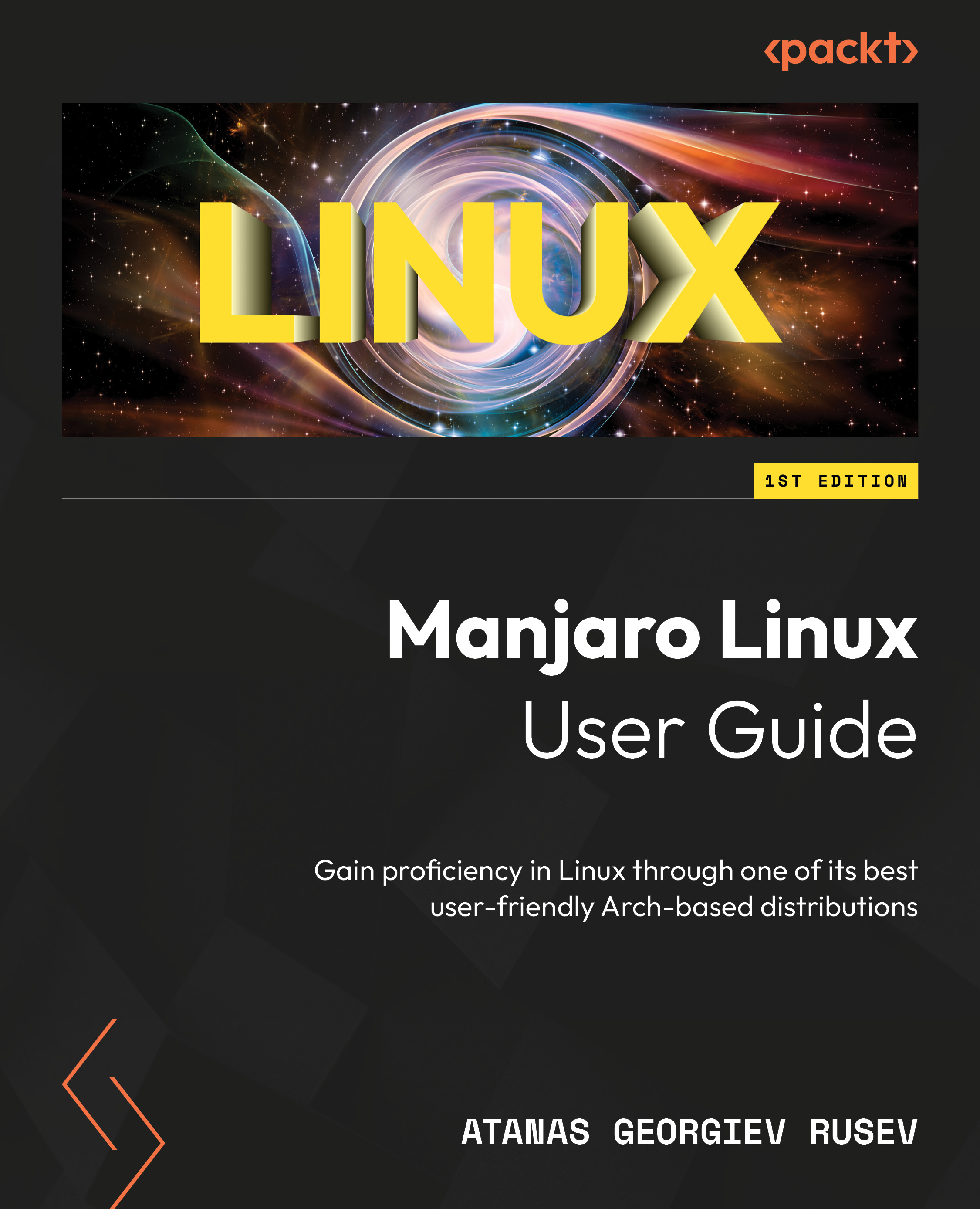Pamac – the Add/Remove SW GUI application
To start, in any Manjaro flavor, type the word software in the main menu and open the Add/Remove SW application. Its other name is Pamac – remember it, as it is the official Manjaro package manager. It is equivalent to the Play Store on an Android phone, the App Store on an iPhone, and the Microsoft Store on Windows. Pamac also provides a command-line interface (CLI), which we will cover in detail in Chapter 8.
The SW categories in Pamac are the same in all flavors:
- Featured
- Photo & Video
- Music & Audio
- Productivity
- Communication & News
- Education & Science
- Games
- Utilities
- Development
Pamac’s integrated search looks by default in the official Manjaro repositories. They provide thousands of applications to install. We can also install a few other application package types from the Flatpak, Snap, and Arch User Repository (AUR) repositories. To enable them, open...