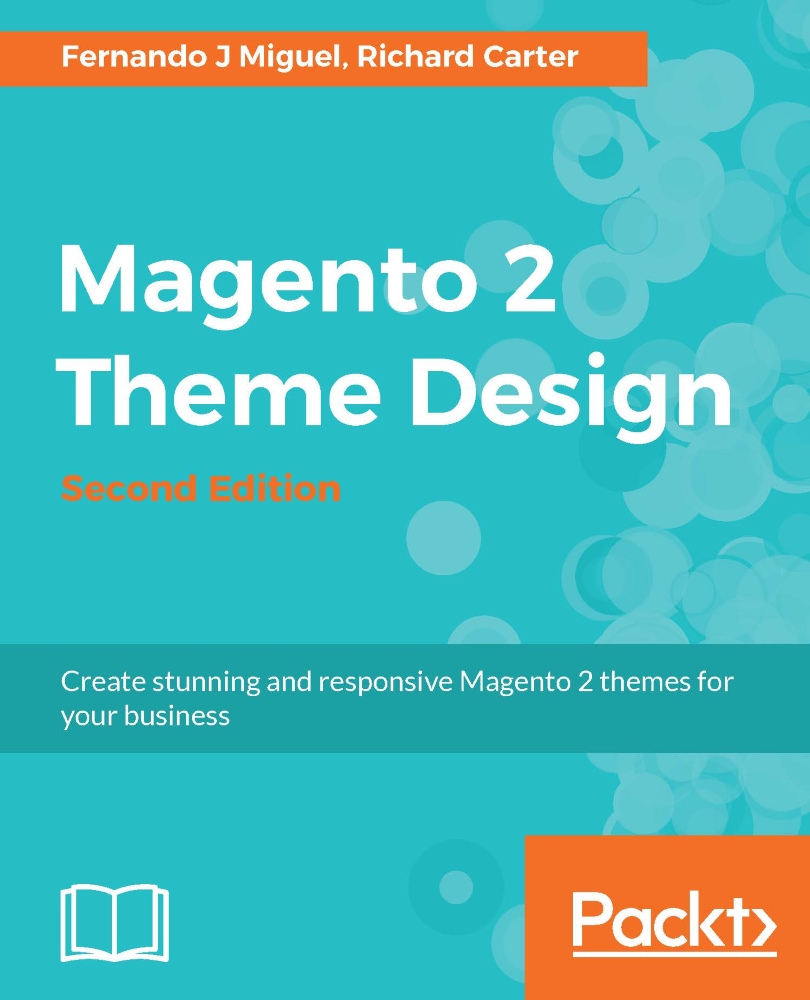Magento 2 Command-Line Interface
The Magento Command-Line Interface (CLI) seeks to automate processes and make life easier for developers to create unique solutions, serving as support for the execution of important procedures. The Magento 2 CLI tool can generate specific codes, perform deployment, change the status of the store, and even make backups by performing routines from the command line.
In previous versions of Magento, to disable the system cache, you would access the administrative area and change this option on the dashboard. With the Magento 2 CLI tool, it is possible perform this task with a simple command: php bin/magento cache:disable.
The Magento 2 CLI tool is available through the terminal (Unix-based) or command prompt (Windows) in the root directory of your Magento installation 2. You simply go to your root directory via the terminal or prompt and type the command php bin/magento list:

Tip
Remember that the environment variable for PHP must be properly configured according...