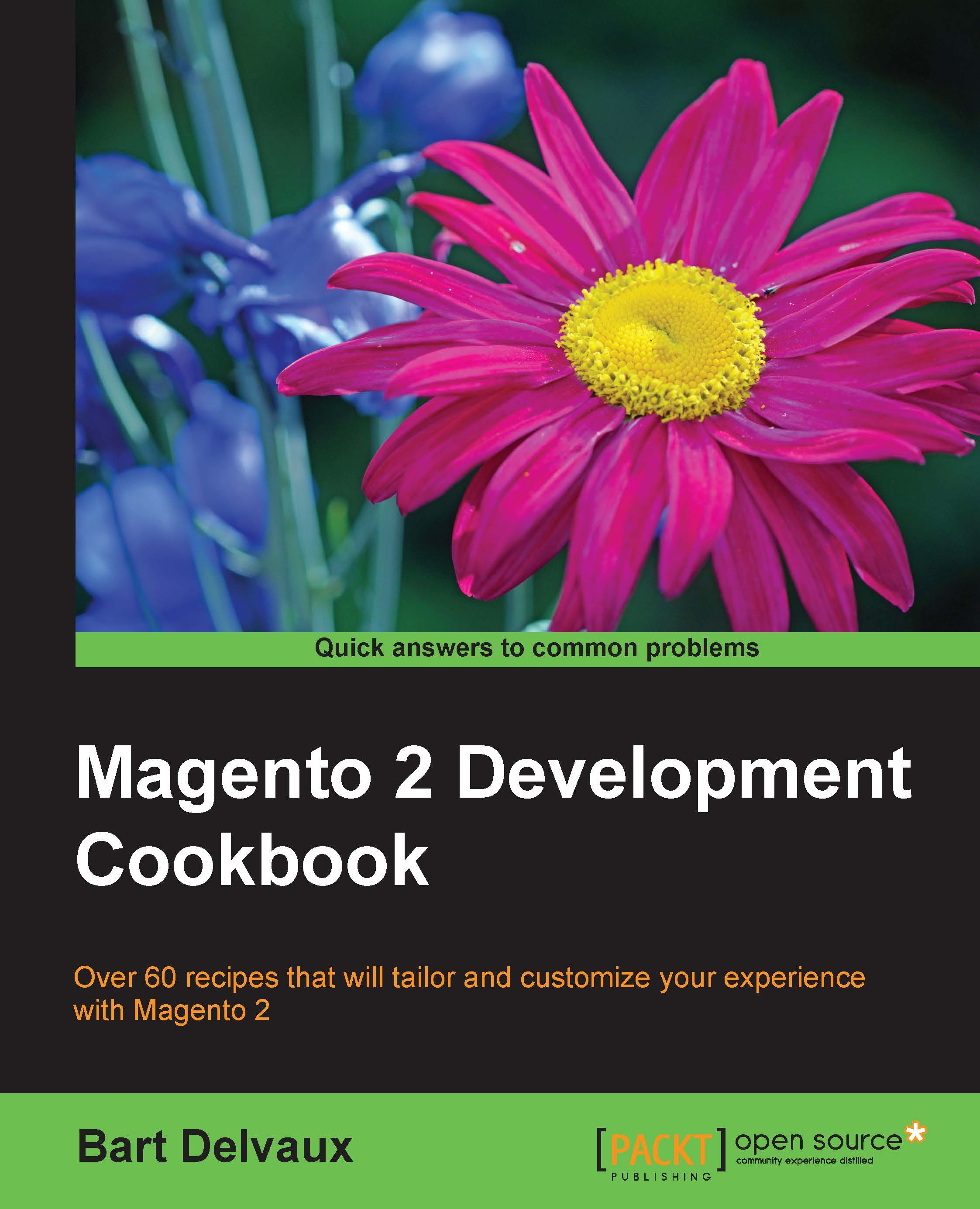Adding an ACL
In the previous recipes of this chapter, we created a backend controller action that is accessible using the admin menu. However, when you want to configure a custom admin role, you can't restrict the access to this page for a specific role. In this recipe, we will create an Access Control List (ACL) for the backend page and create a role with restricted permissions so an admin user can only view a restricted set of pages.
Getting ready
Each admin user is a member of an admin role. These roles have access permissions that manage the access to certain pages in the backend.
In this recipe, we will add new permissions for the page we created in the previous recipes of this chapter. Make sure you have installed the files of the previous recipes.
How to do it...
The following steps describe how you can limit the access to a page for a role of users:
Open the backend and navigate to System | Permissions | User Roles. Click on the button Add New Role and open the Role Resources tab. You...