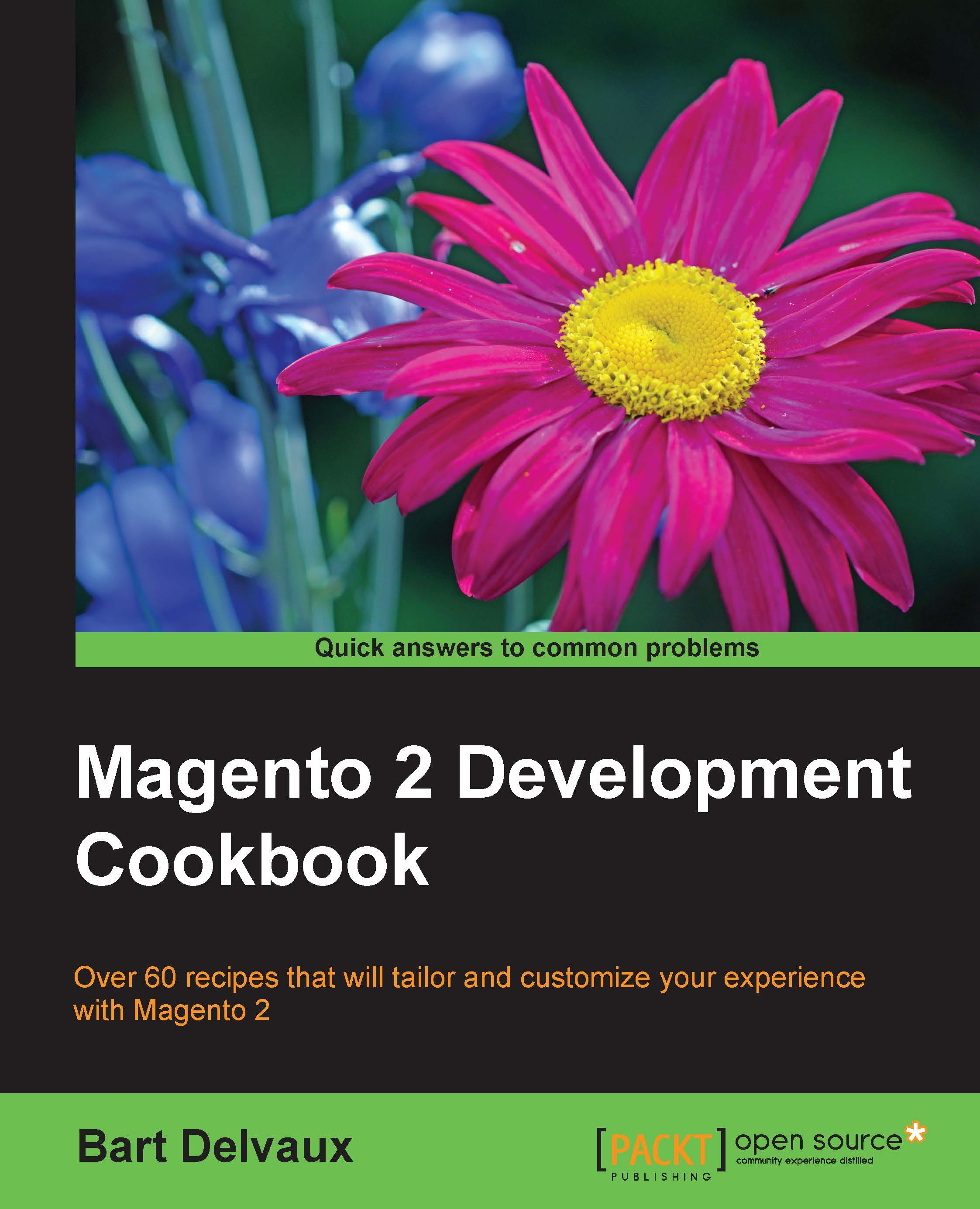Extending the menu
In the previous recipe, we added a new page to the backend, but it is important that you are able to easily navigate to your custom pages. Not everyone knows the URL, and if the secret keys are enabled for the administrator URLs, it is likely impossible to build a correct URL because you have to know the key.
Getting ready
This recipe builds further on the previous one. Make sure you have the code of the previous recipe installed.
How to do it...
The following steps describe how we can add extra menu items to the Admin menu:
First we have to think about where we will get an extra menu item in the Admin menu. For this tutorial, we will add an extra item in the Marketing menu. For this we need to know the ID of the marketing menu.
Create the file
app/code/Packt/HelloWorld/etc/adminhtml/menu.xmlwith the following content:<?xml version="1.0"?> <config xmlns:xsi="http://www.w3.org/2001/XMLSchema-instance" xsi:noNamespaceSchemaLocation="urn:magento:module:Magento_Backend...