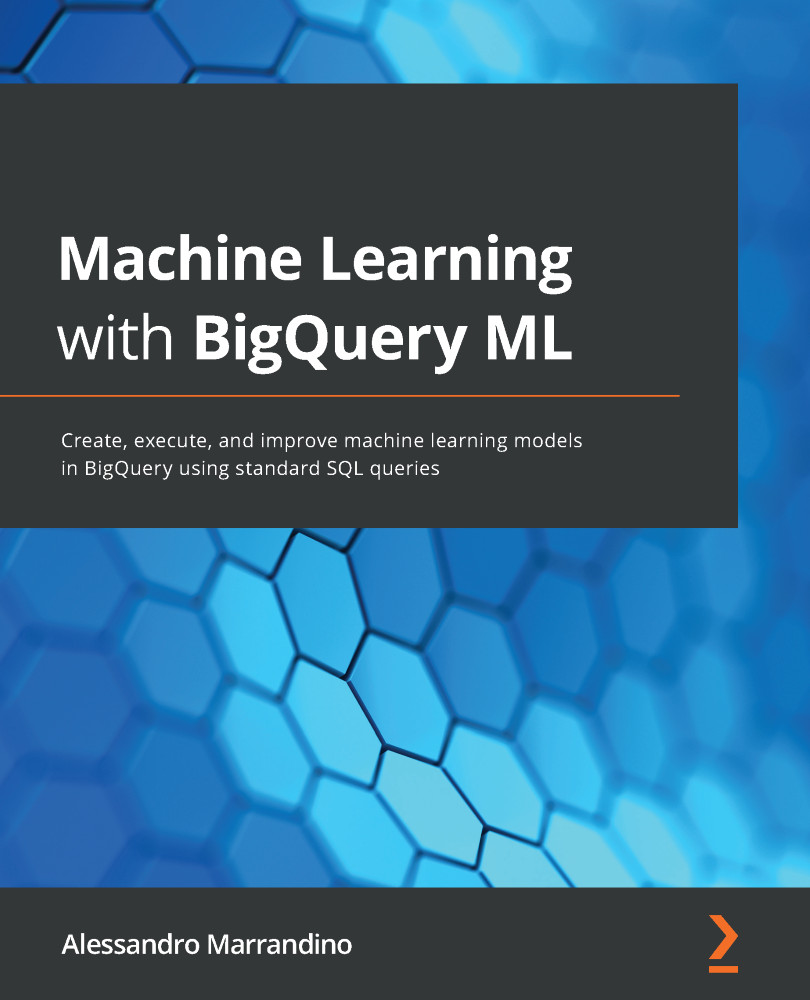Exploring and understanding the dataset
As we've already done in the previous use cases, before diving into the development of the ML model, it's necessary to analyze the data that can be used to solve our use case.
We'll start with the analysis of the table structure to have a clear understanding of the data that can be used for our business scenario.
Understanding the data
In this section, we'll look take a look at the data to understand its structure and how it can be used to build our ML model.
To start exploring the data, we need to do the following:
- Log in to the Google Cloud Console and access the BigQuery user interface from the navigation menu.
- Create a new dataset under the project that we created in Chapter 2, Setting Up Your GCP and BigQuery Environment. For this use case, we'll create the dataset
06_nyc_treeswith the default options. - Open the GCP project bigquery-public-data, which hosts all the BigQuery public datasets...