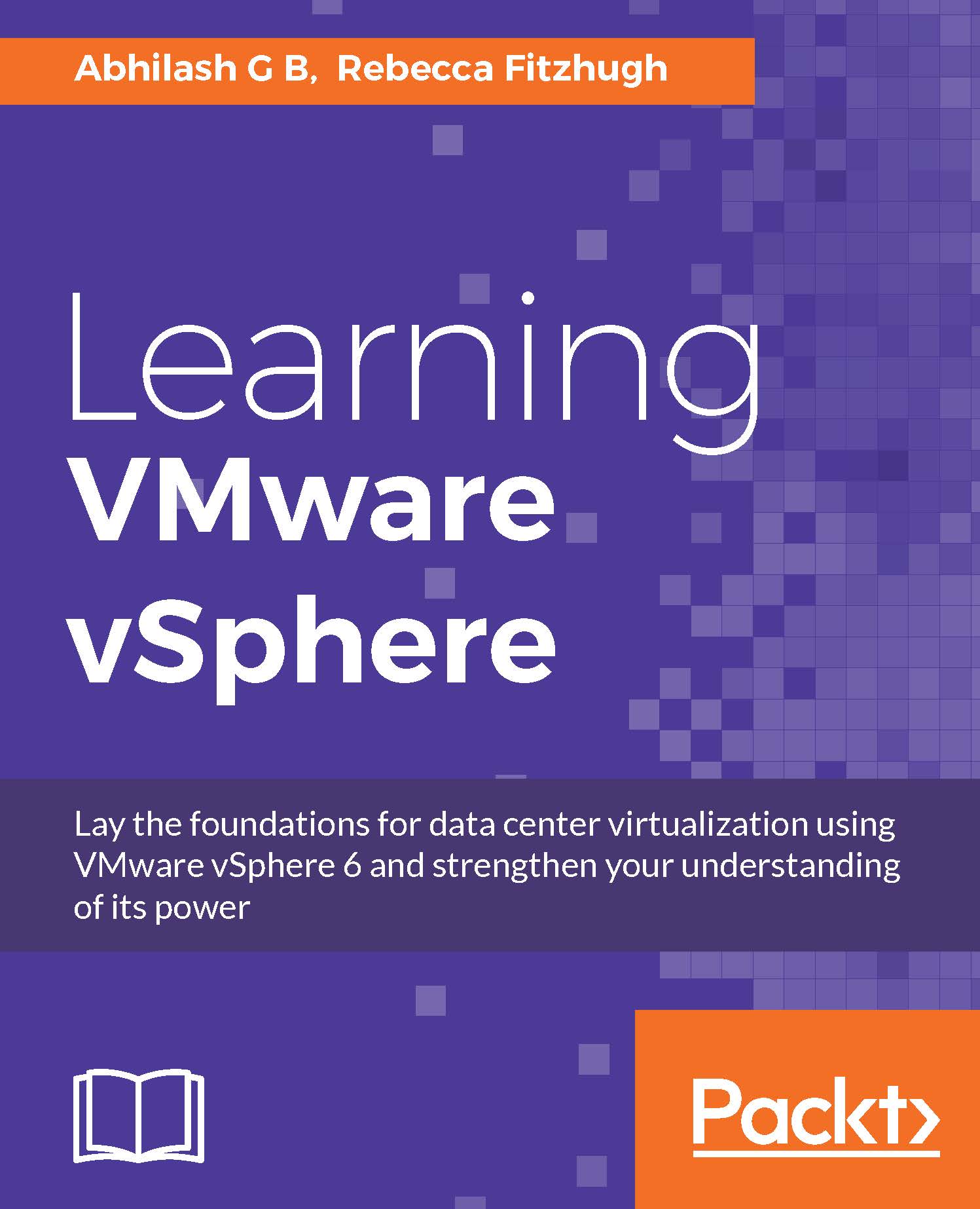Installing ESXi – the interactive method
ESXi can be installed onto a bare-metal server by running it through the interactive installer bundled with the hypervisor image that you have downloaded. You will need the ISO bundle to perform the interactive installation. You can either mount it to the server through its IPMI interface (HP ILO, Cisco KVM, or Dell DRAC) or burn the image onto a DVD and load that into the server's DVD ROM drive if you are using tower servers. Before you begin, make sure to configure the server's BIOS to boot from the CD ROM. Now, let's walk through the interactive installation procedure:
- When the server boots up from the ESXi image, you will be presented with the ESXi installer's standard boot menu, the first line item being the ESXi installer and the second being the option to boot from the local disk. Unless you want to boot from the local disk select the ESXi installer entry and hit Enter to load the installer into the memory. The process...