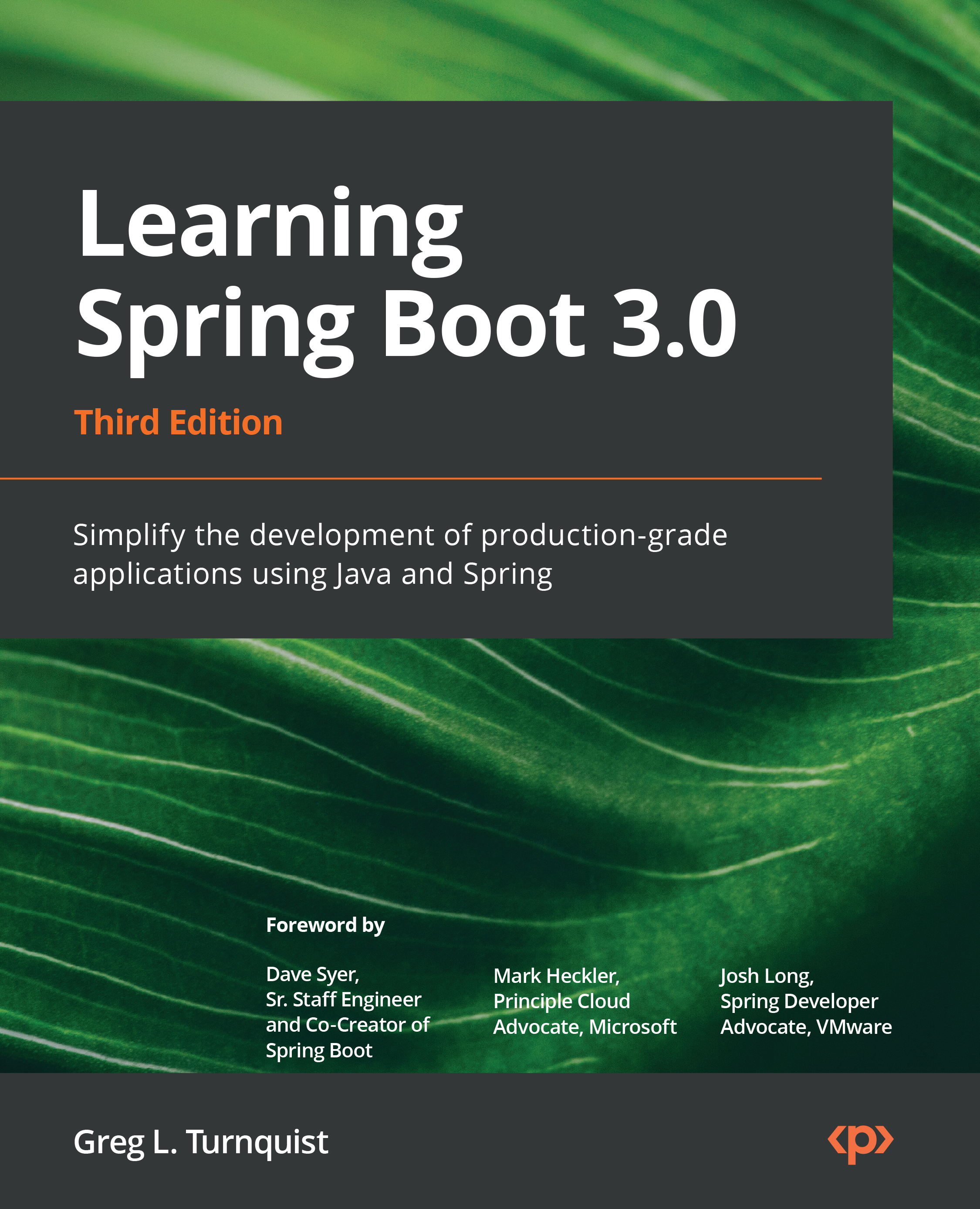Creating a reactive Spring Boot application
To start writing reactive web apps, we need a completely new application. And to do that, let’s revisit our old friend, https://start.spring.io.
We’ll pick the following settings:
- Project: Maven
- Language: Java
- Spring Boot: 3.0.0
- Group:
com.springbootlearning.learningspringboot3 - Artifact:
ch9 - Name:
Chapter 9 - Description:
Writing ReactiveWeb Controllers - Package name:
com.springbootlearning.learningspringboot3 - Packaging: Jar
- Java: 17
With this project metadata selected, we can now start picking our dependencies. Now, instead of adding new things, as we’ve done in previous chapters, we are starting fresh with the following choices:
- Spring Reactive Web (Spring WebFlux)
That’s it! That’s all we need to get off the ground with building a reactive web application. Later in this chapter and into the next chapter, we’ll revisit this to add...