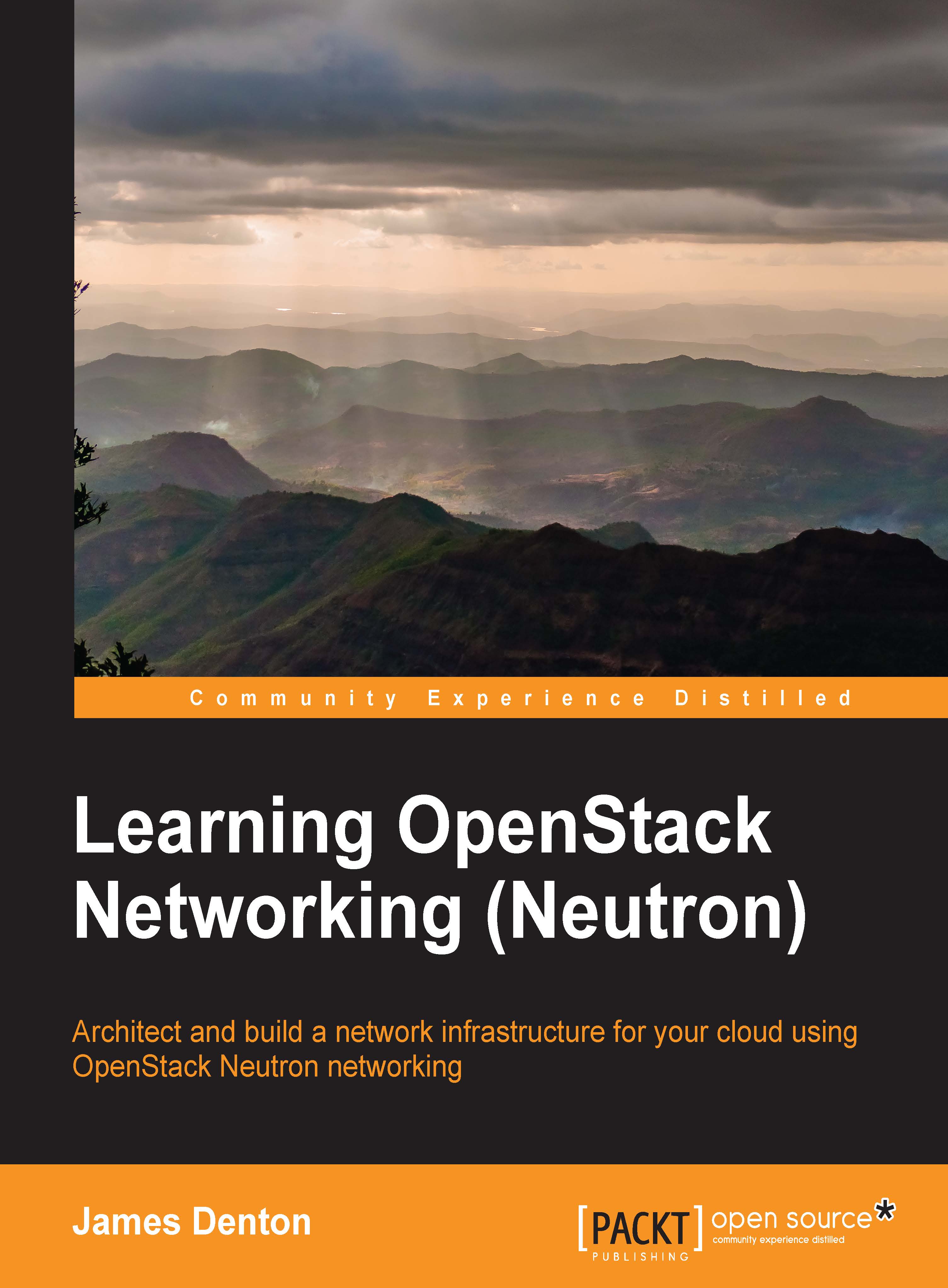Chapter 4. Building a Virtual Switching Infrastructure
One of the core functions of OpenStack Networking is to provide connectivity to and from instances by dynamically configuring the virtual and/or physical network infrastructure in the cloud. Before instances can be utilized in a useful manner, an underlying switching infrastructure must be configured.
In this chapter, you will be introduced to two networking plugins available in the Havana release of OpenStack: LinuxBridge and Open vSwitch (OVS). Both networking plugins are known as monolithic plugins, which means only one of them can be active at any given time. They are deprecated in future releases in favor of ML2, the modular layer 2 plugin for Neutron first introduced in Havana. ML2 can be configured to use multiple layer 2 technologies simultaneously. The configuration of ML2 is outside the scope of this chapter, but has been included in the appendix.
Each networking plugin has unique requirements and both provide connectivity...