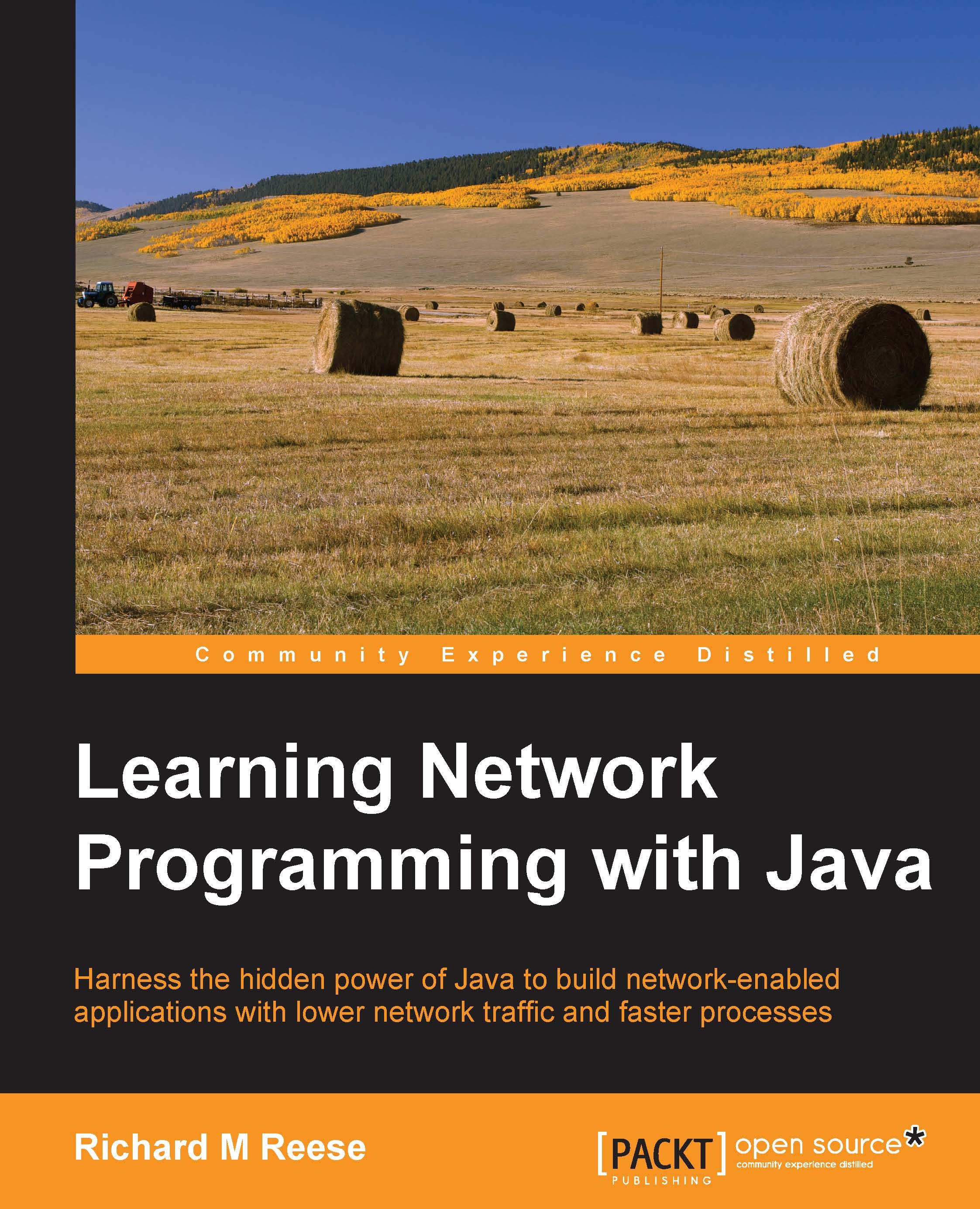The client/server architecture
There are several ways of creating servers using Java. We will illustrate a couple of simple approaches and postpone a detailed discussion of these techniques until Chapter 4, Client/Server Development. Both a client and a server will be created.
A server is installed on a machine with an IP address. It is possible for more than one server to be running on a machine at any given time. When the operating system receives a request for a service on a machine, it will also receive a port number. The port number will identify the server to where the request should be forwarded. A server is, thus, identified by its combination of IP address and port number.
Typically, a client will issue a request to a server. The server will receive the request and send back a response. The nature of the request/response and the protocol used for communication is dependent on the client/server. Sometimes a well-documented protocol, such as the Hypertext Transfer Protocol (HTTP), is used. For simpler architectures, a series of text messages are sent back and forth.
For the server to communicate with an application making a request, specialized software is used to send and receive messages. This software is called a socket. One socket is found on the client side, and the other socket is located on the server side. When they connect, communication is possible. There are several different types of sockets. These include datagram sockets; stream sockets, which frequently use TCP; and raw sockets, which normally work at the IP level. We will focus on TCP sockets for our client/server application.
Specifically, we will create a simple echo server. This server will receive a text message from a client and will immediately send it back to that client. The simplicity of this server allows us to focus on the client-server basics.