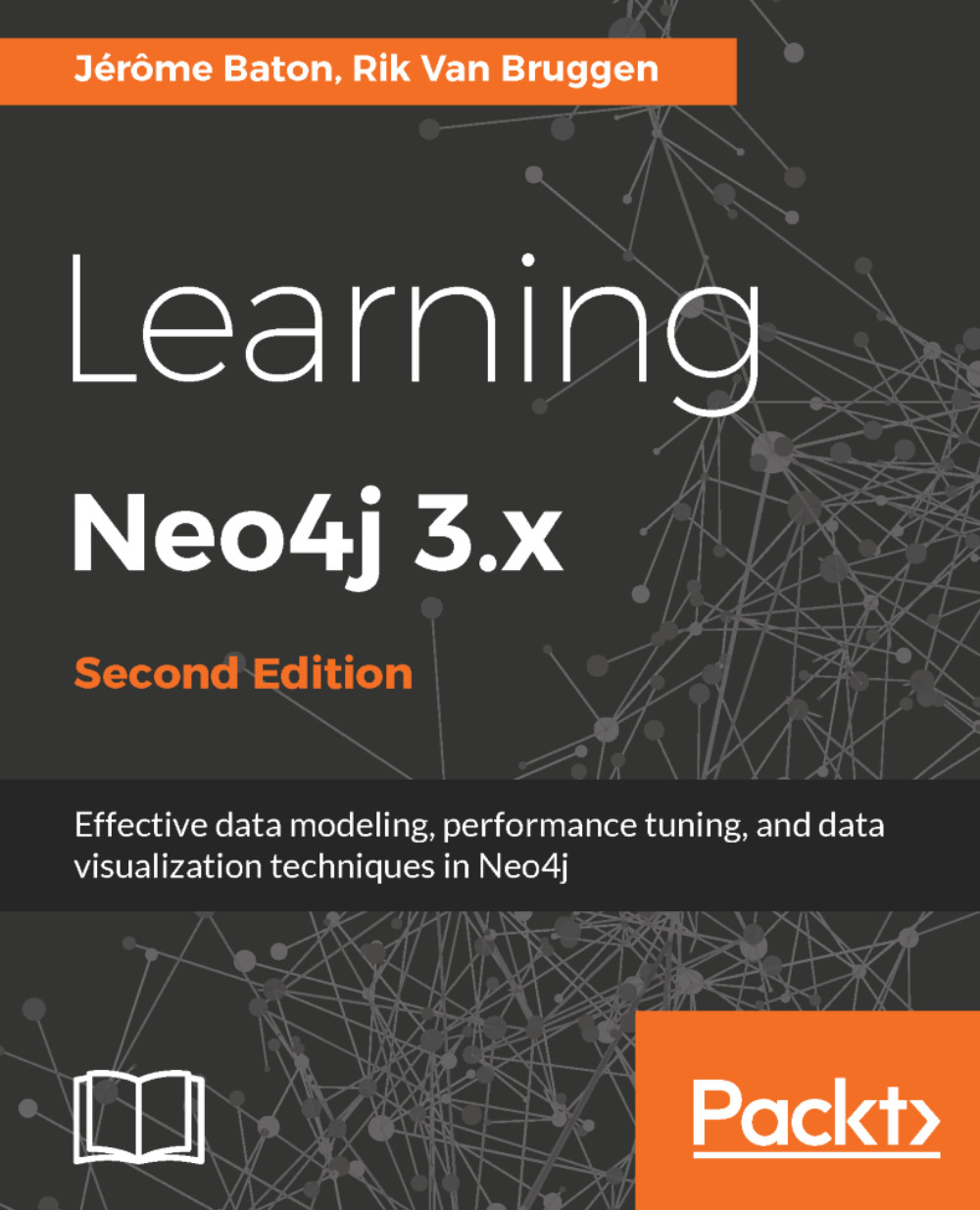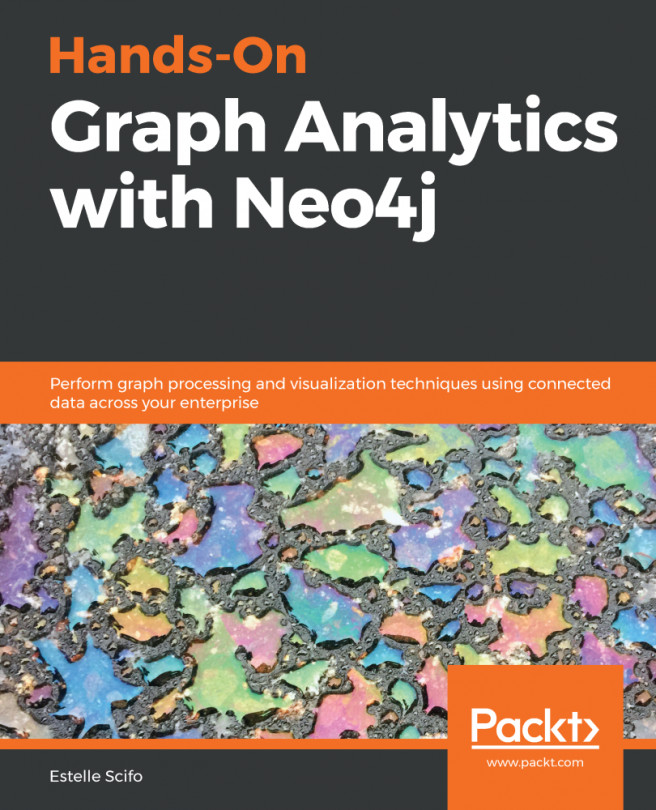Importing from a JDBC source
Using Apoc, it's also possible to import data from a relational database, providing it has a Java driver. The first thing that you have to do is download the JDBC driver for your database and drop it into the plugins folder of your Neo4j installation. In this example, we will use MySQL. Let's set it up.
Test setup
In case you do not wish to install MySQL, you can use docker and run this command to start a MySQL running on port 3306, without a password for the root user:
docker run -e MYSQL_ALLOW_EMPTY_PASSWORD=yes -p 3306:3306 mysqlConnect with your favorite client (I use Squirrel) to enter some commands to create the data that we will import thereafter:
CREATE DATABASE learning use learning; CREATE TABLE operating_systems (id long not null, name VARCHAR(50), familly VARCHAR(50)); INSERT INTO operating_systems VALUES (1, "DEBIAN", "UNIX"); INSERT INTO operating_systems VALUES (2, "UBUNTU LINUX", "UNIX"); INSERT INTO operating_systems VALUES (3, "LINUX MINT", "UNIX...