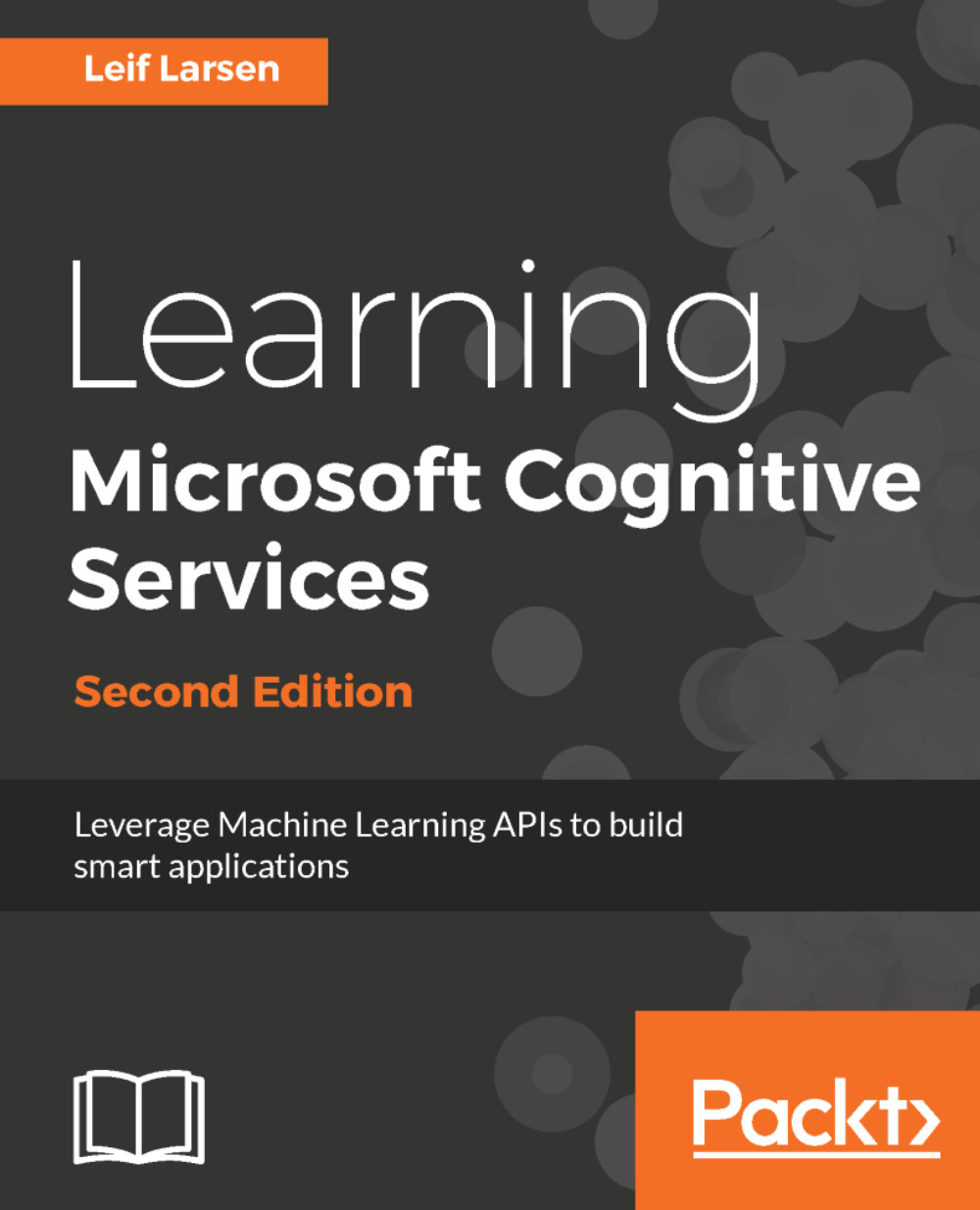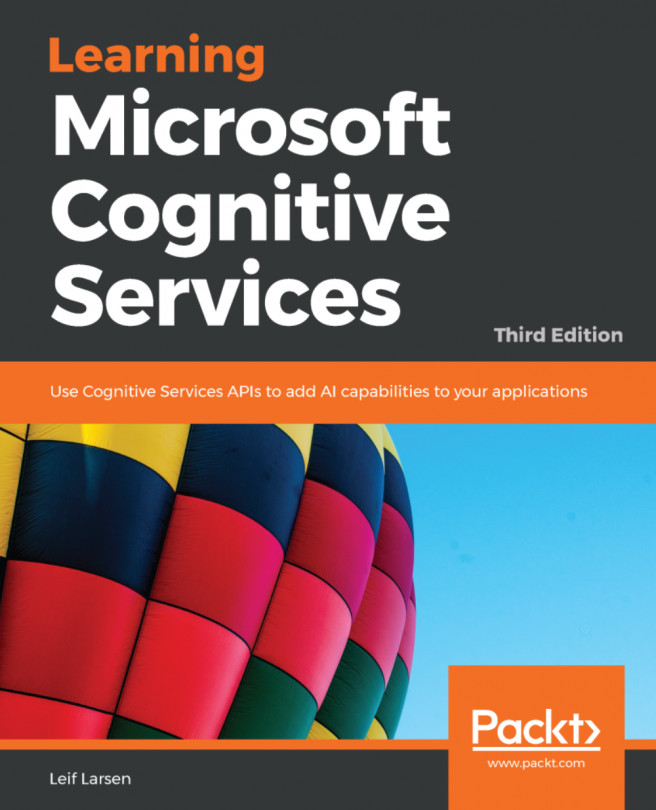As a part of our smart-house application, we want the application to recognize who we are. Doing so opens up the opportunity to get responses and actions from the application, tailored to you.
Adding identification to our smart-house application
Creating our smart-house application
Create a new project for the smart-house application, based on the MVVM template we created earlier.
With the new project created, add the Microsoft.ProjectOxford.Face NuGet package.
As we will be building this application throughout this book, we will start small. In the MainView.xaml file, add a TabControl property containing two items. The two items should be two user controls, one called the AdministrationView.xaml file and the other called...