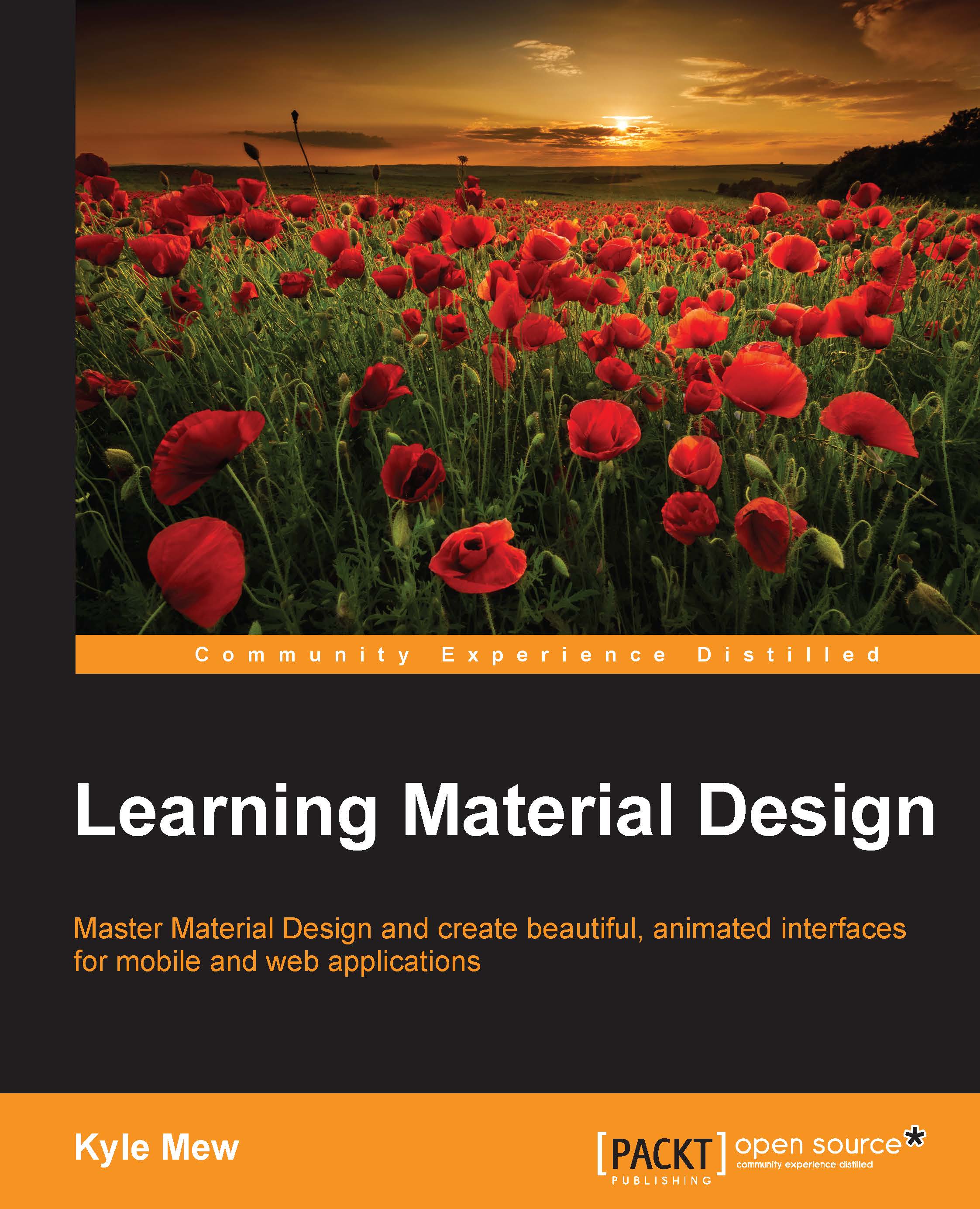Touch feedback
One of the primary objectives of Material Design is to create a tactile experience for the user. It is essential to inform the user instantly, whenever they interact with any active component. This can be done in a variety of ways, such as increasing the elevation of a view upon contact, but the most common and stylish way is the ripple effect animation, which, as its name suggests, sends a ripple of color across a view, layout, or screen, emanating from the point of contact.

Ripple animations
The ripple animation effect is one of the most widely recognized material animations and provides a great example of what Google refers to as responsive interaction. Ripples are applied automatically to clickable widgets such as buttons, but there are many situations where they would be perfectly applied to other views, such as image and text views, or even entire layouts.
Fortunately, adding the ripple touch response to other views and screen components is remarkably simple. The following...