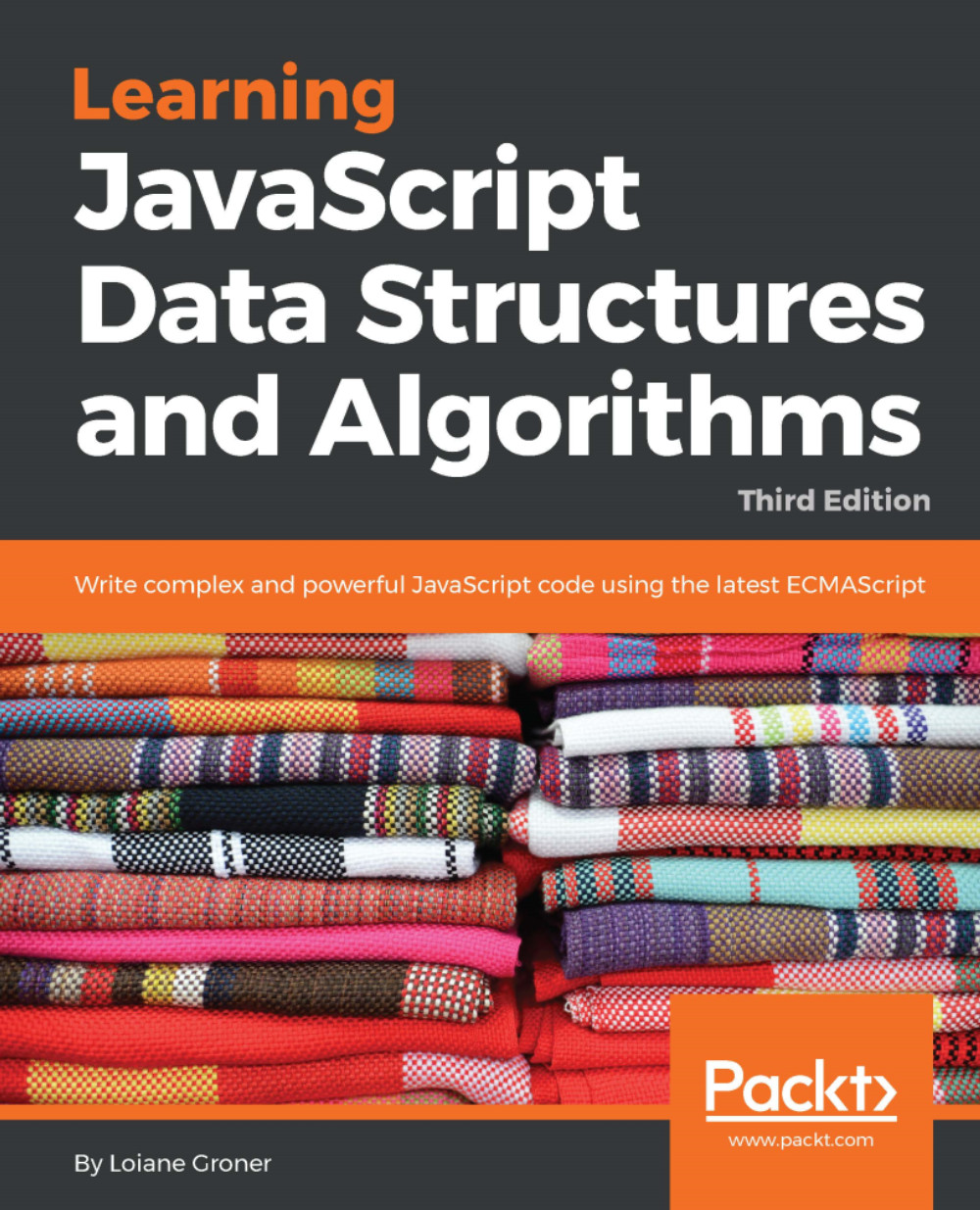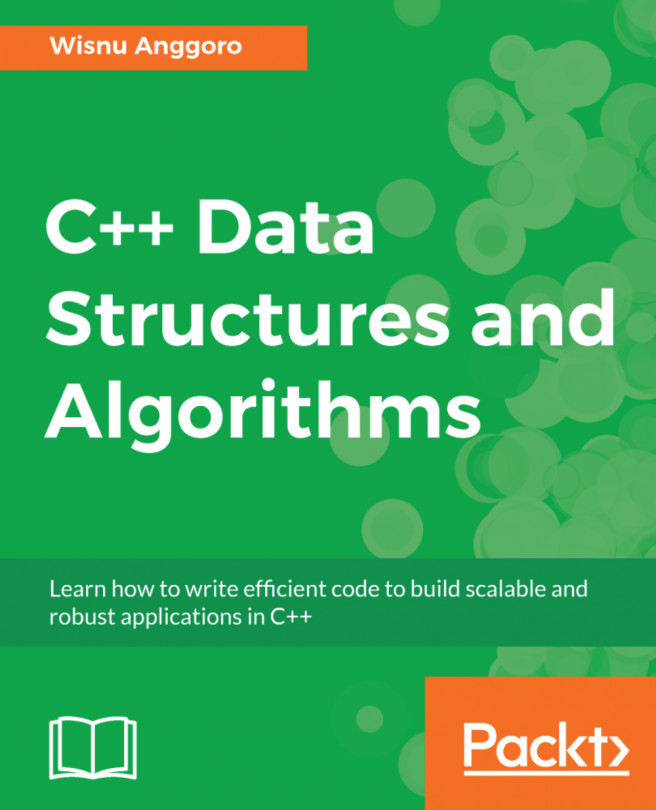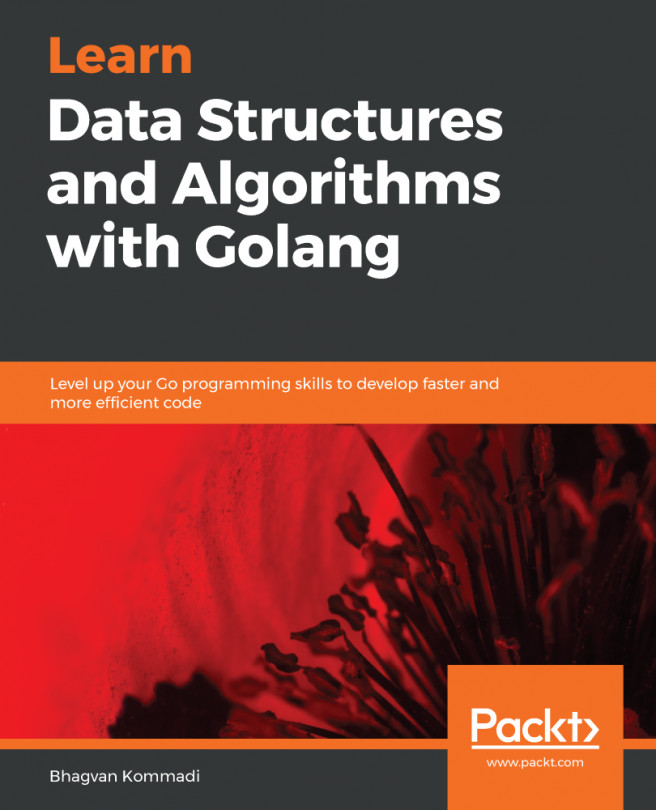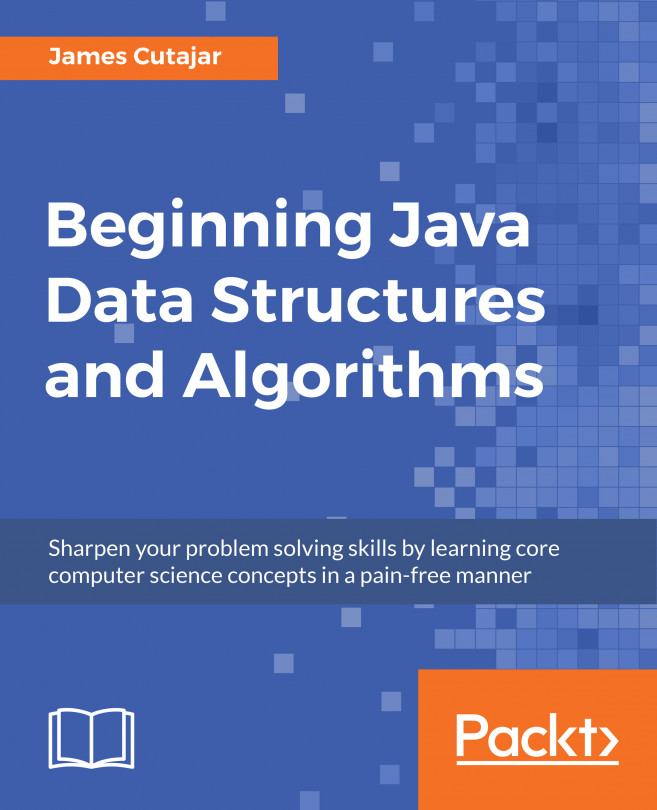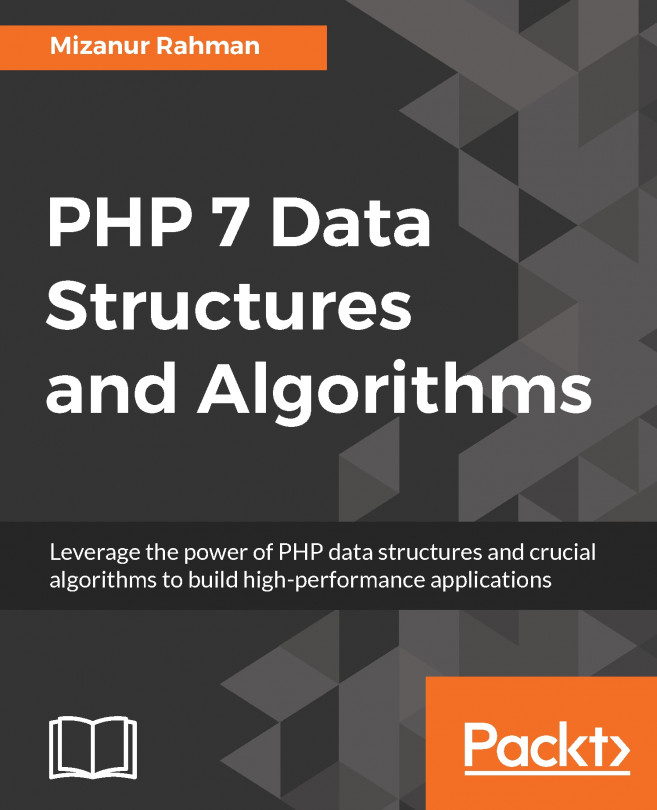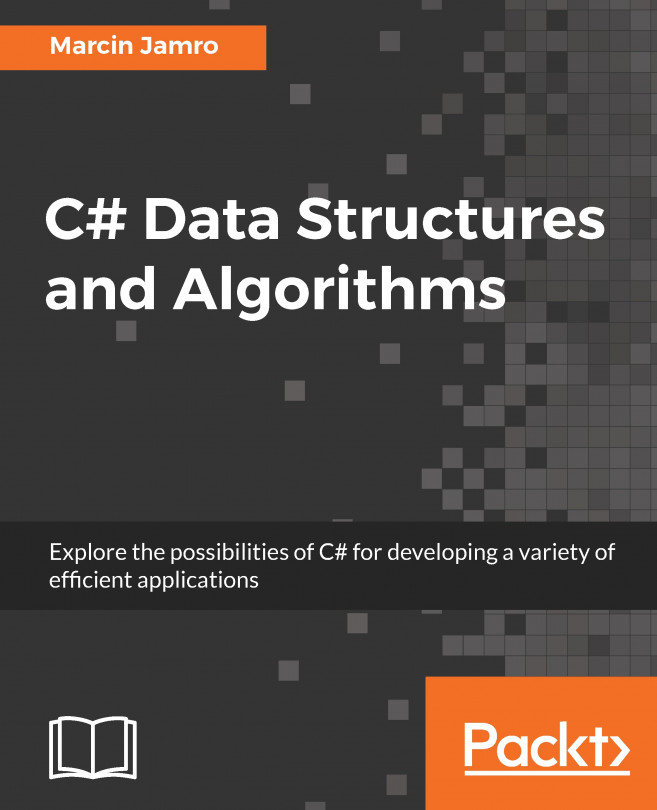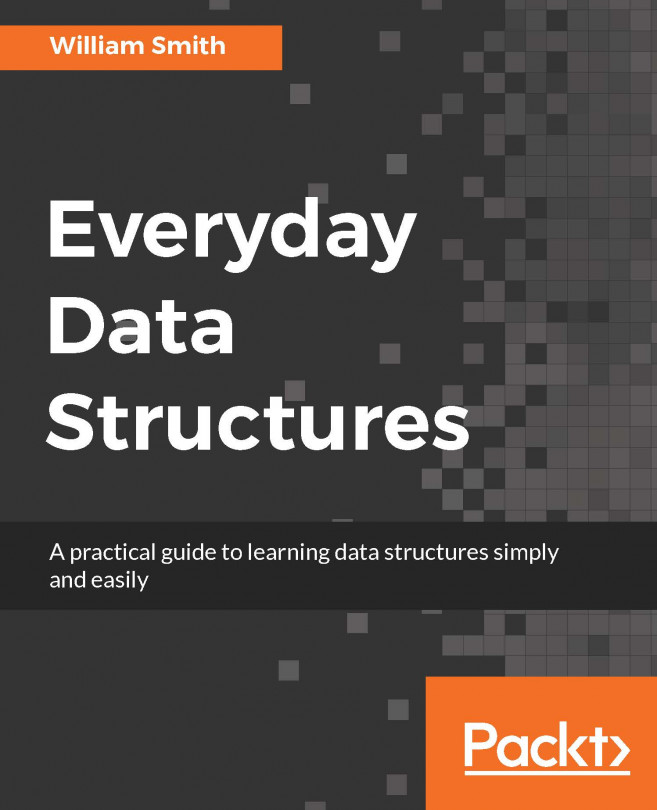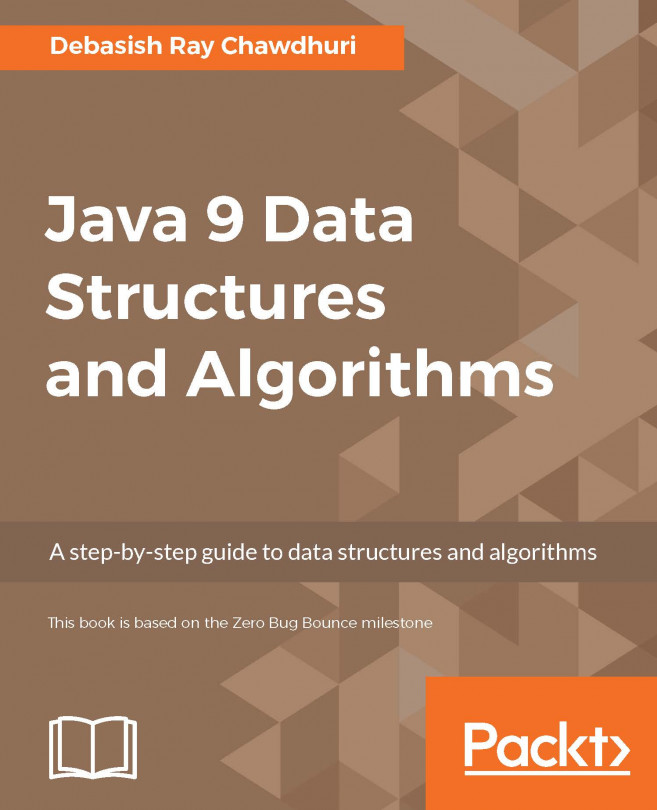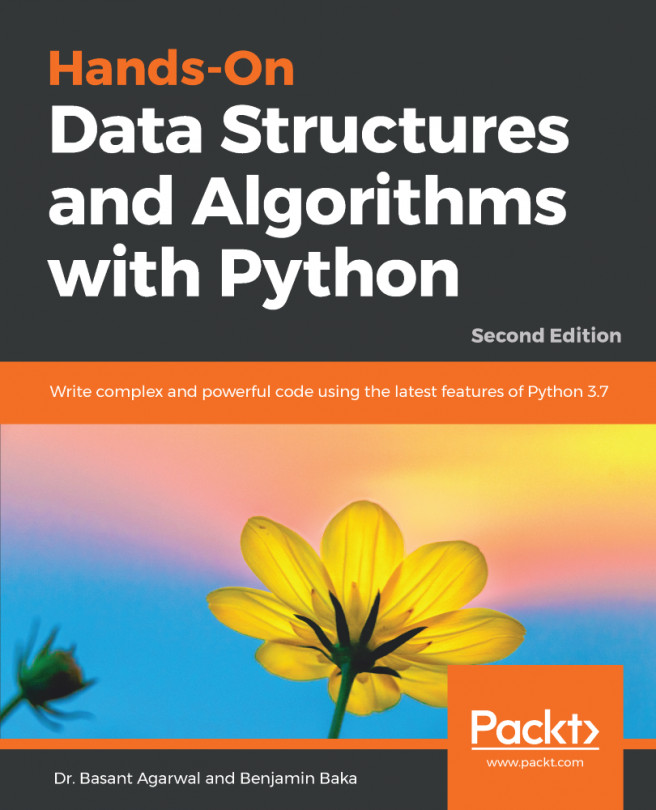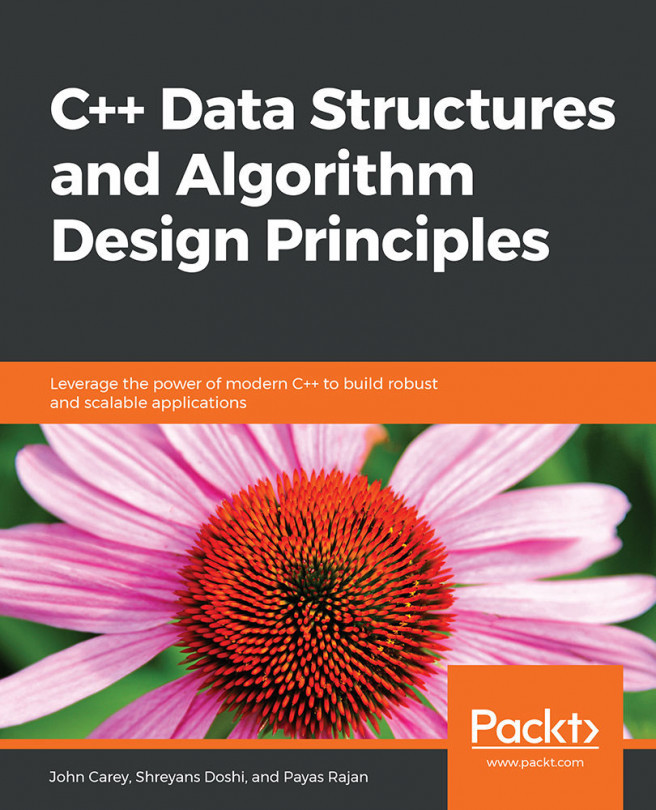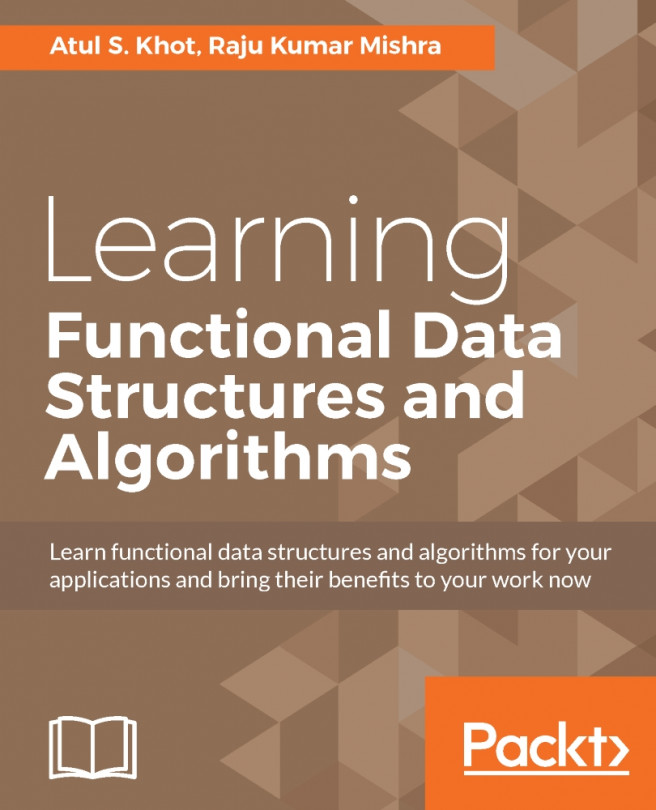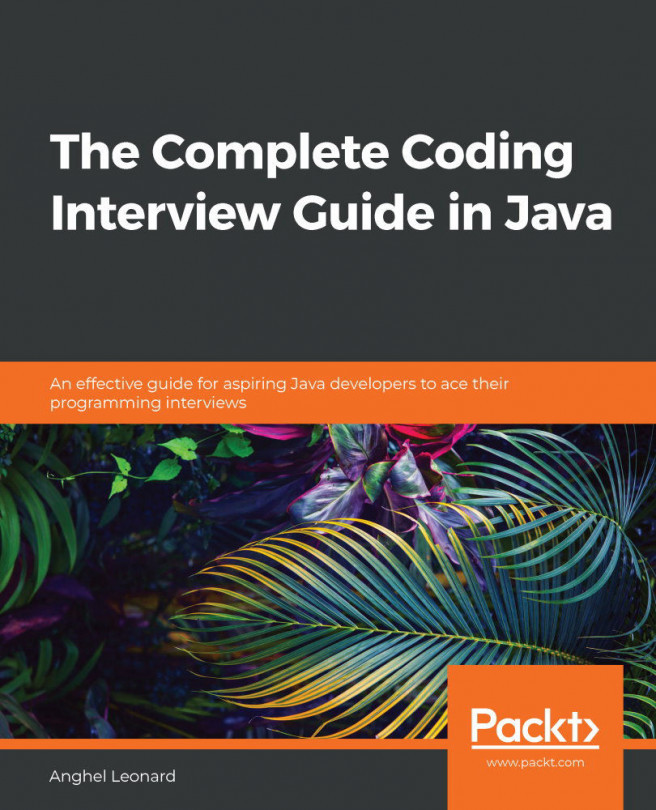So far, we have learned how to add elements at the end and at the beginning of an array, and we have also learned how to remove elements from the beginning and end of an array. What if we also want to add or remove elements from any position in our array? How can we do this?
We can use the splice method to remove an element from an array by simply specifying the position/index that we would like to delete from and how many elements we would like to remove, as follows:
numbers.splice(5,3);
This code will remove three elements, starting from index 5 of our array. This means numbers[5], numbers[6], and numbers[7] will be removed from the numbers array. The content of our array will be -3, -2, -1, 0, 1, 5, 6, 7, 8, 9, 10, 11, and 12 (as the numbers 2, 3, and 4 have been removed).