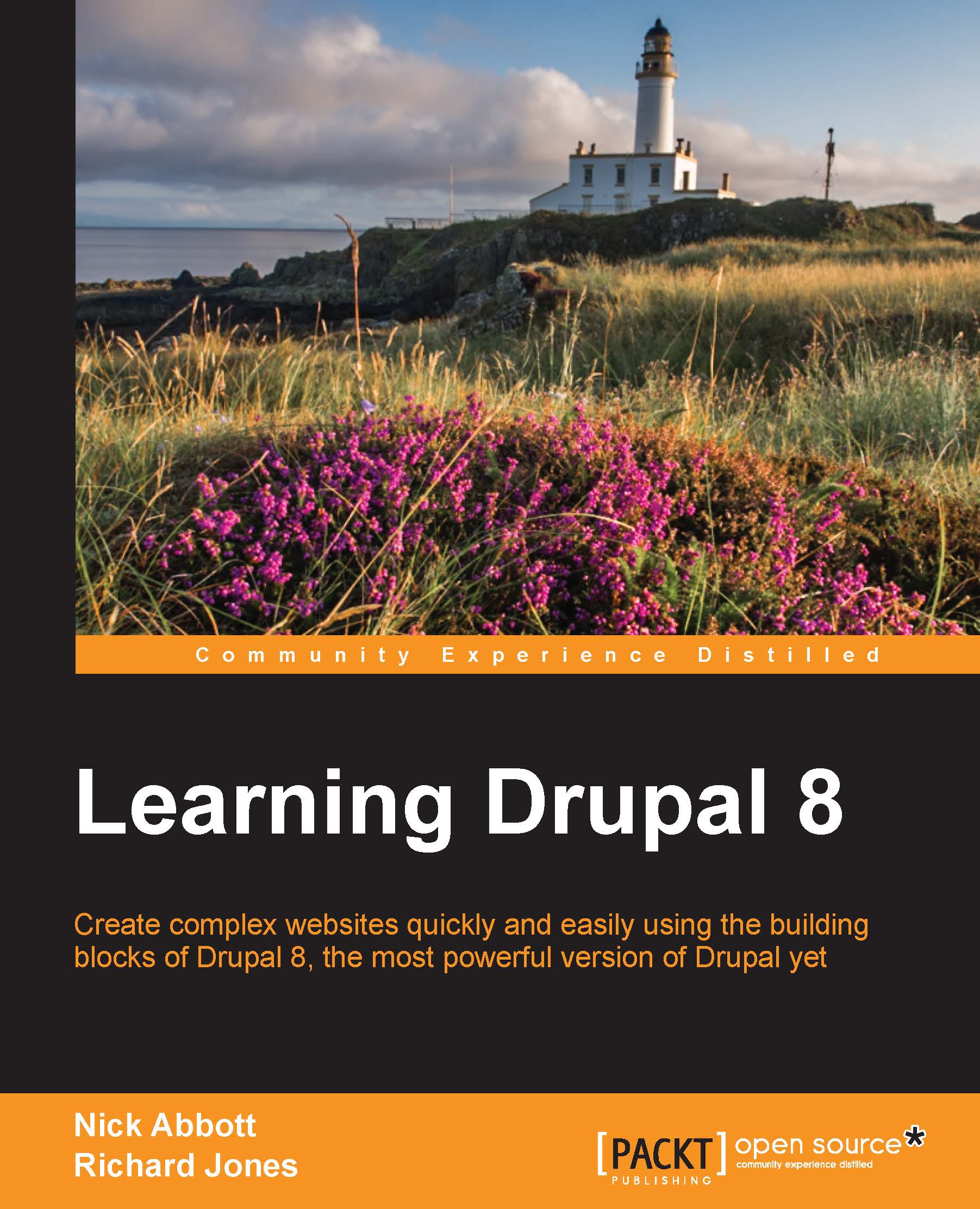Advanced themes from the Drupal community
The Drupal community is starting to publish a number of Drupal 8 compliant themes on the drupal.org site. We'll take a look now at one such theme and how you can download, install, and use it to restyle your site.
Installing a new theme
From the main menu, click on Appearance and then click on Install new theme:

In our example, we will download the popular Bootstrap theme from drupal.org and then copy the theme to the correct place in our installation before installing it. Go to https://www.drupal.org/project/bootstrap and install the latest version:

Enter the URL of the project from drupal.org just as you did when you installed new modules back in Chapter 12, Extending Drupal.

The theme will be physically downloaded into the themes folder and will then be available for installation on the Appearance page.
Locate the new theme on the page and click Install and set as default theme:

Bootstrap is actually a public frontend framework released by the Twitter...