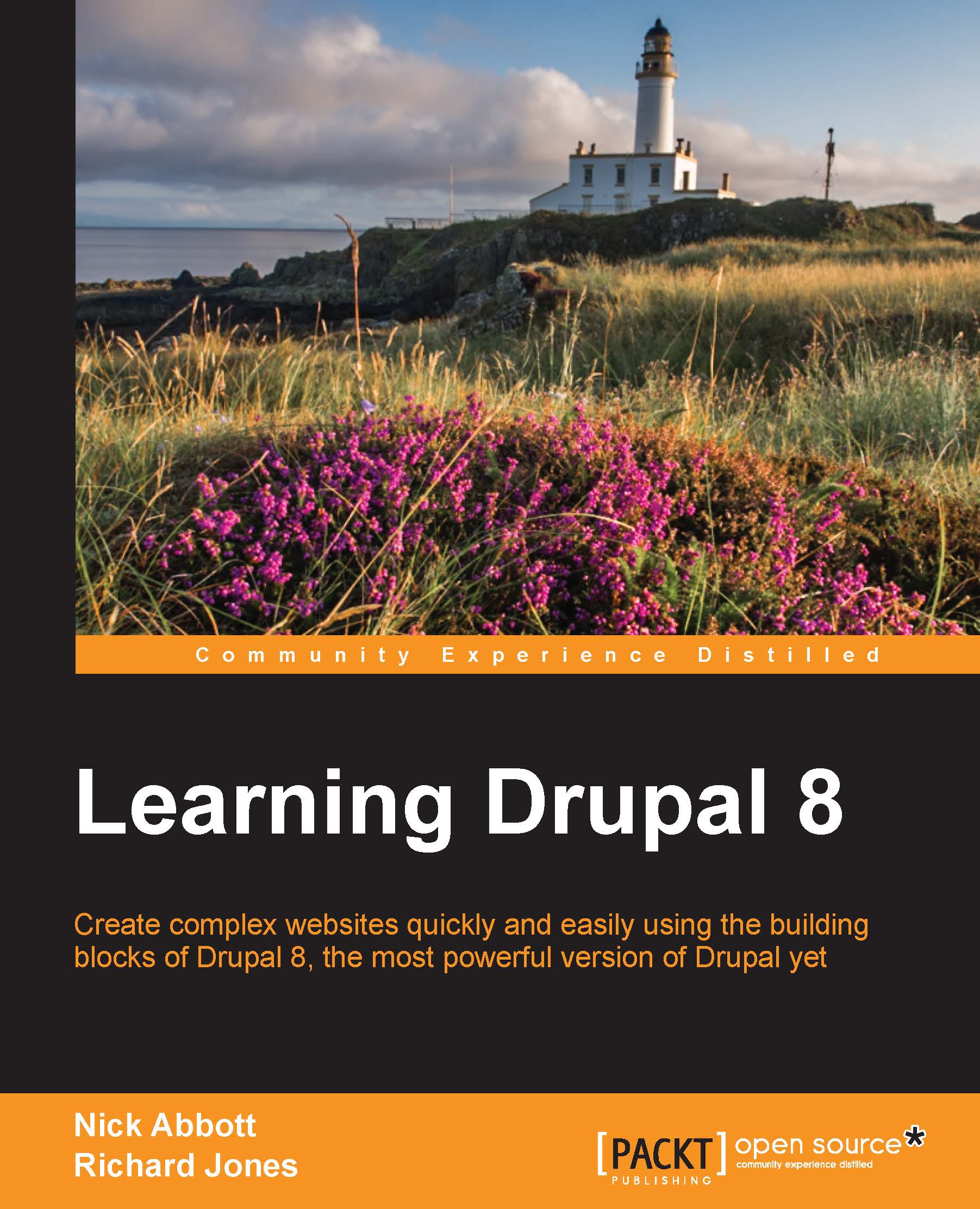Pathauto and Token
Next, we are going to install two modules that work together: Pathauto (drupal.org/project/pathauto) and Token (drupal.org/project/token).
Download, install, and enable both of these modules as earlier. You'll see that Pathauto has a dependency on Token, meaning you cannot use Pathauto until the Token module has also been installed.
Earlier in the book, you'll remember that we specified the URLs of pages as node/4, and so on. This is not particularly user friendly, and we saw that the URL of a page can be added manually.
The Pathauto module allows you to create patterns for new content URLs so that a standard pattern is created for the content. This is beneficial to your users and also to search engines.
Install both the Pathauto and the Token module now
Once you have installed both the modules, navigate to:
Configuration | Search and Metadata | URL aliases (admin/config/search/path).
You've been here before, but now you'll see additional tabs on this screen...