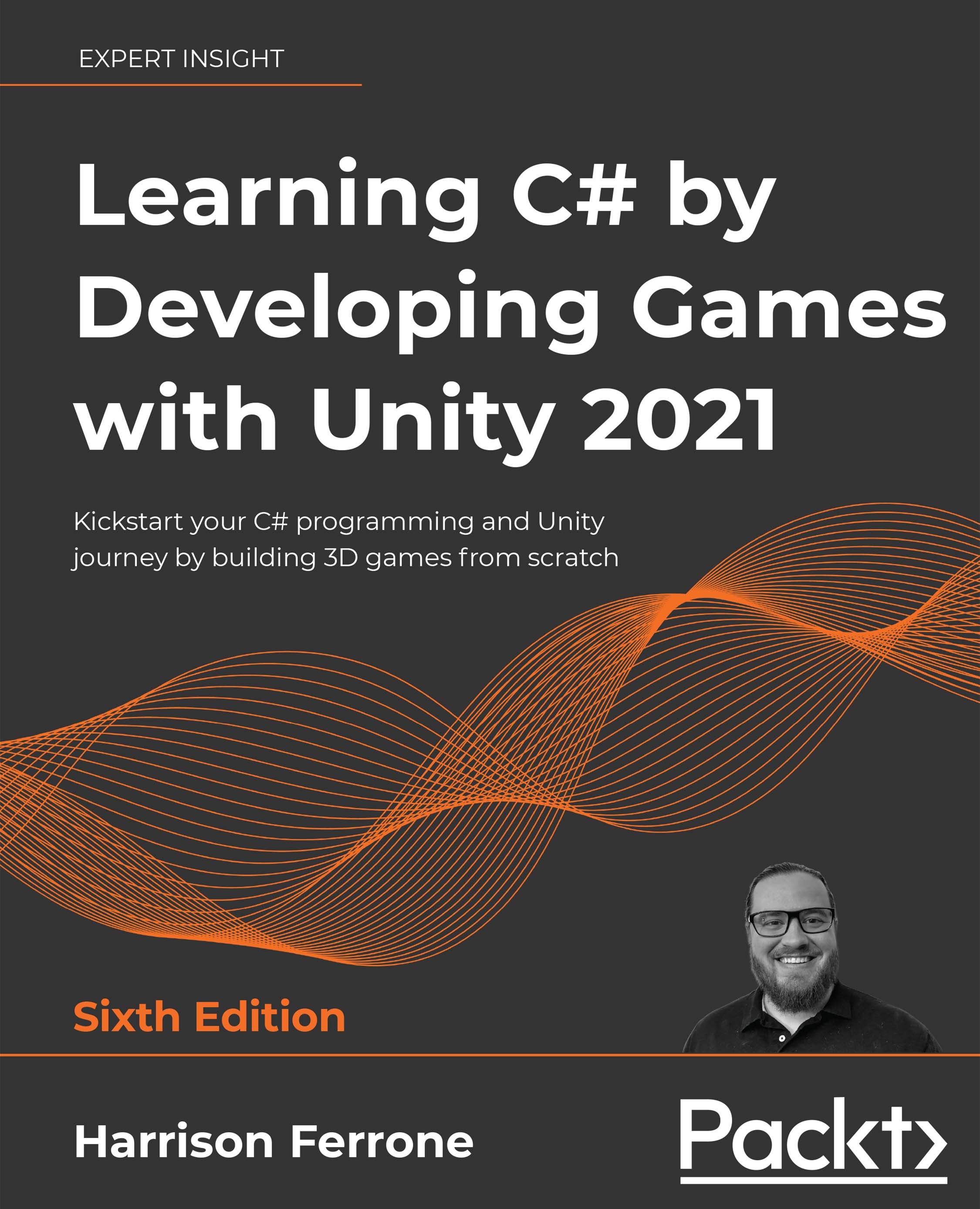Lighting basics
Lighting in Unity is a broad topic, but it can be boiled down into two categories: real-time and precomputed. Both types of lights take into account properties such as the color and intensity of the light, as well as the direction it is facing in the scene, which can all be configured in the Inspector pane. The difference is how the Unity engine computes how the lights act.
Real-time lighting is computed every frame, meaning that any object that passes in its path will cast realistic shadows and generally behave like a real-world light source. However, this can significantly slow down your game and cost an exponential amount of computing power, depending on the number of lights in your Scene. Precomputed lighting, on the other hand, stores the Scene's lighting in a texture called a lightmap, which is then applied, or baked, into the scene. While this saves computing power, baked lighting is static. This means that it doesn't react realistically or change...